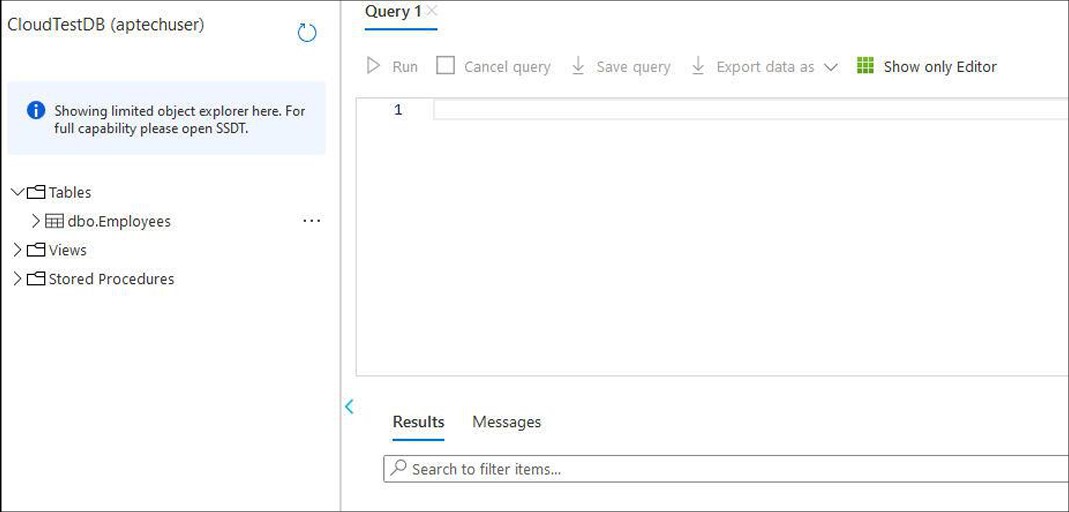Introducing Azure SQL
- 25-07-2022
- Toanngo92
- 0 Comments
Mục lục
Introduction to Azure SQL
Cloud computing is a technology that deals with delivering software, platforms, and infrastructure as a service over the internet or a network.
Microsoft Azure is the main product in Microsoft’s suite of cloud computing products and services.
The features of the Microsoft cloud platform are provided by the Microsoft Azure SQL Database, known as Azure SQL.
The data on azure sql has no specific location constraints. That means data stored on SQL Azure can be viewed and edited anywhere, all data stored in the cloud.
- Cloud-based relational database business is the technological strength of SQL Server
- extend Microsoft SQL Server functionality to develop scalable, Web-based applications and deliverables.
- Not just a single product, but a family of managed, intelligent, and secure products that use the SQL Server database engine in the Azure cloud.
Azure SQL was previously known by other names such as SQL Azure, SQL Server data Serivces, SQL services, and Windows Azure SQL Database.
It can be used to store and manage data using the same queries as SQL Server 2019.
Allows users to handle related queries, search operations, synchronize data with mobile users and remote back offices. Azure SQL can store both structured and unstructured data.
It is also available through the Azure application, Visual Studio.
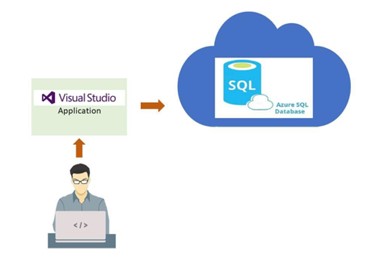
One of Azure SQL’s competitors is Amazon Web Services (AWS), which is also a . They are often compared with each other.
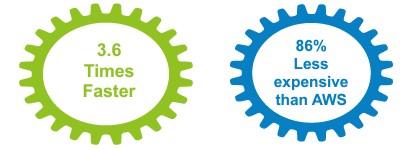
Both cloud-based as well as on-premises applications can use Azure SQL databases.
The application pulls data from Azure SQl through a protocol called Tabular Data Stream (TDS).
Azure SQL Suite Products and Services
SQL Server on Azure Virtual Machines: facilitate migration of existing applications or build new applications in the cloud for mission-critical SQL Server workloads.
Azure SQL Managed Instance: An intelligent, scalable cloud database service that combines the broadest SQL Server compatibility with the benefits of a fully managed platform as a service .
Azure SQL Database: An intelligent, scalable, relational database service built for the cloud. It’s always up to date, with automated and AI-powered features that optimize performance
Azure SQL Edge: A small, optimized SQL database engine that integrates Artificial Intelligence (AI)
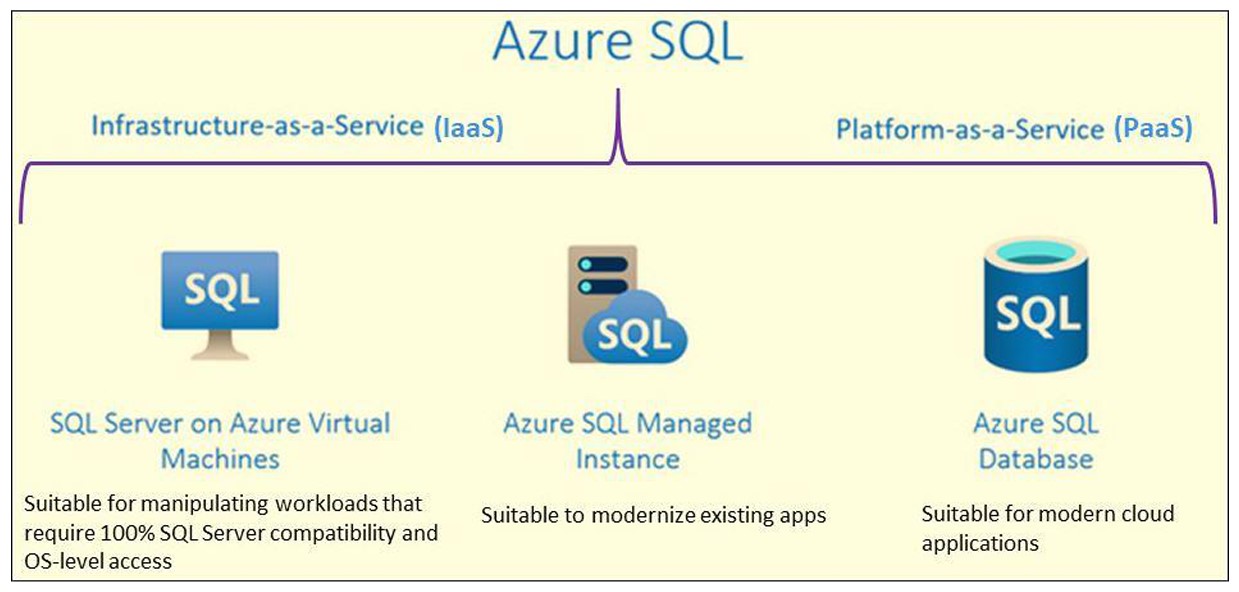
Azure SQL Architecture
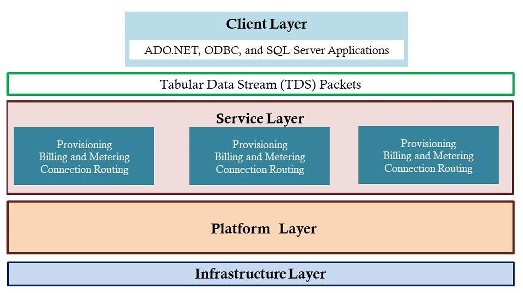
Client Layer
acts as the application interface, including SQL Server Tools, Open Database Conectivity (ODBC), ADO.NET , and Hypertext Processor (PHP).
The TDS protocol converts data between the application and the SQL databases and communicates with the application.
Platform Layer
Includes the actual Azure SQL Server storage systems (data nodes) in the data center. Each SQL Database is hosted at one of the nodes and replicated twice across two different physical servers. Azure SQL ensures that multiple copies of the server are kept in Azure Cloud. It also ensures that the replicas are synchronized when the data in them is emulated.
Service Layer
Lies between the platform layer and the customer layer and acts as a door between the two. It authenticates Microsoft Azure SQL database requests and authenticates users. Also, it sets up a user. In addition, it establishes a connection between the client and the server and routes packets using this connection.
Infrastructure Layer
It is the last layer of the architecture and is responsible for managing the operating system and physical hardware.
Azure SQL Features and Benefits
- Low cost
- Ability to scale up
- Using TDS as protocol
- Automated failover measures.
- Flexibility in using the service
- Transact-SQL support
Difference between Azure SQL and On-Premises SQL Server
Tools : On-premises SQL Server provides a number of monitoring and administration tools. All of these tools may not be supported by Azure SQL, which is a limitation of Azure.
Backup: Backup and recovery is required to be supported in SQL Server on-premises for disaster recovery. With Azure, data is stored in the cloud, so there is no need to backup and restore.
USE statement: USE statement is not supported in Azure SQL. Therefore, users cannot convert databases in Azure SQL as on-premises SQL Server.
Authentication: Azure SQL only supports SQL Server Authentication, while SQL Server on-premises supports both SQL Server Authentication and Windows Authentication.
Transact-SQL support: not all T-SQL features are supported in Azure SQL.
Accounts and Logins: In Azure SQL, administrative accounts are created in the Azure management portal, so there are no separate instance-level user logins.
Firwalls: Install Firewalls to allow ports and IPs to be managed in the physical server for on-premises SQL Server. Since Azure SQL databases are present in the cloud, authentication via sign-in is the only method to verify users.
Azure SQL Pricing
There are 2 types of methods to approach Azure SQL:
- Sign up for a free account and get 30 days or 12 months of Azure SQL free, after which the account will be charged.
- Buy the wallet version with 2 categories:
- Virtual Core based purchasing.
- DTU is based on pruchasing.
Connect Azure SQL
Go to https://portal.azure.com and login

If you already have an account, sign in with your Microsoft account.
Interface after login:
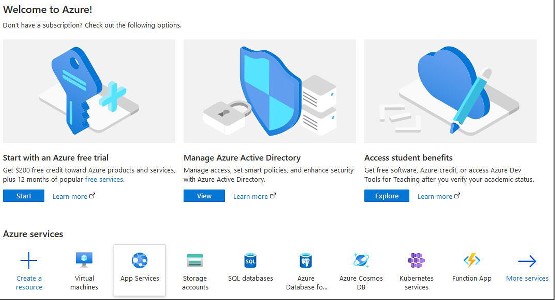
Click Start with an Azure Free trial and proceed to register
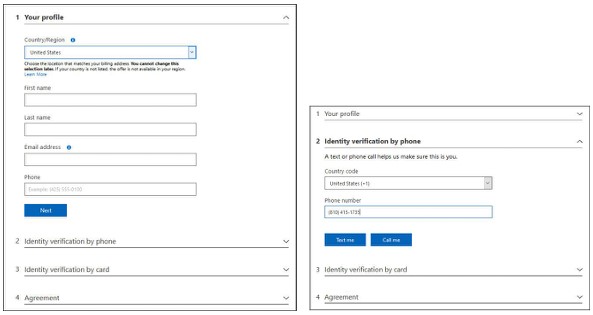
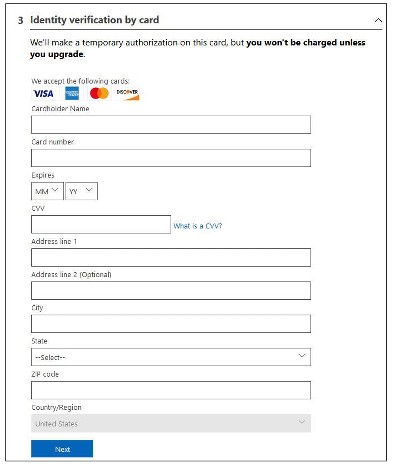
The last step after registration, click SQL databases

Continue, click create database:
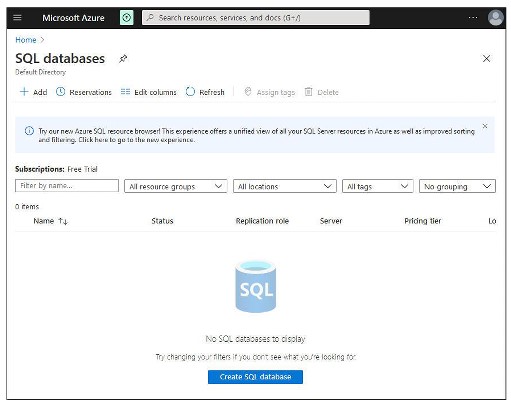
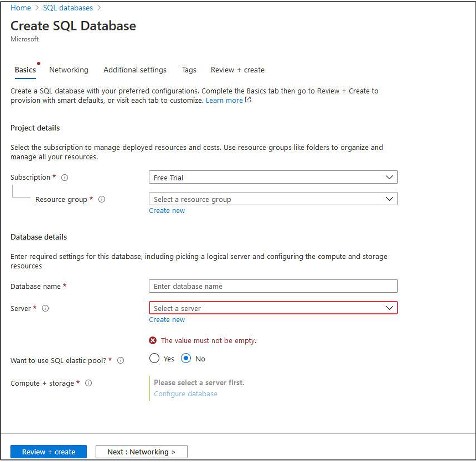


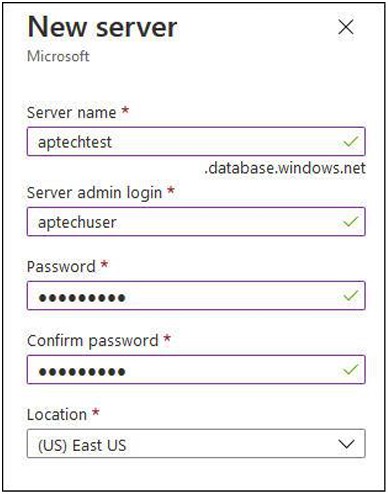
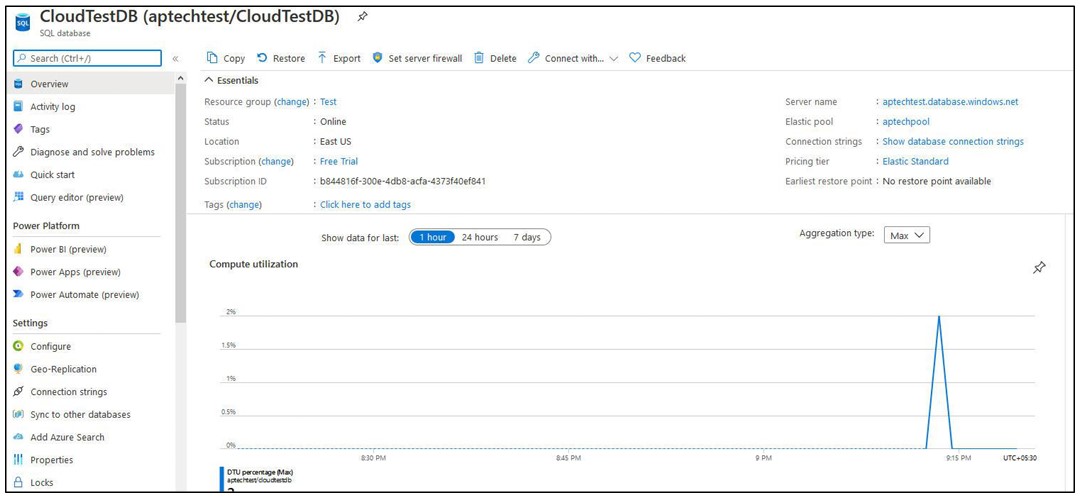
Connect Azure SQL to SSMS
Step 1, open SSMS:
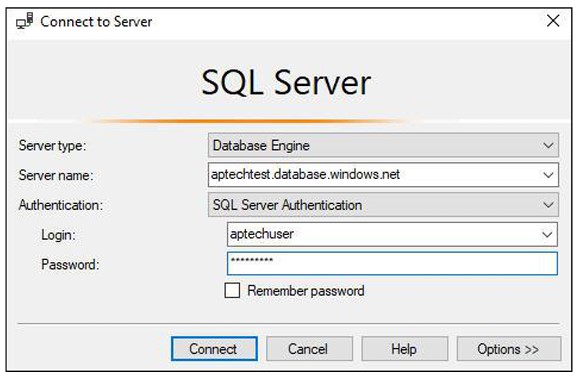
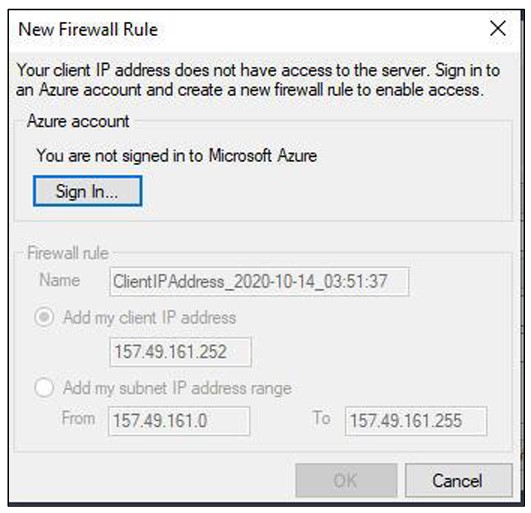
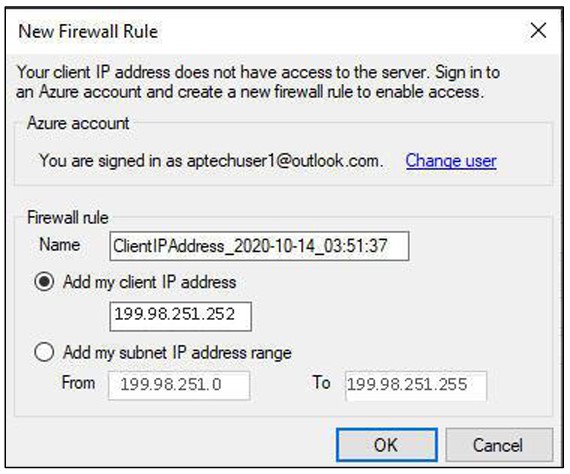
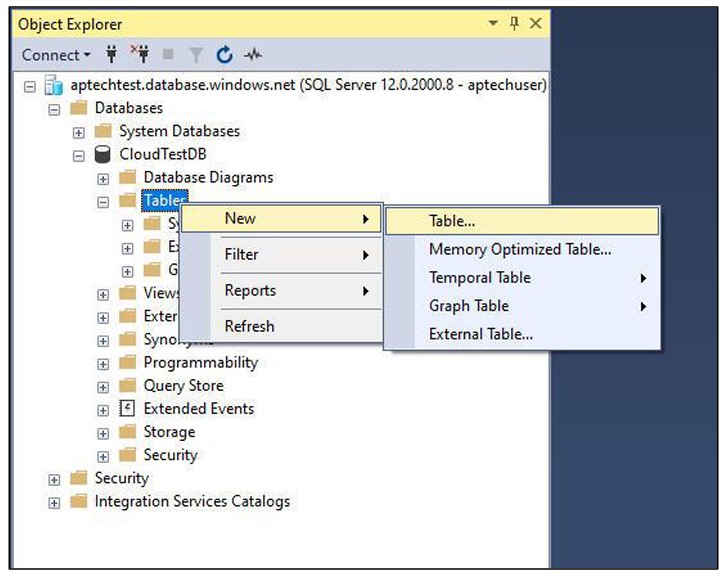

Log in to the cloud to check:
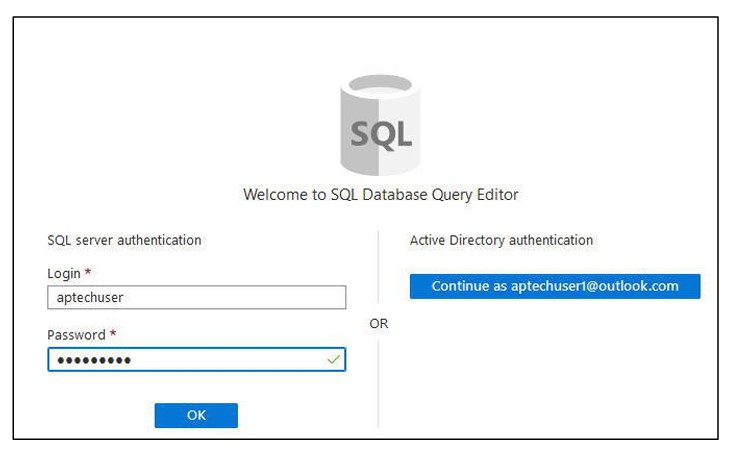
The interface on the portal will be updated according to the newly created table.