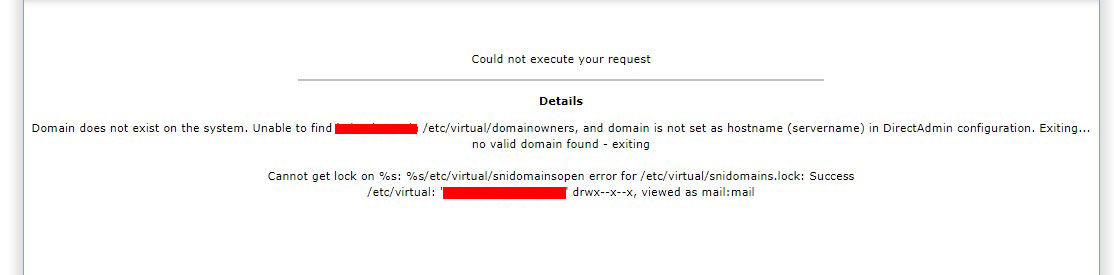
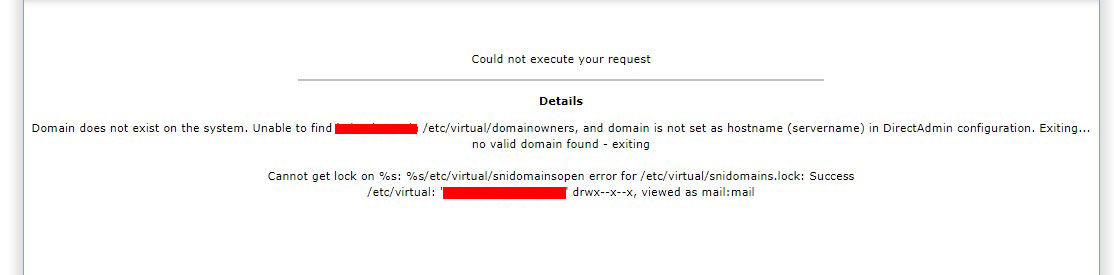
Handling error domain does not exist on the system. Unable to find in /etc/virtual/domainowners directadmin
- 25-07-2022
- Toanngo92
- 0 Comments
For those of you who use the new, constantly updated directadmin or cpanel hosting, it’s great, the updated versions are constantly being updated, including the updated SSL scripts, so there are few problems like this. As for my current server, I use the directadmin version, so the SSL update is sometimes troublesome, the most recent example is the following error:
Could not execute your request Details Domain does not exist on the system. Unable to find <domainname> in /etc/virtual/domainowners, and domain is not set as hostname (servername) in DirectAdmin configuration. Exiting... no valid domain found - exiting Cannot get lock on %s: %s/etc/virtual/snidomainsopen error for /etc/virtual/snidomains.lock: Success /etc/virtual: 'rootuser:rootuser' drwx--x--x, viewed as mail:mail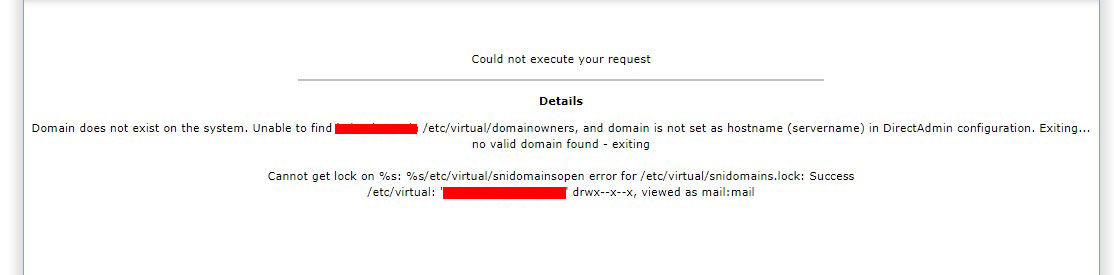
So have to sit and fix. The general idea is that it doesn’t find the domain name in the file /etc/virtual/domainowners , it’s not clear what’s wrong with my directadmin, thanks to the technicians who also answered it too quickly, so I figured out how to configure it quickly.
Solution: I go to the domainowners file according to the error message directory structure, end the file with a line and add the domain name and username of that domain name in the structure below, with one line for each domain name:
domainame: usernameThat’s it, you can successfully run letsenscript again!
In addition, some situations I encountered when creating a new domain directadmin got the following error:
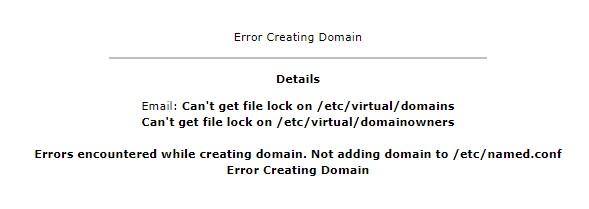
Although after adding the domain according to the instructions above, the directadmin interface still does not display the new domain, the solution is as follows:
Move into the directory below:
cd /usr/local/directadmin/data/users/your_userFind the domains.list file and add the domain you want to add. Restart directadmin and check, good luck!







