

Common keyboard shortcuts in Excel
- 24-07-2022
- thuypham
- 0 Comments
To make your work more professional as well as save more time, the keyboard task is a necessary condition. Keyboard shortcuts will be a great assistant for you to complete your work. And the following article will list some of the most common keyboard shortcuts in Microsoft Excel version 2013, and basically they are supported on all previous versions.
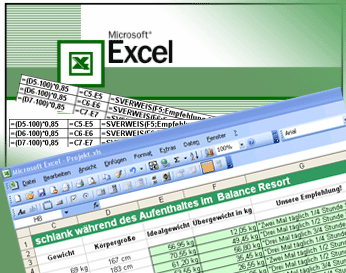
Mục lục
first . Working with the ribbon
To manipulate the ribbon, use the Alt key.
At this time, each function will display the corresponding number and letters. You press the key combination "Alt + "…" " ("…" are numbers or letters corresponding to the displayed function).
2. Navigation keys
Ctrl + Arrow: Move to the next data area.
Ctrl + Home/ End : Go to the first cell (A1)/ last.
Ctrl + Shift + Home : Select from current cell to cell A1.
Ctrl + Shift + End: Select from the current cell to the cell containing the last data.
Enter : One cell down.
Alt + Enter : Add 1 line in 1 cell.
Tab: move right 1 cell.
Shift + Tab: Move left 1 cell.
Alt + tab : Move between the next two or more files.
3. Manipulate and format rows and columns
Ctrl + Space: Insert column
Shift + Space: Insert line
4. Working with sheets
Shift + F11: Add a new sheet.
Ctrl + Tab / Ctrl + F6: Switch between open workbooks.
Ctrl + Page Up: Switch to the previous sheet.
Ctrl + Page Down: Move to the next sheet.
5. Shortcut Ctrl
Ctrl + PgUp: Switch between worksheet tabs, from left to right.
Ctrl + Shift + & : Outline selected cells.
Ctrl + Shift_ : Remove border from selected cells.
Ctrl + Shift + ~ : Apply number formatting.
Ctrl + Shift + $ : Apply currency formatting with two decimal places (negative numbers in parentheses).
Ctrl + Shift + % : Apply percentage format without decimal places.
Ctrl + Shift + ^ : Apply number format with two decimal places.
Ctrl + Shift + # : Apply date format with day, month and year.
Ctrl + Shift + @ : Apply time format with hours, minutes, and AM or PM.
Ctrl + Shift + ! : Apply number format with two decimal places, thousands separator, and minus sign (-) to negative values.
Ctrl + Shift + *: Select the data range relative to the current cell
Ctrl + Shift + " : Copy data from the cell above.
Ctrl + Shift + Plus (+): Displays the Insert dialog box to insert blank cells.
Ctrl + Minus sign (-) : Show dialog box
Delete to delete the selected cells.
Ctrl +; : On the current date.
Ctrl + ` : Switch between displaying cell values and displaying formulas in the spreadsheet.
Ctrl + ' : Copy data from the cell above.
Ctrl + 1 : Displays the Format Cells dialog box.
Ctrl + 2 : Apply or remove bold formatting.
Ctrl + 3: Apply or remove italic formatting.
Ctrl + 4 : Apply or remove underscore.
Ctrl + 5: Apply or remove strikethrough.
Ctrl + 6: Toggle between hidden and visible objects.
Ctrl + 9/ Ctrl + Shift + 9 : Hide/show selected rows.
Ctrl + 0/ Ctrl + Shift + 0: Hide/show selected columns.
Ctrl + A : Select the data in the current cell and select the entire worksheet for the second press.
Ctrl + B: Apply or remove bold formatting.
Ctrl + C : Copy selected cells.
Ctrl + D: Copy data from the upper cell to the lower cell..
Ctrl + F: Displays the Find and Replace dialog box.
Shift + F5: Displays the Find and Replace dialog box.
Shift + F4: Move to the remaining blank cells in the data area (already created) and the next column.
Ctrl + Shift + F: Opens the Format Cells dialog box.
Ctrl + G: Display the Go To dialog box.
Ctrl + H: Displays the Find and Replace dialog box.
Ctrl + I: Apply or remove italic formatting.
Ctrl + K: Displays the Insert Hyperlink dialog box.
Ctrl + L: Displays the Create Table dialog box.
Ctrl + N: Create a new blank workbook.
Ctrl + O: Displays the Open dialog box to open or find a file.
Ctrl + Shift + O: Show searched columns
Ctrl + P: Displays the Print tabs in Microsoft Office Backstage view.
Ctrl + Shift + P: will open the Format Cells dialog box with the Font tab selected.
Ctrl + Q: Show quick analysis options for your data when you have the data selected.
Ctrl + R: Copy data from the left cell to the right.
Ctrl + S: Save the active file with its current name.
Ctrl + T: Display Create Table dialog box.
Ctrl + U: Apply or remove underline.
Ctrl + Shift + U: Expand or narrow the content containing the formula.
Ctrl + V : Paste the copied content.
Ctrl + W: Close the selected worksheet window.
Ctrl + X: Cut the contents of selected cells.
Ctrl + Y: Remove the command just executed (use only when using Ctrl + Z).
Ctrl + Z: Return to the command just executed. Alt + Z/
Ctrl + Shift: Switch typing mode from English to Vietnamese and vice versa.
6. Shortcut F…
- F1:
Displays the Excel Help window.
Ctrl + F1 shows or hides the ribbons.
Alt + F1: Creates a histogram showing the data in the current range.
Alt + Shift + F1: insert a new worksheet.
- F2:
Edit selected cell
Shift + F2: Create a comment for the cell.
Ctrl + F2: Preview before printing.
- F3 :
Shift + F3 : Displays the Insert Function dialog box.
Ctrl + F3: Set an array name for a data area.
- F4:
Ctrl + F4: close the selected worksheet window.
Alt + F4: close Excel.
- F5:
Displays the Go To dialog box.
Ctrl + F5: Restore the window size of the selected worksheet window.
- F6:
F6: Select or deselect the ribbon.
Shift + F6: switch between worksheets, Zoom control, task pane, and ribbon.
Ctrl + F6: Switch to the next workbook window when more than one workbook window is open.
- F7:
Displays the Spelling dialog box to check spelling.
- F8:
Alt + F8: Display the Macro dialog box.
- F9:
Shift + F9: calculate active worksheets.
Ctrl + Alt + F9: calculate all worksheets (even if the calculation has been changed).
Ctrl + Alt + Shift + F9: check the formula again.
Ctrl + F9: Hide a window..
- F10:
Same as pressing Alt.
Shift + F10: same as right-clicking.
Alt + Shift + F10: display the menu for Error Checking.
Ctrl + F10: Expand or restore selected worksheet windows.
- F11:
Creates a histogram of the data in the current range.
Shift + F11: insert a new worksheet.
Alt + F11: open Microsoft Visual Basic.
- F12:
Displays the Save As dialog box.
Good luck !
















