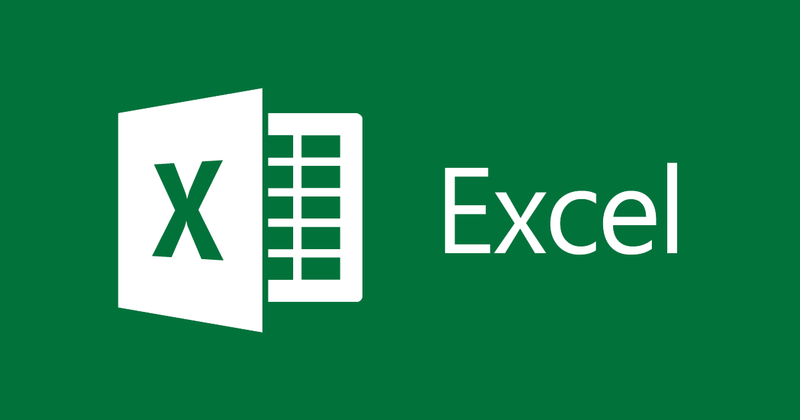
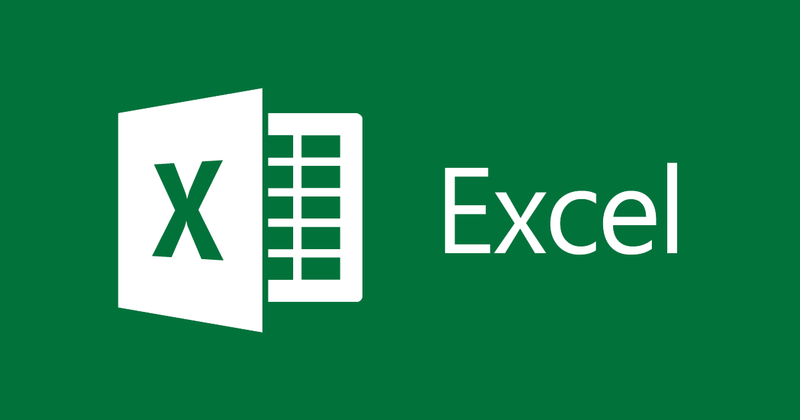
Instructions to add Up Down button for Excel
- 24-07-2022
- thuypham
- 0 Comments
When using Excel, sometimes you will find it difficult to switch up in excel. Excel supports you with a tool that adds Up Down buttons to help your move be done more quickly.
In this article, I guide you to add the Up Down button in Excel 2013. However, if you use Excel 2010, 2007, 2016, the method is similar.
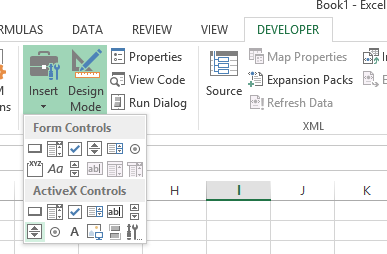
To add the Up Down button for Excel you just need to follow these steps:
- Step 1: Go to File and choose Options:
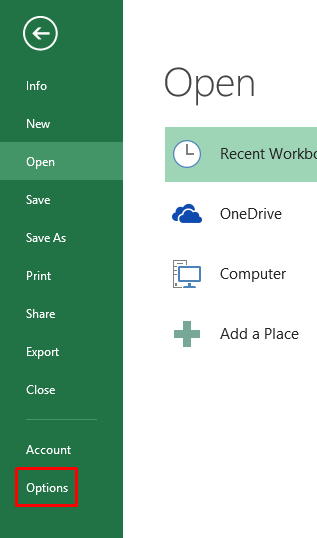
- Step 2: A dialog box appears to select the Customer Ribbon tab, click on the Developer box and click OK .
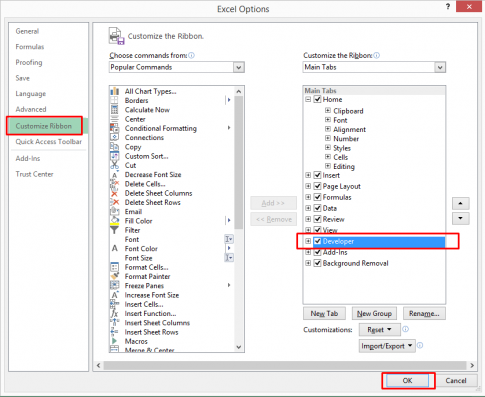
The Developer tab appears:
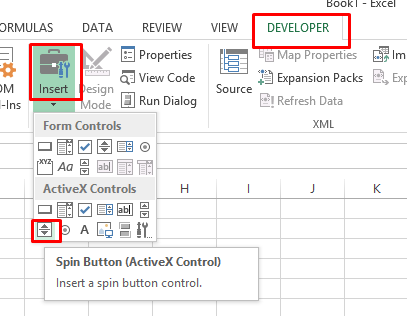
- Step 3: You select Tab Developer , select Insert then select Spin ribbon
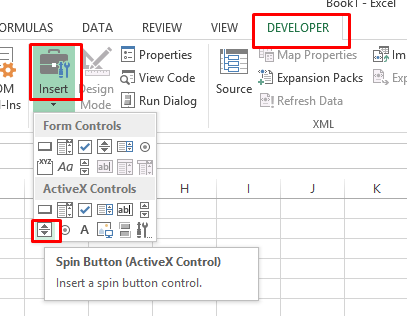
- Step 4: Click Properties, then choose a location to place the button.
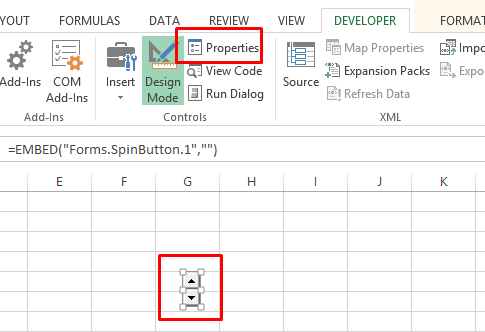
- Step 5: Right-click and select Formart Control to set the parameters as shown below.
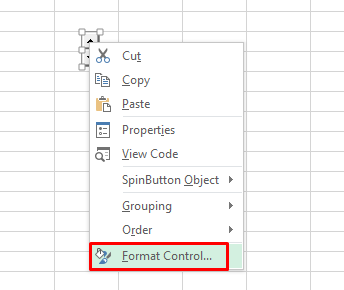
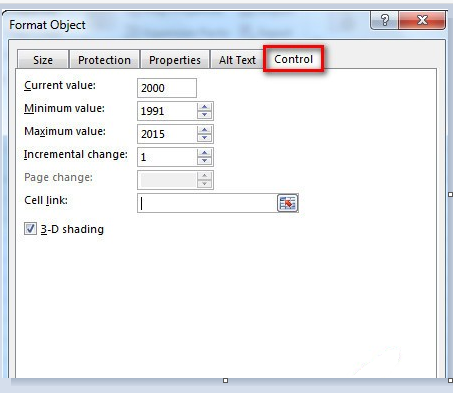
So you have added the Up Down button for Excel 2013. Now you click the UpDown button to be able to move up and down. This way you can also add other function buttons to make it easier and faster to operate on the computer.
Conclusion: In this article, I guide you to add Up Down button for Excel 2013. Inserting Up and Down function buttons in Excel makes it easier for you to manipulate, move … more in Excel spreadsheets. So this is very helpful. Hope this article will help you.
Good luck.
















