

Instructions for installing and activating Office 2013
- 24-07-2022
- trienkhaiweb
- 0 Comments
Mục lục
Introduction to Microsoft Office 2013
Microsoft Office 2013 is a word processing software developed by Microsoft and is one of the oldest and most popular application toolsets in office computing, used for editing, document storage, and reporting. , structured data or for printing purposes commonly used for windows environments. The following article web888 will guide you how to install and use office 2013 software on windows environment with download link.
Instructions for installing Microsoft Office 2013.
Step 1: Download the software and install Office 2013
Step 2: Install Office 2013
Proceed to extract the downloaded file, after extracting you extract the iso file again to be able to access the installer folder as shown below.
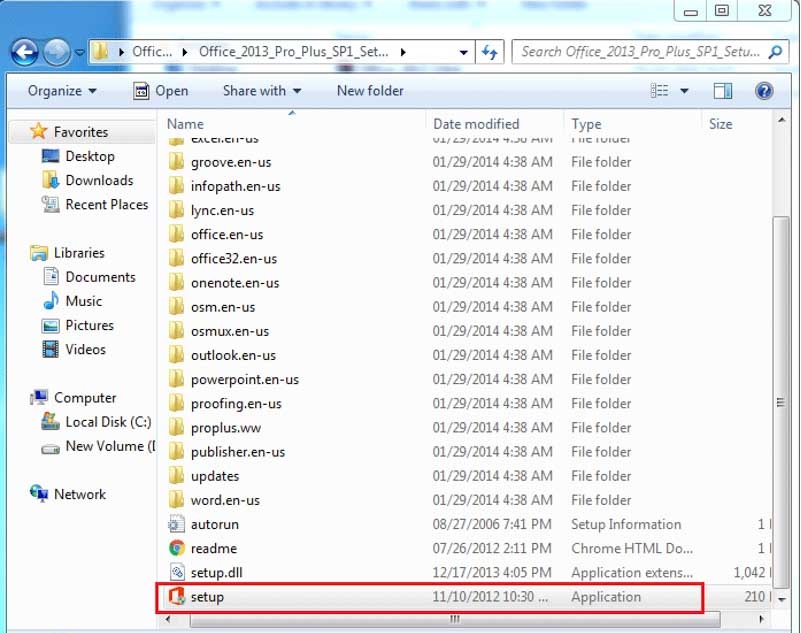
Step 3: Check “I accept the terms of this agreement” then click next

Step 4: Continue to click “Install Now” to install Office 2013
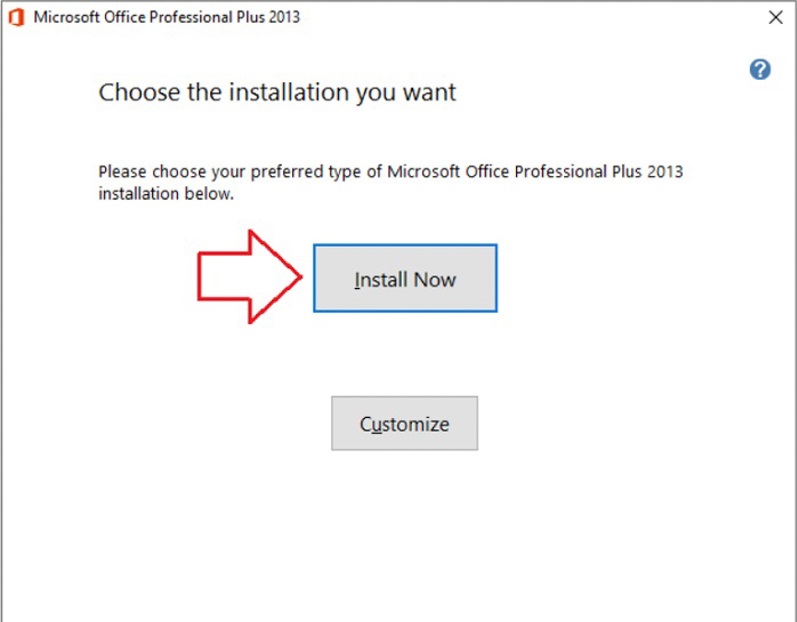
Step 5: Wait for the installation of Office 2013 to complete
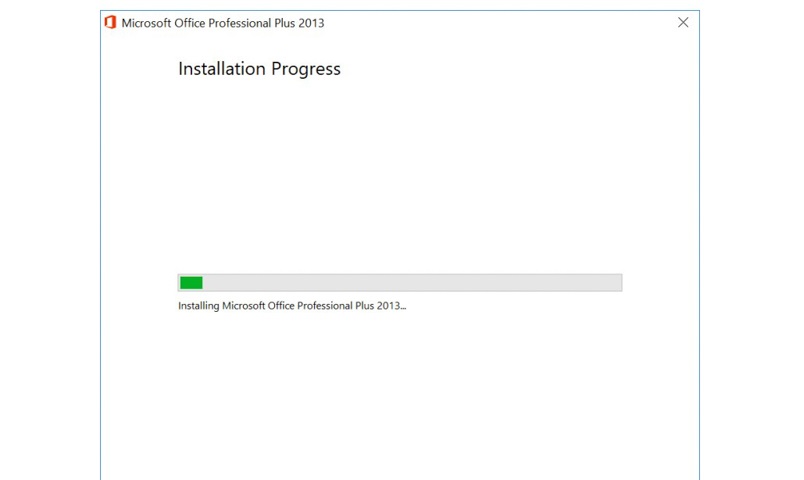
Step 6: Close the installation program

Step 7: Activate Office 2013 software
Although you can completely use it without running active, but if you don’t want office to display a license request message that affects the experience, in the downloaded file with an active folder, I will not guide you. direct link on the website.
Step 8: Open the program and select “Ask me later”
Above is the entire installation process of Office 2013, you just follow each step to ensure 100% success.
















