Giới thiệu
hocvietcode.com là website chia sẻ và cập nhật tin tức công nghệ, chia sẻ kiến thức, kỹ năng. Chúng tôi rất cảm ơn và mong muốn nhận được nhiều phản hồi để có thể phục vụ quý bạn đọc tốt hơn !
Liên hệ quảng cáo: trienkhaiweb@gmail.com
The th tag defines a header cell in an HTML table. An HTML table has two types of cells: Header cells: cells that contain title information, use the th tag to create a title box. Text in the title box will be bold and centered by default. Standard cell: contains the data of the table, […]
The thead tag defines the header content of the table. Thead tag is used in conjunction with thead and tbody tag to specify each part of the table (header, body, footer). Web browsers can use this element to allow scrolling of the body of the table without regard to thead or thead . In some […]
The time tag defines a time value that can be understood by humans. In essence, the time tag will not affect the display to the user. So what is the use of the time tag and what do we use it for? The time tag is used to encapsulate a time value ( <time>1:45</time>) which […]
The tr tag defines a row in the table. The tr tag can consist of one or more th or td tags depending on the number of cells present in a row. Using For example : use tr tag in combination with table, td, th tags to create a table.
In this article we will learn how to handle input and output data from users (Input / Output) with two basic commands printf and scanf .
As mentioned in the previous article, I introduced, C programming language is a middle-level programming language, to learn you refer to the article C programming language concepts and some characteristics to remember. lesson content. Thus, because the C programming language is a system programming language, it needs an environment to be able to understand and execute the descriptions that we give the computer (command blocks), in the context of the article. This is the black screen environment, the interface of earlier computers, or the linux core interface, or the CMD in windows, where we interact with the computer using only the keyboard and the command lines, not the command line. must be the graphical interface that the operating systems provide us.
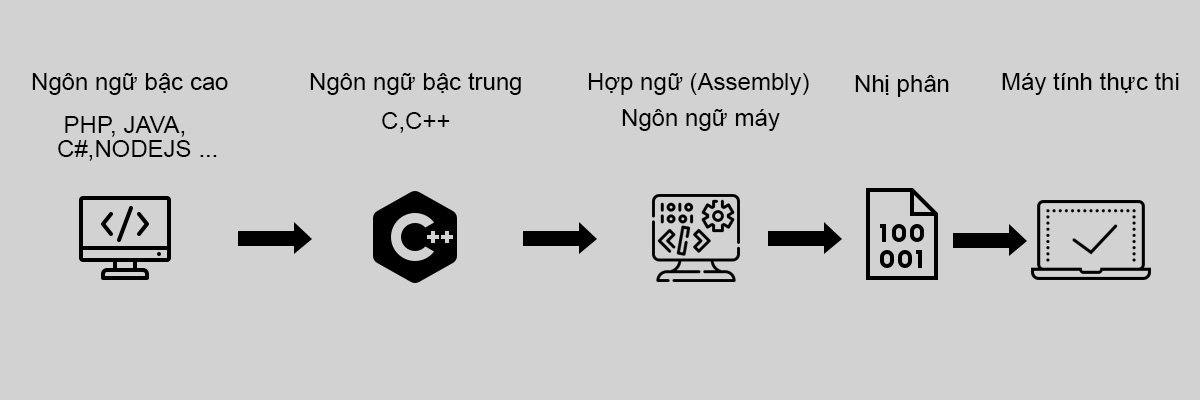
To initialize this environment, in this article, I will introduce how to initialize the environment and start programming C with Dev C++, Visual Studio Code on Windows and Mac OS environments.
Here are a few ways to get started with the C programming environment we offer for beginners:
See detailed instructions for dev C++ installation at the article:
Install C++ dev for C programming on Windows 10
Although Dev C++ is a C and C++ programming tool software on the windows operating system environment, it is rarely used as an IDE in actual projects because as far as I know this software is no longer supported, but it It is very suitable in approach to learning for newbies, the reason is that dev C++ has built-in popular C/C++ compilers, takes less time to install the environment, because of its nature. Because of the diversity of compilers, the error code capture mechanism is not too strict, suitable for introductory programming approach, without spending too much time debugging within the framework of the lesson, that's why Many universities and programming centers use Dev C++ as a tool for students to learn C programming.
See detailed instructions for installing visual studio code and using MinGW for C/C++ programming in the article:
Install Visual Studio Code for C/C++ programming on Windows and MacOs
Visual Studio Code is a free source code editor created by Microsoft that works on Windows, Linux and macOS platforms. Features include debugging support, syntax prompts, automatic intelligent code prompts, command block prompts, command block refactoring, Github integration, you can refer to how to use visual studio code in the article. Writing Visual Studio Code Tutorials and Common Programmers Issues . For C/C++, this toolkit is the most commonly used toolkit by C/C++ programmers today, used on many real projects.
In addition, we can also program C on other tools such as Netbeans, Visual Studio, CodeBlock, or even turbo C++, or even sublime text can be code, depending on the goal and taste. , personal preference, you can choose the right tool to use.
Good luck !
Install Visual Studio Code for C/C++ programming on Windows and MacOs step by step, with simple images and easy to understand
Introduction to the concept of algorithmic schema and pseudocode used to describe algorithms graphically learning and syntax help newcomers easily access to programming language.
Introduction before starting to learn C programming, before starting the course, we will learn through how how computers and software work.
The u tag defines a piece of text that should be displayed differently from normal text such as a misspelled word or Chinese noun. Text wrapped by the u tag will be displayed as underlined when displayed outside the browser. Using For example , use the u tag to highlight misspelled text.
The var tag defines a variable. It is used to mark a variable name, the contents of the var tag will be displayed differently than usual. Using Example : Use the var tag to mark variable names.
The video tag will define a video, in other words it will embed a video in the browser. Currently, there are 3 types of video files supported: MP4, WebM, and Ogg. Supported browsers: MP4: Chrome, Firefox, Opera, Safari, IE. WebM: Chrome, Firefox, Opera. Ogg: Chrome, Firefox, Opera. Using For example, use the video tag to […]
The wbr tag will determine the appropriate place in the text for line breaks In case your text contains very long words, or to avoid unreasonable line breaks in the browser, you should use the wbr tag to locate the line break. Using For example , use the wbr tag to locate a line break.
Overview of concept, history of C programming language development and some characteristics of C programming language
In this article, I will introduce some keywords (keywords) specific to the C programming language. These keywords are very special, so you cannot name variables that match those keywords.
In this article, we will learn about the concept of variables, how to declare variables and constants in C, the difference between variables and constants, and the context use them
Basic data types char,int,float,double, in C programming language, detailed instructions on how to declare variables, understand how to represent numbers to binary .
The introductory article introduces an overview of AngularJS, in addition describes the basic concepts of the MVC model in programming, the advantages and disadvantages of AngularJS
Write first hello world application in angularJS and introduce some concepts before going to theory
Concept and use cases of controller in angularJS, introduce 2 ways to declare controller in angularJS
hocvietcode.com là website chia sẻ và cập nhật tin tức công nghệ, chia sẻ kiến thức, kỹ năng. Chúng tôi rất cảm ơn và mong muốn nhận được nhiều phản hồi để có thể phục vụ quý bạn đọc tốt hơn !
Liên hệ quảng cáo: trienkhaiweb@gmail.com