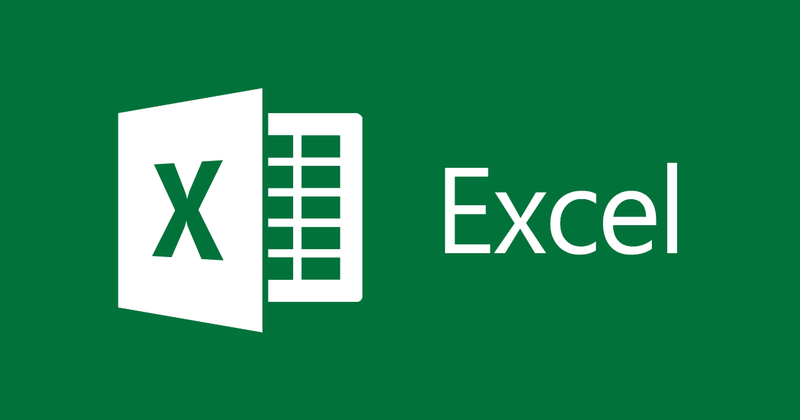
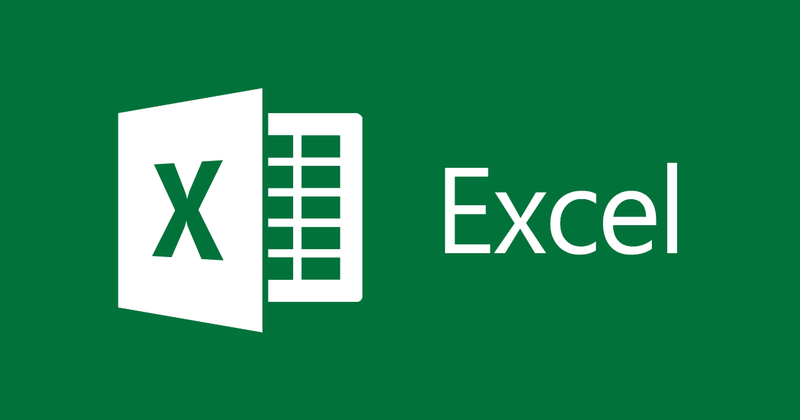
Distribution functions in Excel
- 24-07-2022
- trienkhaiweb
- 0 Comments
The terms normal distribution, exponential distribution, hypergeometric distribution, … must be very familiar to us. But how to be able to calculate faster in Microsoft Excel environment?
With the full support of Excel functions, you can quickly get the results you want. And the following article will introduce more details about functions in the distribution .
Mục lục
first . LOGNORMIDIST . function
- Function: is a function that returns the cumulative log-normal distribution of a particular x value, where ln(x) is normally distributed with the mean of the parameter and the standard deviation. This function is often applied to log-transformed data analysis.
- Syntax: LOGNORMDIST(x, mean, standard_dev)
- Using:
x: is the value to evaluate the function
mean: is the average of ln(x)
standard_dev: is the standard deviation of ln(x)
- Example: The value to evaluate the function is 10, the Mean of ln(x) is 4 and the Standard Deviation of ln(x) is 1:
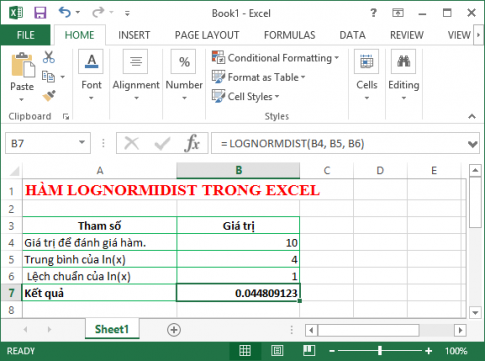
Attention:
- If a non-argument number exists, the function returns the #VALUE!
- If x or standard deviation <1, the function returns the #NUM!
2 . EXPONDIST . function
- Function: returns the result of an exponential distribution, this function is mainly used to sample the time between events
- Syntax: Expondist(x,lambda,cumulative)
- Using:
x: is the value of the function
lambda: is the parameter value
cumulative: a logical value indicating which exponential type to provide
- Example: Given the actual values corresponding to the function’s parameters in the excel cells, with the function’s value 0.5. The value of the parameter is 12 and the two logical values are TRUE & FALSE
- With the logical value TRUE

- With a logical value of FALSE

3 . HYPGEOMDIST . function
- Function: Function that returns a hypermultiple fraction, we often use this function for finite set problems, where each observation can be successful or failed and in each subset of known size choose with equal ability.
- Syntax: HYPGEOMDIST(sample_s,number_sample,population_s,number_pop)
- Using:
Sample_s: number of successes in the sample
number_sample: size of the sample
population_s: number of successes in the set
number_pop: size of the set
- Example: Given the actual value corresponding to the parameter of the function HYPGEOMDIST. In this example we calculate with: Number of successes in the sample is 5, Sample size is 7, Number of successes in the set is 15 and Set size is 20:
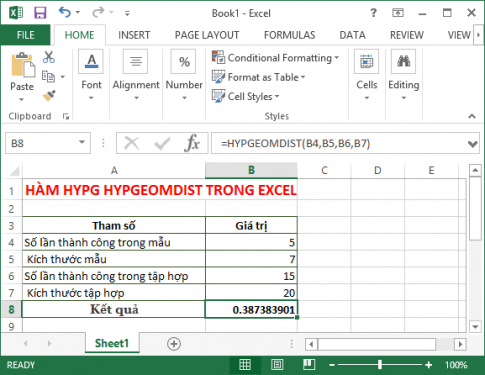
Note :
- All arguments are truncated to integers.
- A non-numeric argument exists, the function returns the #VALUE error!.
- If sample_s, number_sample, folk_s, number_population < 1, the function returns the #NUM! error.
- If number_sample > number_population, civil_s > number_population, the function returns the #NUM! error.
Good luck!
















