

How to alternate colors in Excel worksheets
- 24-07-2022
- thuypham
- 0 Comments
You often have to work with a lot of data on Excel spreadsheets. Therefore, you will be very confused because of looking at numbers and data for a long time working. Therefore, so that you do not have to confuse and headache with spreadsheets, you should color alternately. for cells, lines to make the data easier to see. Specifically, please refer to the article below.
Usually, when you work with Excel, you often have to work with spreadsheets with large data. Therefore, the wrong row, wrong column is inevitable when you find and enter data. It's the hardest part of your work. For a regular spreadsheet, the division of rows and columns is almost nonexistent, but there is a little trick that makes it easier to manipulate and edit without worrying about confusing rows and columns with each other. each other, that is to color rows and columns.
Specifically, the steps are as follows:
- Step 1: You open the Excel File that you want to enlarge the alternating color. Then you black out the area you want to color alternately. Next, you hover your mouse over the toolbar and select the Home Tab , then you select Conditional Formatting, the drop-down selection box, you select "New Rule" .
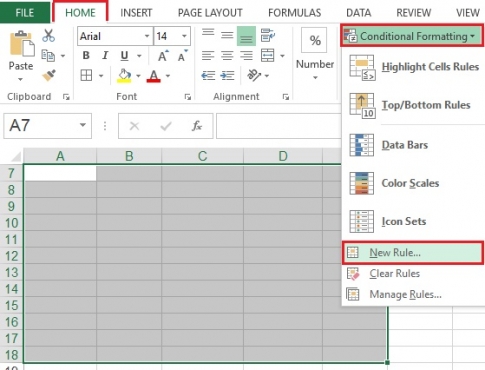
- Step 2: The New Formatting Rule dialog box appears, in the Select a Rule Type box, select "Use a formula to determine which cells to format". Continue in the Format values where this formula is true section, enter the command "=MOD(ROW(),2)" . Finally, click on “Format…”.
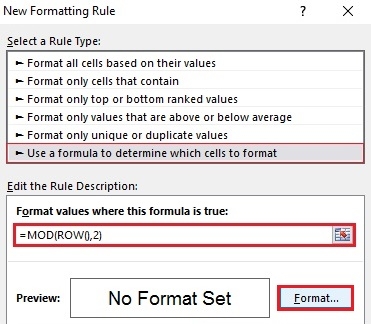
- Step 3: The Format Cells dialog box appears, select the "Fill" tab. In the box of different colors, you choose a color that you want to use for alternating colors, then you press "Ok" to select.
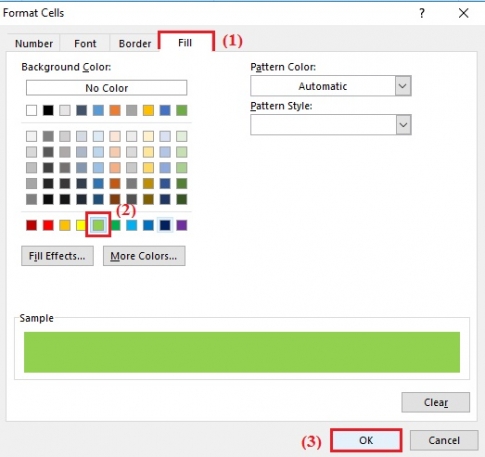
- Step 4: The New Formatting Rule dialog box appears again, you just need to click "OK" to proceed to alternately color the cells in the Excel spreadsheet.
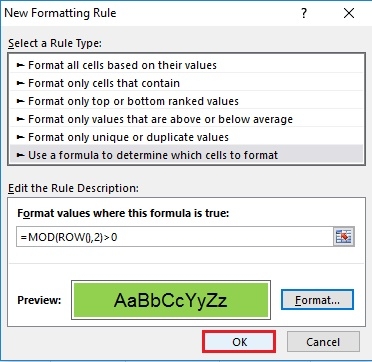
- Step 5: Now you can review the results you can after the four steps above.
Conclusion: As mentioned above, working on Excel spreadsheets is not easy. It makes you easily confused due to confusion. Therefore, alternating color between cells is the best way to help you check the lines of cells quickly and without causing visual disturbance. It will help you work more efficiently, reduce errors and at the same time make the text more beautiful.
Wishing you success.
















