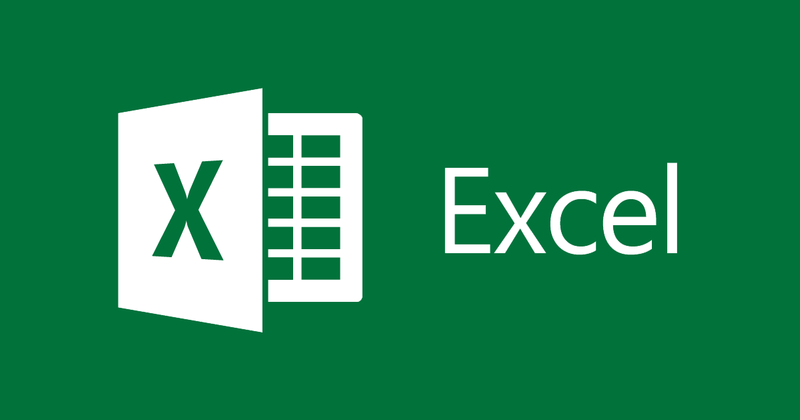
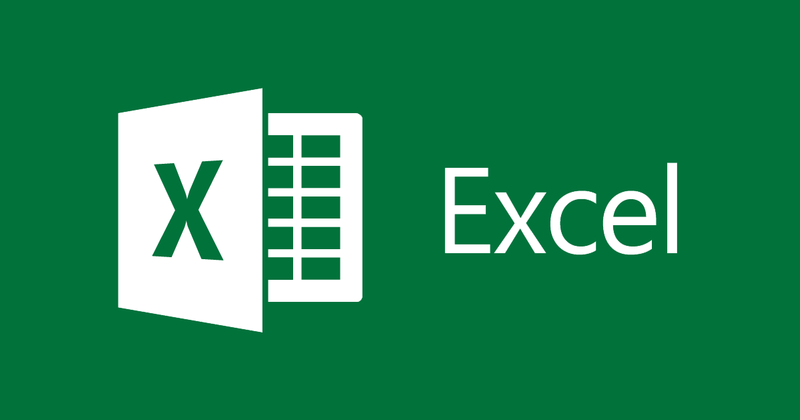
How to break a line in an Excel spreadsheet
- 24-07-2022
- thuypham
- 0 Comments
If with Microsoft Word, when you enter content at any position, if you want to break a line, you just need to click the "Enter" button. However, for Excel, you cannot do so. If you don't know how to do it, your "Enter" button is like a "dead" button that can't be done. So, if you enter too much content, you need to get a line break to avoid overflowing the content into other cells, you need to do the following:
Mục lục
Method 1: Manipulate with the key combination "Art + Enter".
On the Excel File that you have open, you place the mouse pointer where you want the line break. Then, press the " Art + Enter" key combination at the same time. Instantly your content has been pushed down another line.
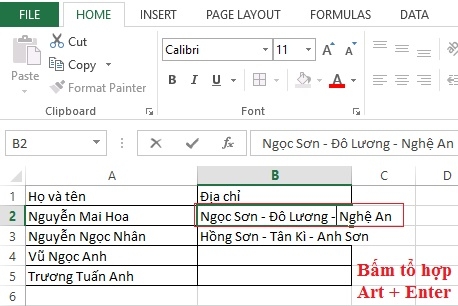
Method 2: Do it with Wrap Text . Command
As the name implies, Wrap Text is a command made for automatic line breaks in Excel. It will help you bring content down the line in the fastest and most effective way. To do this, do the following:
- You click on the cell that you want to break the line. Next, hover your mouse over the toolbar and select the Home Tab. In the Alignment command box, click on the " Wrap Text" command. Immediately your content will break the line to fit in the cell.
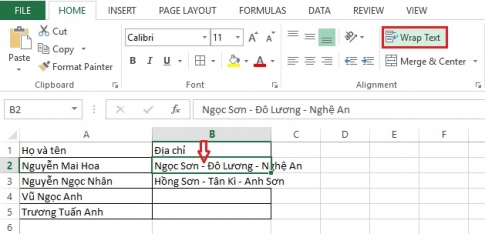
Method 3: Do it with the Format Cells dialog box
Another way that you can do to break lines is to do it on the Format Cells dialog box. With this, you do the following:
- Step 1: Select the cell where you want to break the line. Then, right-click and select "Format Cells".
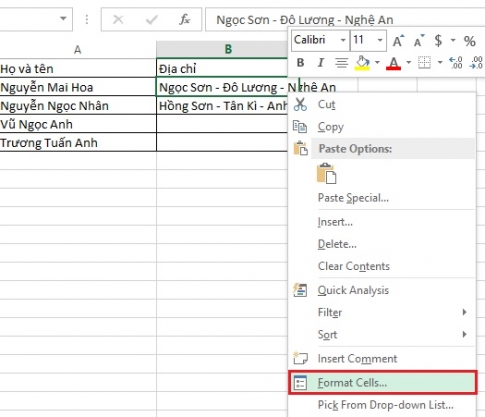
- Step 2: At that time, the Format Cells dialog box appears, select "Alignment" and edit the items in the order shown in the figure. Once you're done editing, just click "OK" and you're done. Your content has a line break
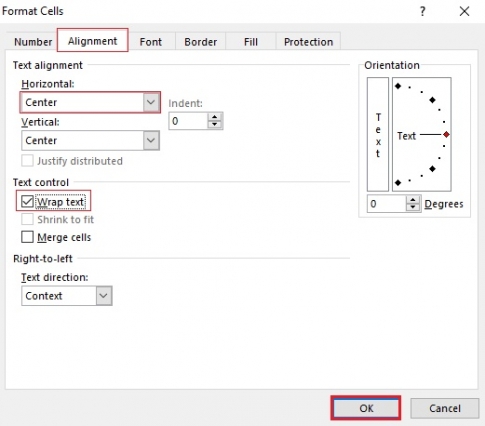
And no matter how you do any of the three, you get the same result:
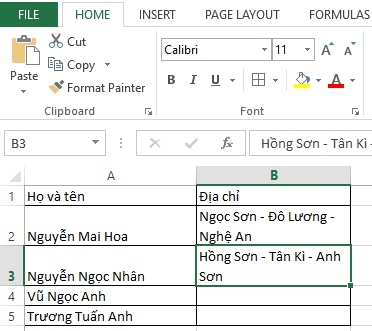
Conclusion: So the problem of line breaks in Excel is solved, guys. Now, you don't need to worry about how to break lines in cells anymore. Above, I have listed up to 3 ways for you to do it. If you feel the way is right for you, use it.
Good luck.
















