

How to copy text in word simply with two buttons
- 24-07-2022
- trienkhaiweb
- 0 Comments
If you have used word, you cannot ignore the copy and paste text feature in word. It's a great feature that helps you work faster and more efficiently. Usually, when performing this feature, you often use the Copy / Paste command. For many people, that is considered the fastest operation in the text copying process. However, that is not necessarily the case, there are still tricks to perform faster than the usual way that you still use. If you want to know what it is, please refer to the article below.
How to move text without using Copy/paste command
Perhaps, now when it comes to how to copy and paste text, many people will think that it is not necessary, because those are the most necessary things that Word users need to know. And of course, that means everyone knows the copy/Paste operation on text. There are different ways to copy text, but perhaps the fastest is to use keystrokes on the keyboard without using the mouse. There are key combinations performed on word such as: Copy (Ctrl + C), cut (Ctrl + X) or paste (Ctrl + V). This seems to be familiar to many people and is considered the best method for copying.
However, I think that's not the best. That's why, today, I just wrote this article to introduce you to a newer, faster operation for copying and pasting text. Just press two buttons on the keyboard and you can do it quickly. Let's see how to do it with the following instructions:
Specifically, the steps are as follows:
- Step 1: First, open the word application and select the text that you need to copy. If you are in the process of editing and working on documents, you leave it as is and do it.
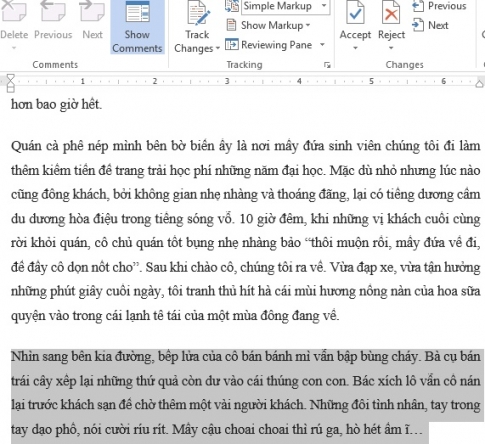
- Step 2: You find on the keyboard the location of the "F2" button and press it. Then you hover and place the cursor where you want to paste the text.
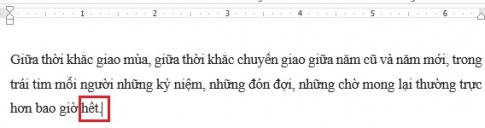
- Step 3: Then, the last action you need to do is find on the keyboard and press the “Enter” button. That's it, your text is done.
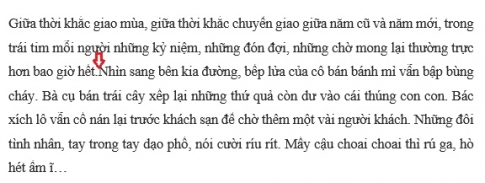
In the above article, I showed you how to copy and paste text If you performed text copying operations with keystrokes, it took you ten seconds, now with this operation you will Save yourself a little more time. In this day and age, the more time you save, the more valuable it becomes. Moreover, it also proves that you are the more professional you are.
















