

How to insert math formulas into Microsoft Word
- 28-07-2022
- trienkhaiweb
- 0 Comments
Currently, with the strong support of Microsoft Word, especially recent versions, inserting a mathematical formula is simple. Just a few taps you have a recipe you want.
Here, I will guide you in detail on Microsoft Word 2013.
Mục lục
1.In the editing window select Insert
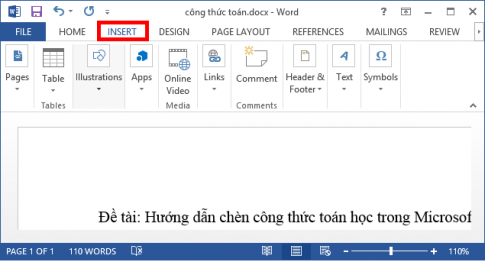
2.In the Insert window select Equation
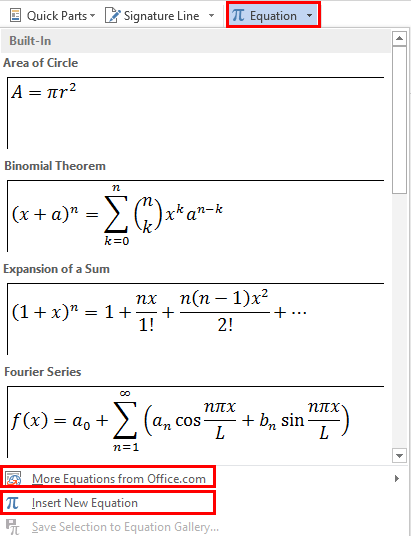
Here there are many formulas available for us to choose, to see more templates you choose “More Equations Office.com”.
If the formula you need does not exist, select “Insert new Equation” to set up a new mathematical formula yourself.
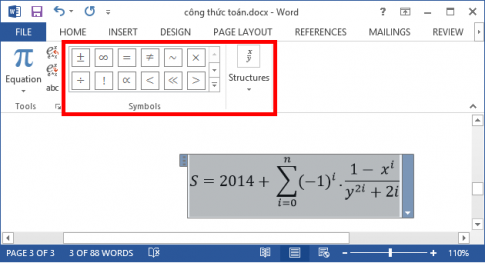
Sample formulas are in ” Symbols and Structures” section.
Example: You need the formula: 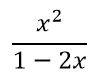 First you choose the format for the fraction, go to ” Fraction” and choose how you want to display it.
First you choose the format for the fraction, go to ” Fraction” and choose how you want to display it.

Next, you choose the format for the exponent by selecting ” Script” and choosing the format.
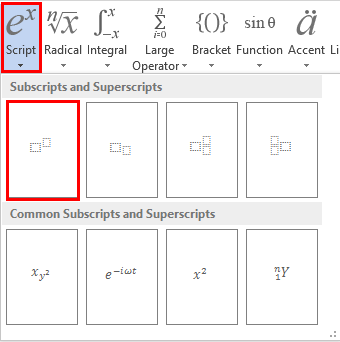
Do the same for other fields.
For Microsoft Word 2010 and Microsoft Word 2007 you operate as for Microsoft Word 2013.
In addition, to be more professional, you can learn more about the software that supports typing mathematical formulas ” Math type” .
Good luck !
















