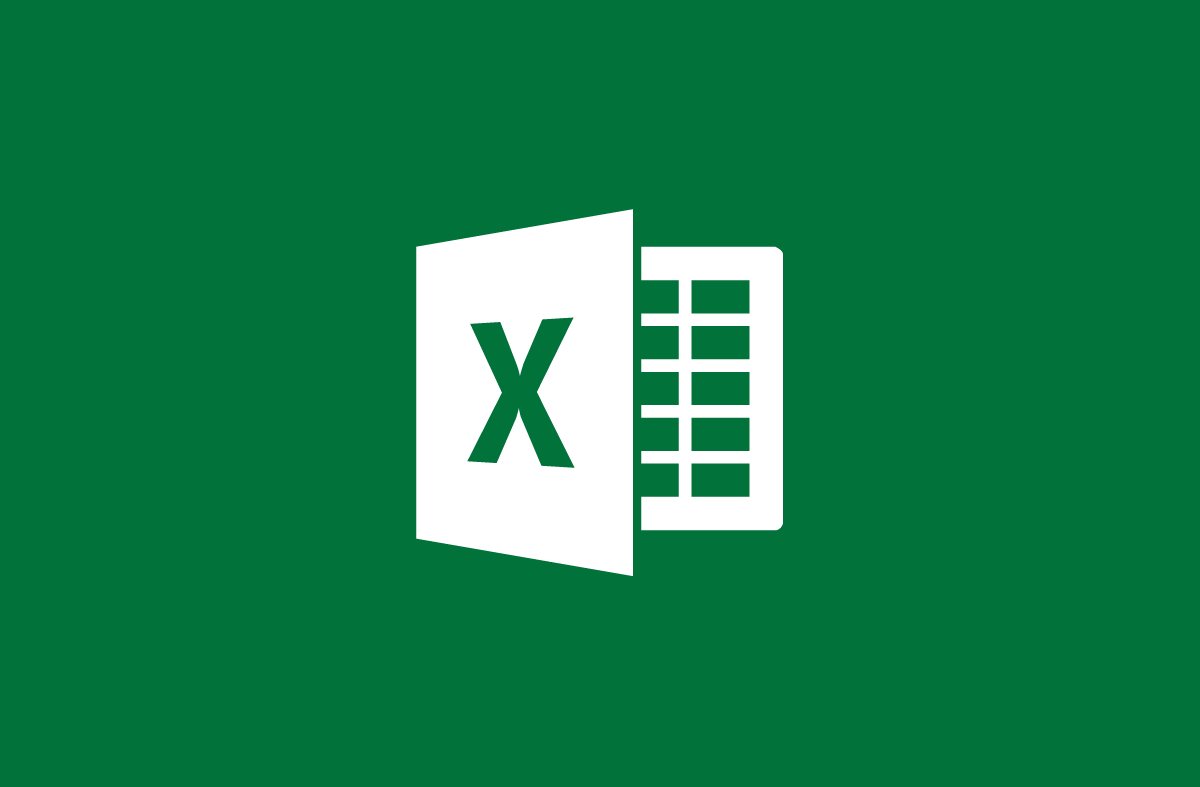
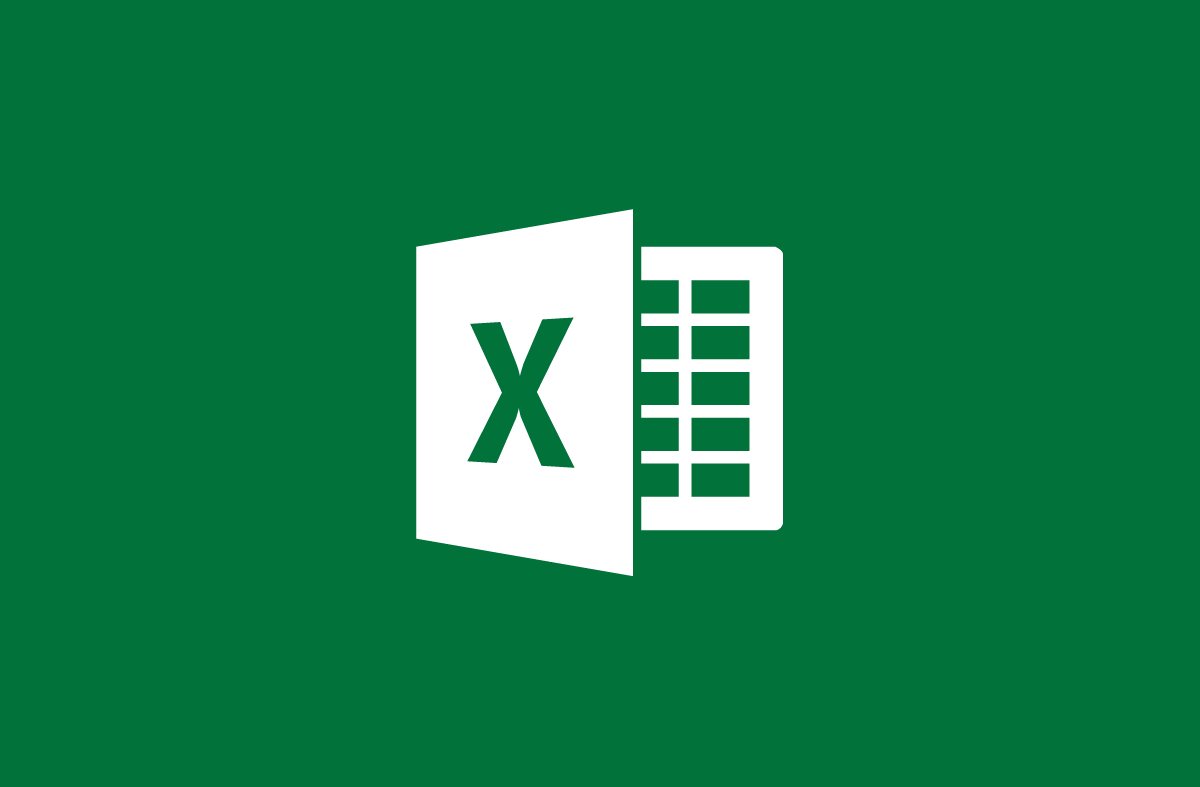
How to use the COUNT function- count function on Excel
- 24-07-2022
- trienkhaiweb
- 0 Comments
When you work with numbers on Excel spreadsheets, it is inevitable that you will inevitably use the count function. Accordingly, the COUNT function is one of the most basic counting functions used a lot by office workers. So, for those of you who are new to spreadsheets to understand more about this function. Today, Web888 will guide you.
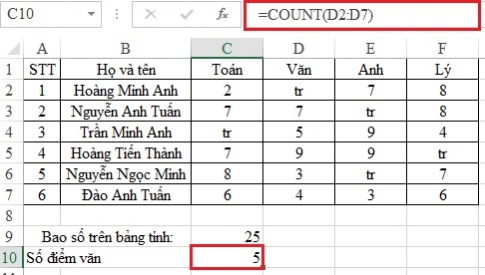
As with the SUM function, the COUNT function has many different functions. It includes: COUNT, COUNTA, COUNTIF, COUNTIFS, COUNTBLANK functions. However, each type is classified into a different specific function. First of all, today, we will get acquainted with the COUNT function.
The article consists of 2 parts:
- Introduction to the COUNT . function
- For example, I illustrate the COUNT . function
Mục lục
1. Introduction to the COUNT . function
The COUNT function is one of the most used basic functions in Excel. The COUNT function is used to count data, objects in a string, in a given worksheet.
The syntax of the function is as follows:
=COUNT(value 1, value 2,…)
In there:
- Value 1: first value
- Value 2: second value
Example: How many numbers are there in all in the following sequence: 1,2,3,4,5,6,7,8,9,10
We have : =COUNT(1,2,3,4,5,6,7,8,9,10) the result we get is: 10
2. Example COUNT function
We have the following data table:
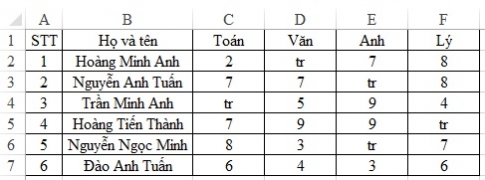
Request:
- Count how many digits on the worksheet?
- Count how many you have in Literature?
- How many points does Nhat Anh have?
To solve the problem we proceed as follows:
First, how many numbers are on the spreadsheet.
We have the following formula:
=COUNT(A1:F7) the result is: 25
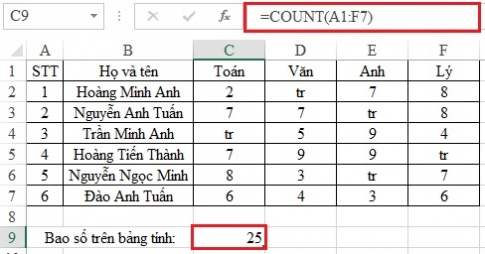
Second, the number you have in literature.
We have the following formula:
=COUNT(D2:D7) the result is: 5
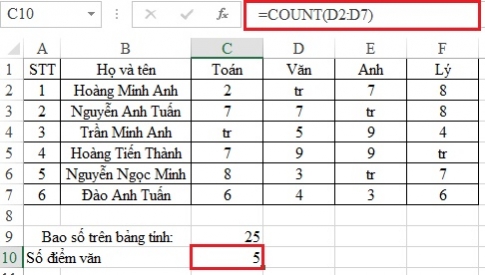
Finally, the number of points that you Tien Thanh has on the data table.
We have the following formula:
=COUNT(C6:F6) the result is: 3
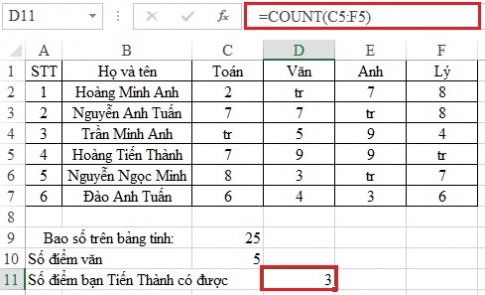
Note: The COUNT function is only used to count cells that contain numeric data. Columns and rows containing text you cannot do.
For example, also in the above spreadsheet, if you do a count in column B, the result will be: 0
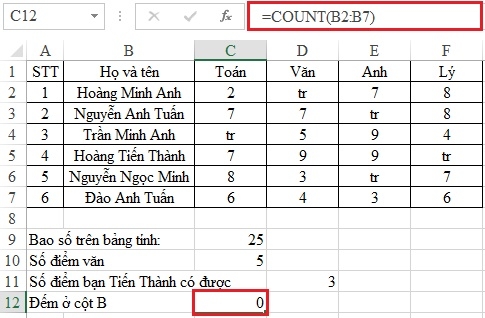
Above, I showed you how to get acquainted with and use the COUNT function. This is one of the most basic Excel functions. Besides, if you are new to Excel, you can become more familiar with the SUM function, the AVERAGE function or the MAX,MIN function Because these are all common functions used a lot in calculations. Besides the COUNT function, you can also learn more about the COUNTIF function in the next article of Web888. Thank you for accepting Web888's products, if you find the article useful, you can share it to be known by more people.
















