

How to use the SUMIF function in Excel 2013
- 24-07-2022
- trienkhaiweb
- 0 Comments
The Sumif function is a conditional sum function. This function is used quite a lot in study and work. By using the sumif function, you can perform calculations with one or more conditions.
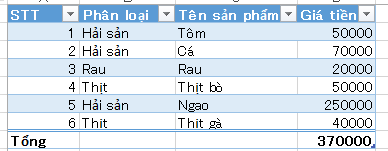
In this article, I will show you how to use the sumif function in Excel 2013. However, if you use Excel 2010, 2016,2007, the method is similar.
How to use the SUMIF function as follows:
SUMIF function structure: SUMIF (range, criteria, sum_range)
In there:
Range: Is the selected range containing the condition cells
Criteria : Is the condition to execute this function
Sum_Range: Area to sum
For example, there is a data table as follows:
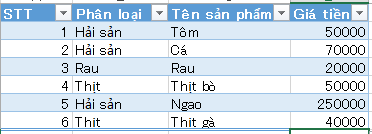
The requirement of the problem is to calculate the total amount to buy products with the category “Seafood”.
Here we use sumif function to calculate the conditional sum. The requirement is to calculate the total product, the condition is to count only products of the "Seafood" category.
So we select the cell to save the result and type the syntax:
=SUMIF([Class],"Seafood",[Price])
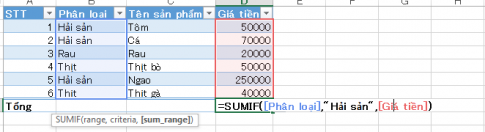
Here the displayed formula is do
[Classification] is highlighted from cell B1->B6
[Price] is highlighted from cell D1->D6
So the result is 370000
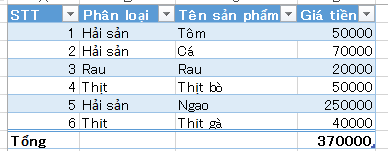
We see there are 3 lines of seafood classification:
Shrimp 50000 VND
Fish 70000
Clam 250000
The sum of these 3 types is 370000
So the result of the SUMIF function is correct
The above is an example of using the SUMIF function to sum with 1 condition, if you want to sum with multiple conditions, you can use the SUMIFS function.
Conclusion: The above article showed you how to use the SUMIF function to calculate the conditional sum in Excel 2013. The SUMIF function to calculate the conditional sum is used a lot when learning and practicing. After this article you can perform summation with 1 or more conditions accurately and quickly.
Hope this article was useful to you.
















