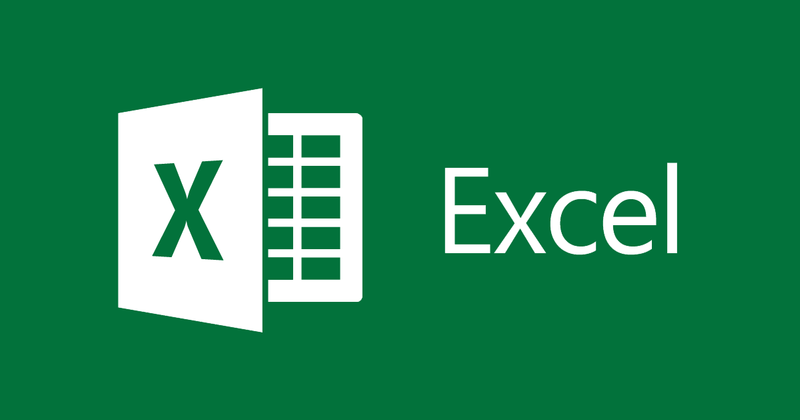
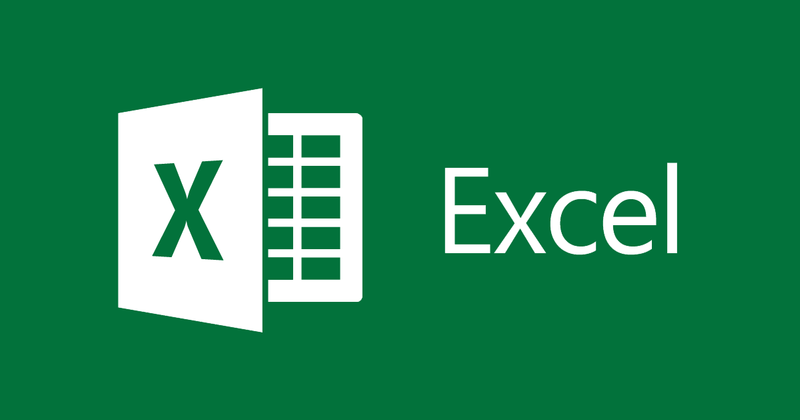
How to write italic with multiple angles on Excel
- 24-07-2022
- thuypham
- 0 Comments
Sometimes at work, you need to create italic lines in a certain format in Excel tables. However, you do not know how to do? You are completely assured. It will not be difficult if you follow the steps below that I am about to show you.

Excel is one of the working tools that is no longer strange to many people. However, as a tool that contains many different features, users do not know all of them. Today, to answer a question that many users ask: How to create italic text in Excel? I decided to write this article to answer for you.
Specifically, the steps are as follows:
- Step 1: You open the Excel File that you want to make italic.
Then, use your mouse to select the row or column or cell where you want the text to be italic.
Here, I choose an entire line to make italic text.

- Step 2: Then you right click and click on “Format Cells”.
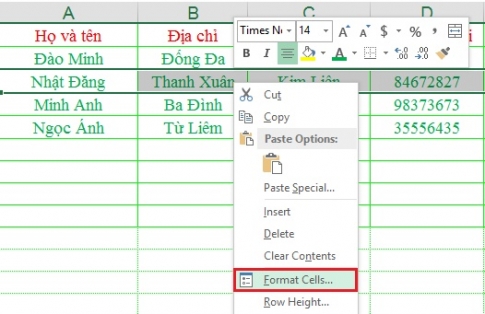
- Step 3: Format cells window appears.
You select the Tab “ Alignment” at the top.
Then, click to adjust the tilt angle for the text according to your wishes in the "Degrees" section.
Finally, click "OK" and you're done. In this article, I chose the angle of inclination of the text to be 45 degrees.
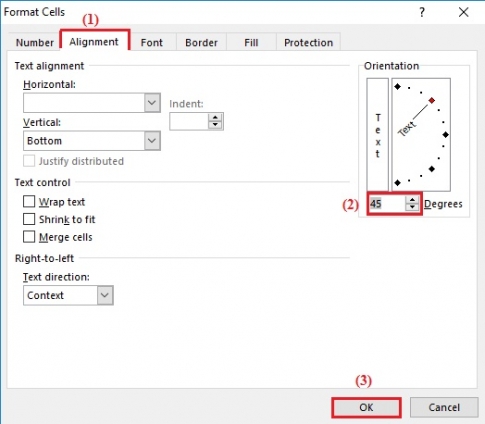
And this is the result that I have obtained after performing these operations.

Thus, with just three simple steps, you can create yourself an Excel table with italic text as desired. With this feature, you can make your Excel table more beautiful and professional.
Wishing you success.
















