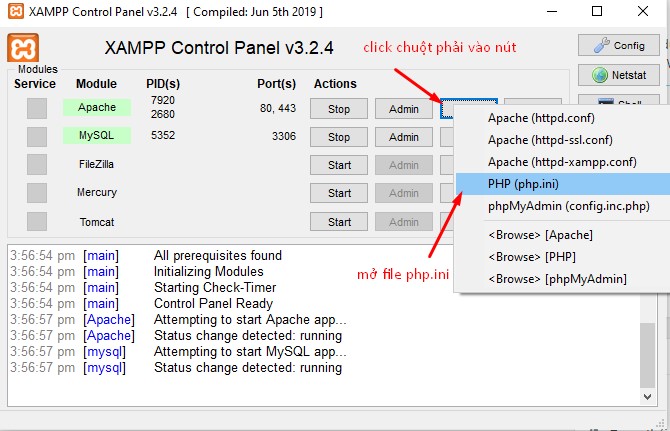
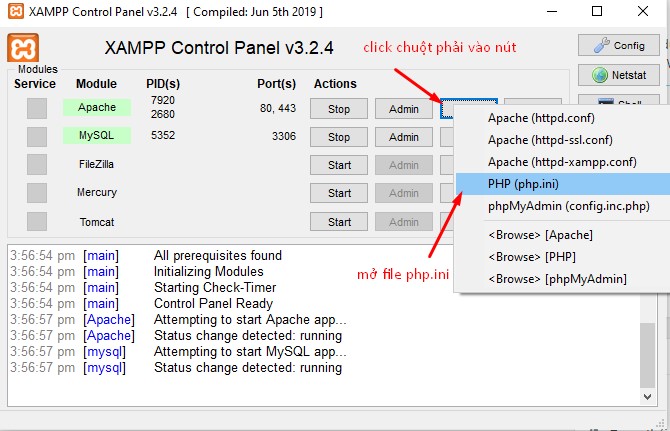
Install composer use for Xampp on Windows
- 24-07-2022
- trienkhaiweb
- 0 Comments
Mục lục
B1: Install Xampp
You can see the article on how to install xampp on windows and follow the instructions.
B2: Install composer
composer is a set of support tools used in, it allows you to declare to download and manage and update libraries depending on your project needs. You will encounter it when working with some frameworks, my case is laravel. In the actual environment on runtime, we install composer using commandline, in this article, I will guide you to install composer using .exe installer on windows environment & xampp server
First, check in your php.ini:
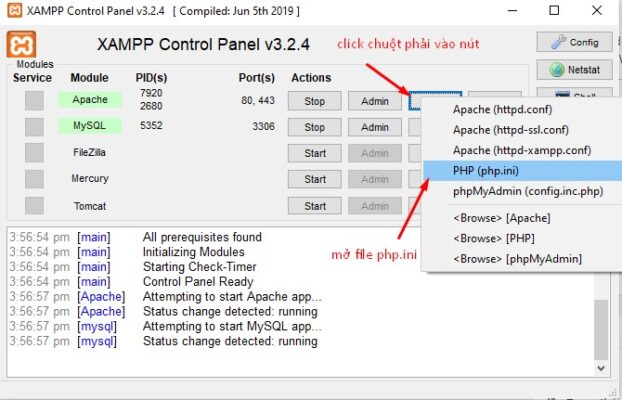
After this step, restart xampp to make sure it works. We can start installing xampp now.
2.1 Download: Go to composer homepage and download the installer: https://getcomposer.org/download/
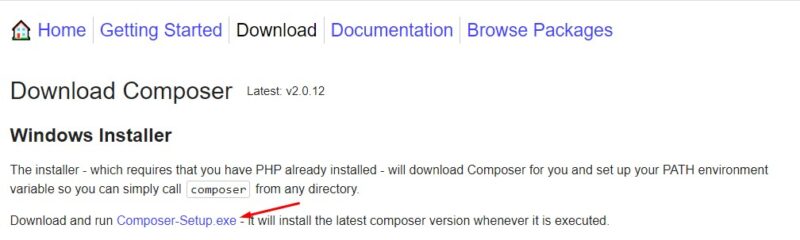
2.2 Run the file Composer-setup.exe
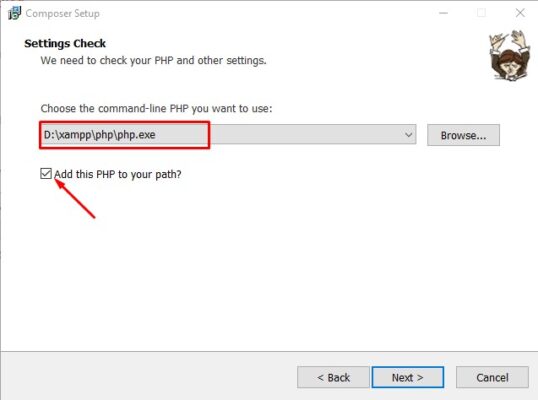
If you get this error:
Module 'curl' already loaded in Unknown on line 0 .
Open php.ini, add match ; in front of the line extension=php_curl.dll to comment the running extension causing the error. Similar to other errors, we can completely research the error to solve. Rest assured, when the environment is stable, everything will go smoothly!
Click next repeatedly to complete the installation.
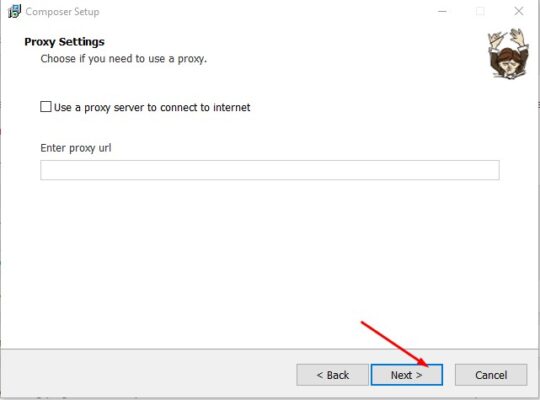
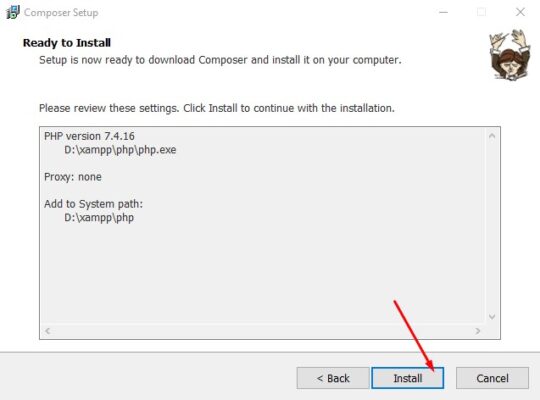
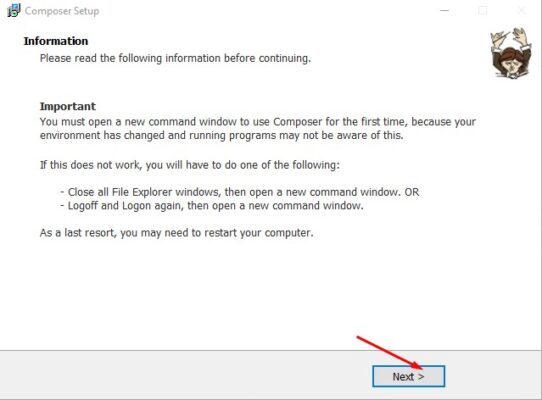
Good luck !








