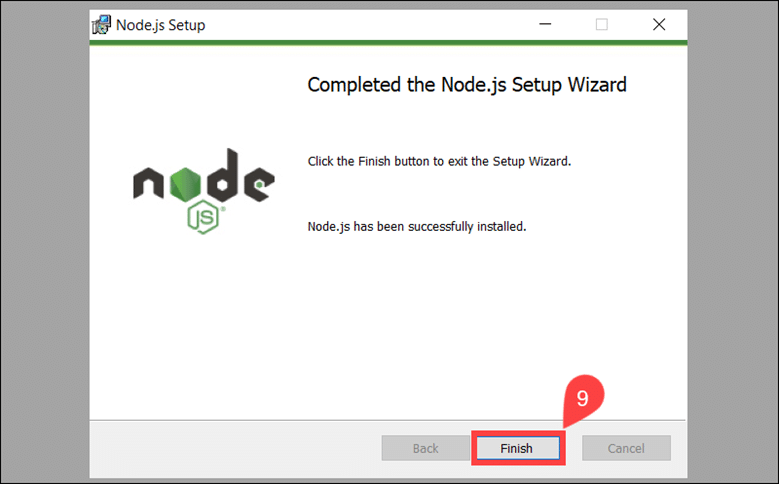
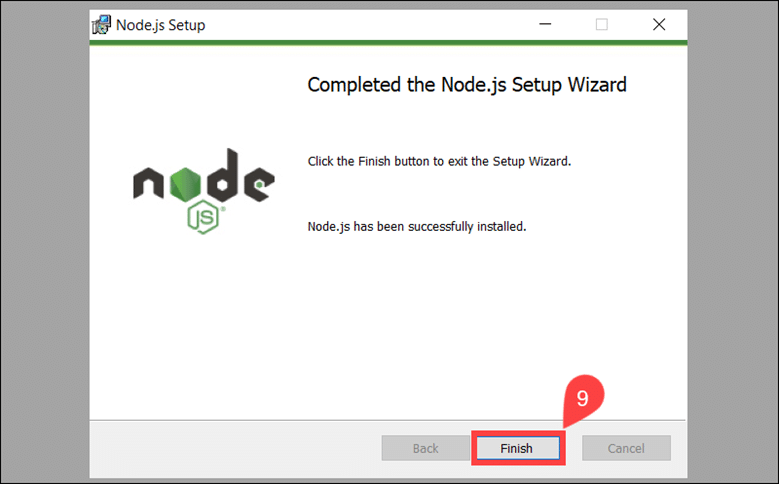
Install NodeJS on windows environment
- 12-09-2022
- Toanngo92
- 0 Comments
NodeJS is a powerful Javascript development server environment, to install nodejs on windows, we do the following steps:
Visit the nodeJS homepage and download the latest version:
https://nodejs.org/en/download/
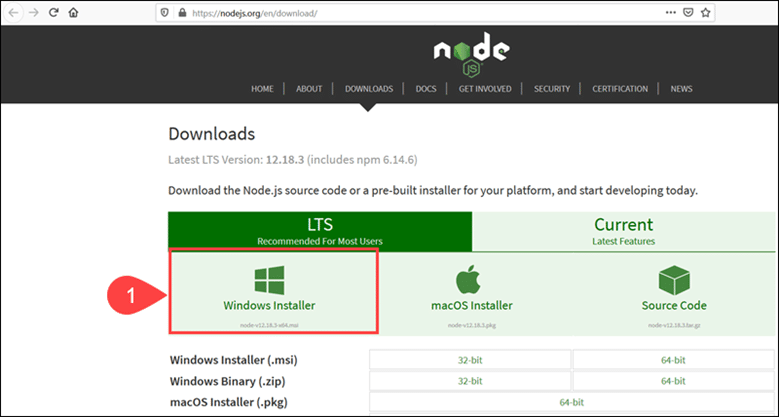
2. Click download to the computer and and then double-click the Windows Installation Package.
3. Select Next on the Initial Node.js Setup Wizard screen.
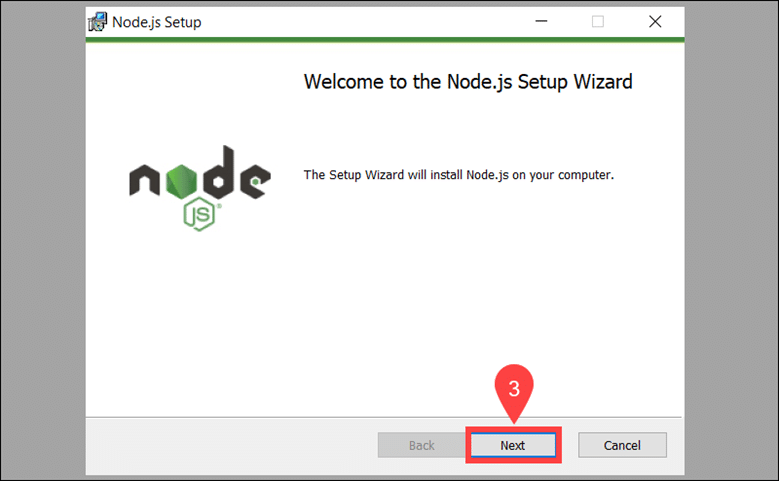
4. Accep the License Agreement and click Next .
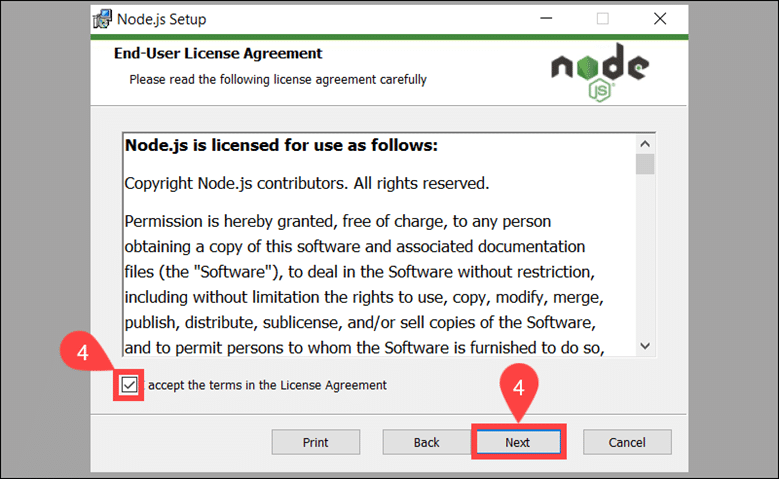
5. Specify the installation directory for nodejs and select Next .
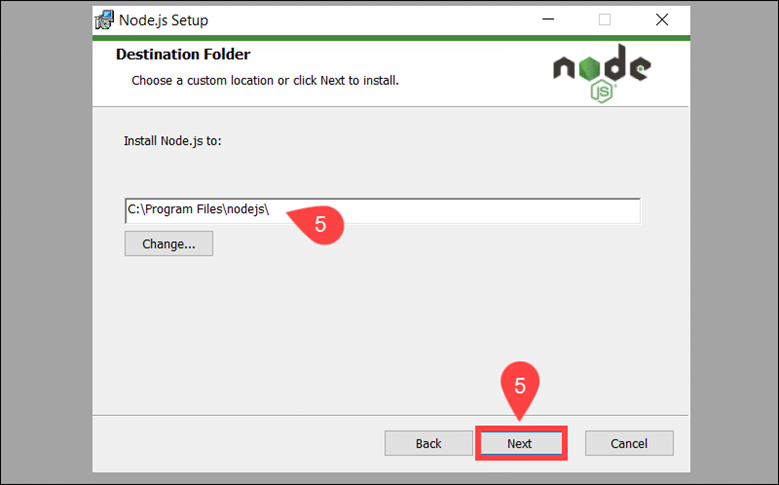
6. You can customize how to install the available features. Make sure that npm packet manager is part of the installation package. Click Next to continue.
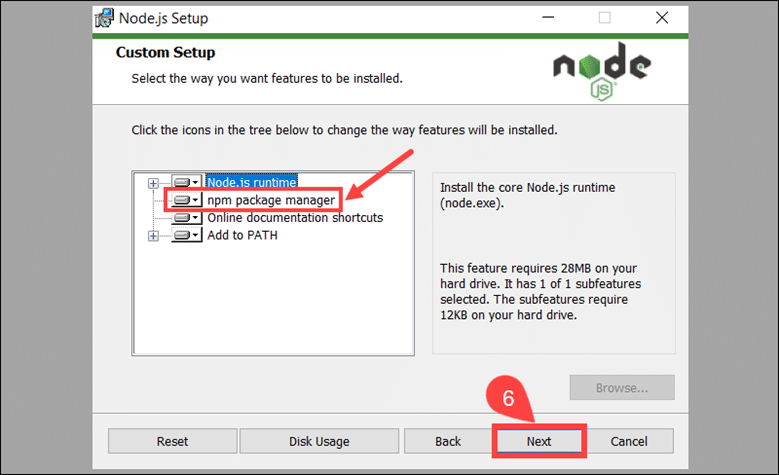
7. Check the box if you want to install tools to compile native modules automatically. They are optional and require an additional 3 GB of space. Select Next to continue.
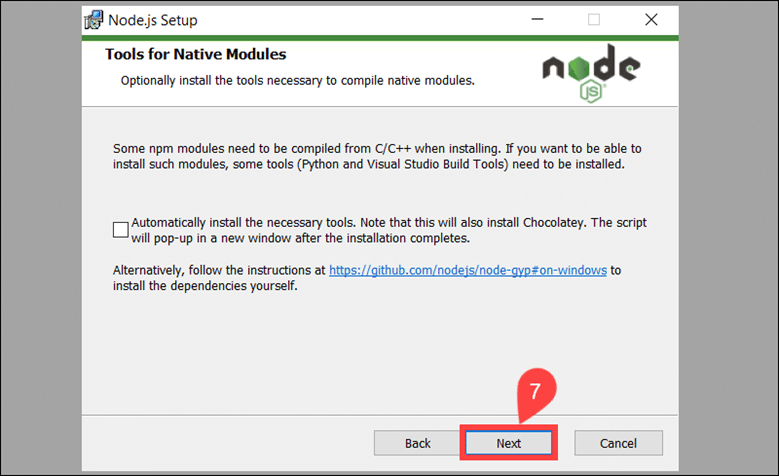
8. Click Install to begin the installation process.
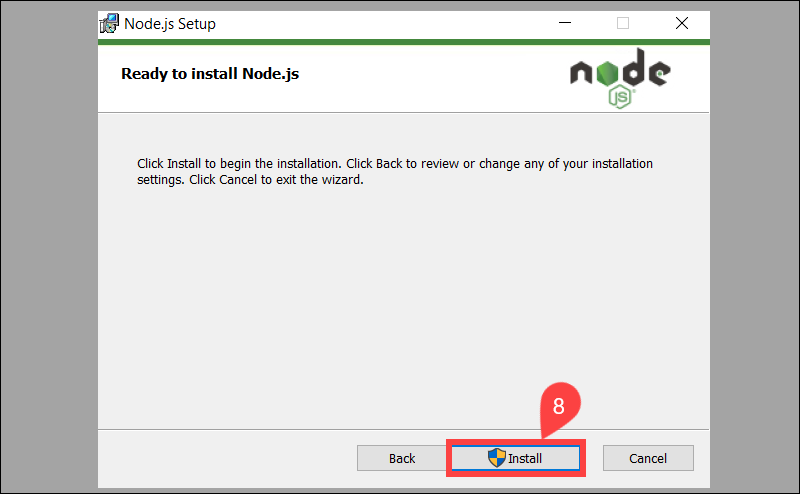
9. When the installation is complete, select Finish to exit the Setup Wizard.
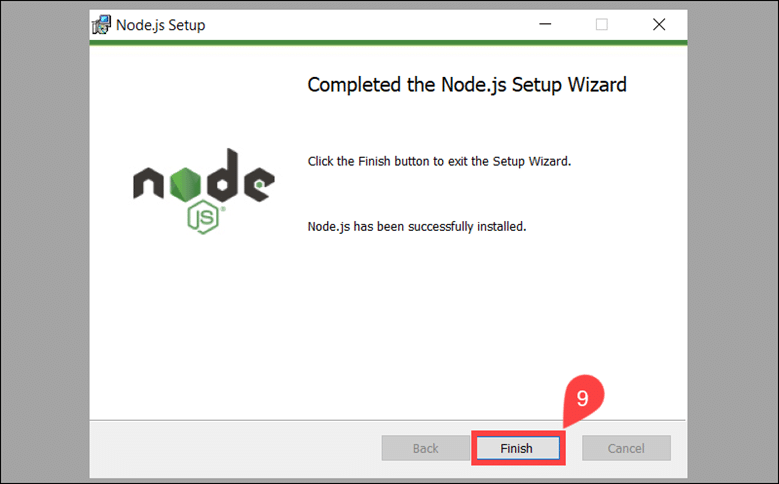
10. Go to Windows Command Prompt (CMD or PowerShell) and check Node.js version:
node -v
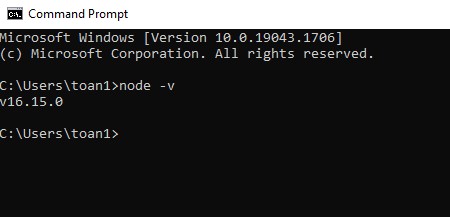
Good luck !





