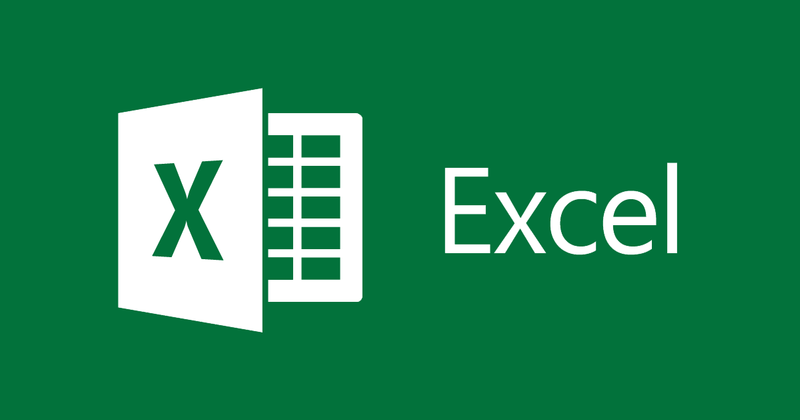
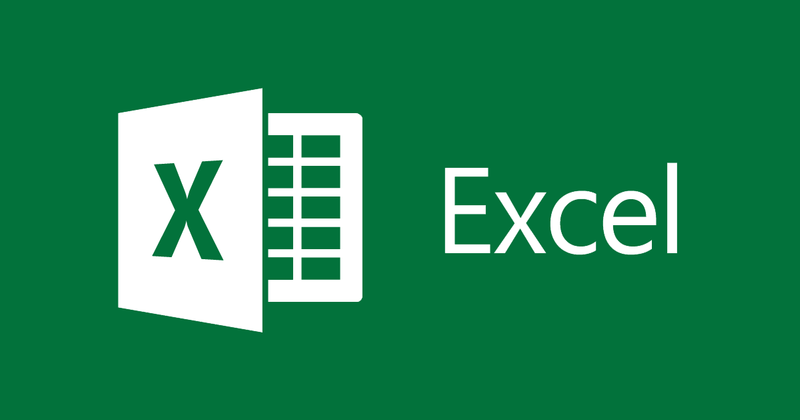
Instructions for inputting and editing data in Excel
- 24-07-2022
- thuypham
- 0 Comments
Excel is a widely used electronic table processing tool today. When you start using Excel, you need to learn how to enter and edit data. The following article will guide you.
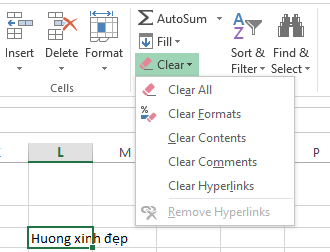
The article consists of 2 parts:
- Input operations in Excel
- Edit data in Excel
Mục lục
1. Input operations in Excel
- Enter data in the cell:
You move the cursor (computer mouse) to the cell to enter. You enter the data and press Enter.
To break a line in a cell, use the key combination Alt + Enter.
- Move the cursor in the cell: To move the cursor in the cell there are the following ways:
Use arrow keys or press Enter
Use your mouse to click on the cell you want to move to
To move right / left one screen you use Tab / Shift Tab
- Resize row columns:
To change the column size, you put the mouse pointer on the red line as shown, click left and then drag to the right to get the desired width:
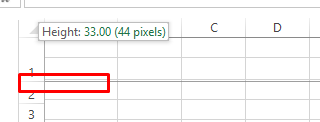
To change the column size, you put the mouse pointer on the red line as shown, click left and then drag to the right to get the desired width:
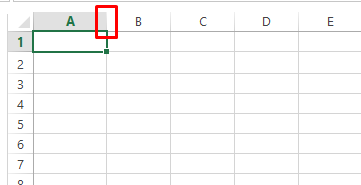
2. Data Correction
- Edit data
Method 1: Double-click on the cell you want to edit to edit, then press Enter
Method 2: Place the cursor in the cell to be edited and then press the F2 key to edit.
- Delete data
Method 1: You select the range you want to delete and press the Delete key (delete content)
Method 2: You select the range to delete. Look at the toolbar above and select Clear:
– All: Delete both content and formatting
– Format: Only delete the format
– Contents: Only delete content
– Comments: Only remove comments
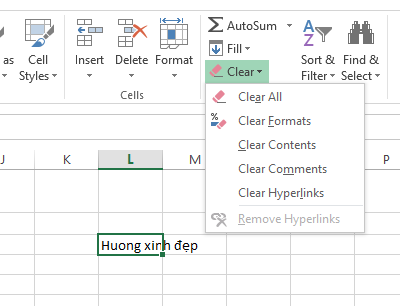
Method 3: You select the range to delete. Right-click that area, select the Clear -Contents command.
- Data migration
Direct way: Use the mouse to drag the data from one location to another (drag at the border of the range)
Indirect way: Select the data range, choose Edit – Cut command (Ctrl + X), then move the cursor to the target location, choose Edit – Paste command (Ctrl + V)
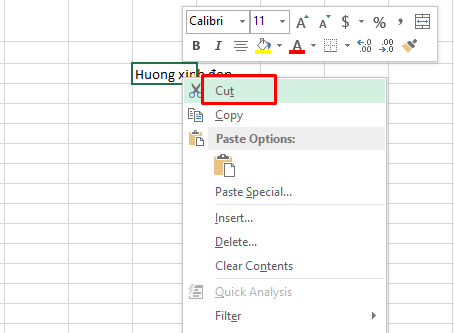
- Copy data
Direct way: Use the mouse to drag the data from one location to another and press the Ctrl key while dragging (drag at the border of the range)
Indirect way: Select the data range, choose the Edit – Copy command (Ctrl + C), then move the cursor to the target location, choose the Edit – Paste command (Ctrl + V)
Conclusion: The above article has shown you how to enter and edit data in Excel. When you start using Excel, here are the basic operations that you need to know to make it easier to use. Hope this article will be useful to you.
Good luck!!!
















