

Instructions on how to open Word and Excel files suspected of being infected with Virus
- 24-07-2022
- trienkhaiweb
- 0 Comments
All files you download online to your computer are at risk of being infected with Viruses. That won't do you any good. Therefore, when a File has been warned that there is a Virus, it is best not to download it, nor should you open it. However, in some mandatory cases, you have to check the files suspected of being infected with that virus, how will you handle it? Use the useful feature of Google Docs to do that. Specifically, please follow the article below.
Instructions to open files suspected of being infected with viruses
It can be said that Google Docs is not just an online text editor that we often know. It also has the feature to support opening unsafe Word and Excel files with suspected Viruses. With this approach, you won't have to worry about viruses getting into your computer
Specifically, the steps are as follows:
- Step 1: First of all, you need to access your personal Google Drive account by following the link below.
+ https://www.google.com/drive/
- Step 2: When the Google Drive Tab is opened. On the interface, you click the "new" button. Then, the menu will drop down, continue to click on the "Upload file" item.
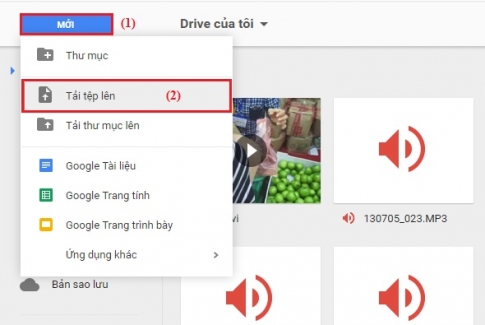
- Step 3: The Open window opens, select a Word or Excel file of your choice and then click "Open".
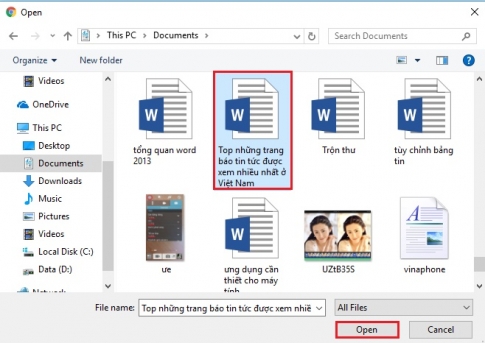
- Step 4: You wait a bit for the file to be uploaded to google drive. After the upload is complete, click on the file to open it.
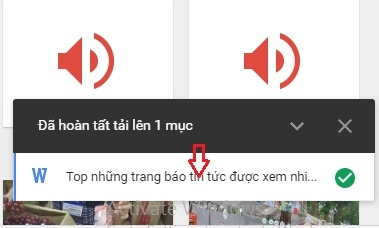
Now the file that you want to see, want to check has been opened. You just need to hover to check the issues that interest you.
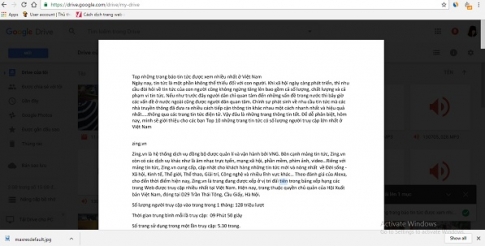
Above is the case that your File is already in the machine. So for the files that are on the network that have not been downloaded, what will you do? In this case, you can also apply using Google Docs.
For example, your File is on Gmail, you just need to click on the Google Drive icon to Save the document to Drive.
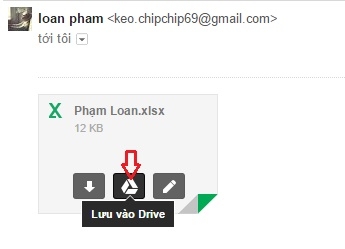
After the file has been saved to Drive, click on the “google drive” icon again and then select “My Drive” (as shown).
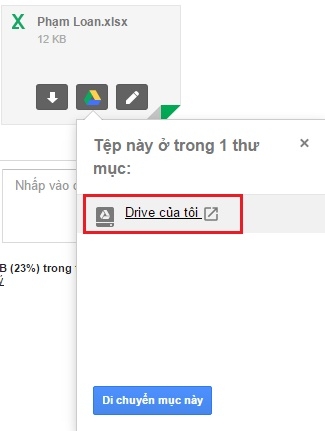
Then, Tab google drive opens, you find on your interface the file has just been saved. When you find it, you just need to click on it to open the File to view.
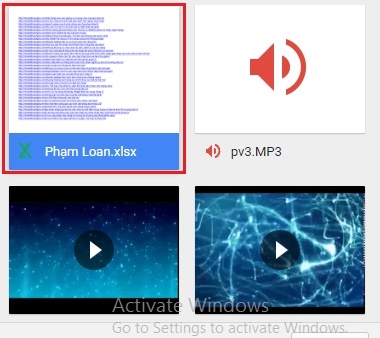
Thus, with the way to open Word and Excel files that are suspected of being infected with viruses through Google Docs, you can still check all the contents inside without having to download the File to your computer and not be afraid of the Virus attacking your computer. friend. If you feel, this is a good trick, please apply and share it with everyone.
Wishing you success.
















