

Fix "Missing Temporary Directory" Error in WordPress
- 28-07-2022
- trienkhaiweb
- 0 Comments
Have you ever encountered the “Missing temporary directory” error in WordPress? This error prevents you from uploading images, updating themes and plugins, or updating WordPress core. In this article, we will show you how to easily fix the “Missing temporary directory” error in WordPress.
What causes “Missing temporary directory” error in WordPress?
This error is caused by incorrect PHP settings on your server. There is a specific PHP setting that defines a temporary directory used by applications like WordPress to store temporary data before saving it to the desired location. In addition, in fact, when the server or hosting (in my case, directadmin environment) also causes this error, to fix it, just upgrade the hosting or server capacity. WordPress needs access to this temporary folder when you upload images, install or update themes or plugins, or update WordPress core. If the location of this directory is not specified in the server’s PHP configuration, then WordPress will not be able to do any of these and will show you the “Missing temporary directory” error in WordPress. .
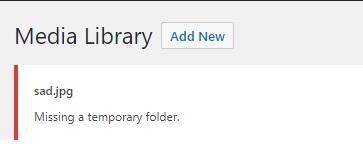
For this tutorial you will need to edit the wp-config.php file in WordPress. First you will need to connect to your website using an FTP client like Filezilla,cuteFTP etc or File Manager in your website’s hosting account. Next, you will need to go to the wp-config.php file and edit it.
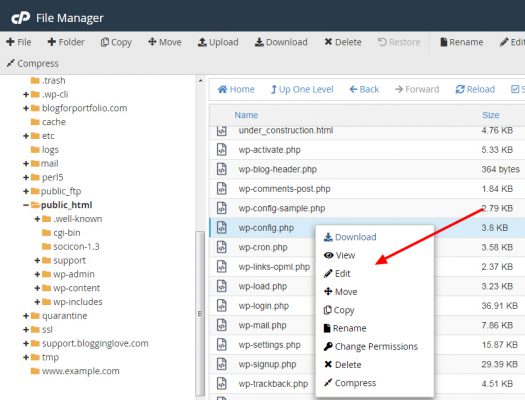
You need to paste this code at the end of the file
define('WP_TEMP_DIR', dirname(__FILE__) . '/wp-content/temp/');
Next, you need to go to the /wp-content/ directory and create a temp directory for your website. That’s all, let’s try again. Note: This error is caused by a poorly configured hosting environment, in the default server environment it is very rare to see this error. The solutions described above are just an alternative. You should still ask your hosting provider to fix this. Thank you for reading, good luck!
















