

Summary of time functions in Excel
- 24-07-2022
- trienkhaiweb
- 0 Comments
To help you quickly and accurately manipulate time functions in Excel. The following article will summarize how to use some basic functions such as Minute, hour, day, now, today, … as well as how to set the default time in Excel.
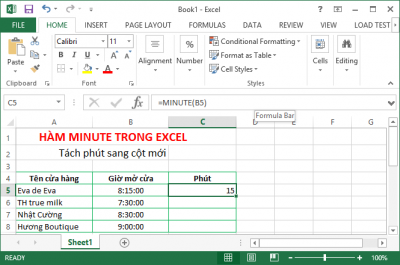
Mục lục
first . Minute function
Function: Converts some time value to one minute in the hour minute second expression. Minutes are returned as an integer in the range 0 to 59.
Syntax: Minute (Serial_number)
Using:
Serial_number: Required and is the value you want to convert to minutes.
Example: Given the following spreadsheet, separate minutes into separate columns
Enter the formula =Minute(B5) in cell B6 to perform the split of minutes
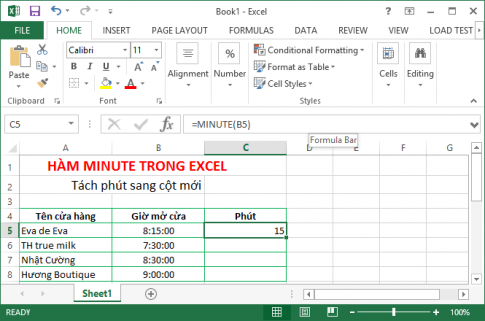
Copy the formula into the remaining cells to split the whole table (Use Ctrl+D key )
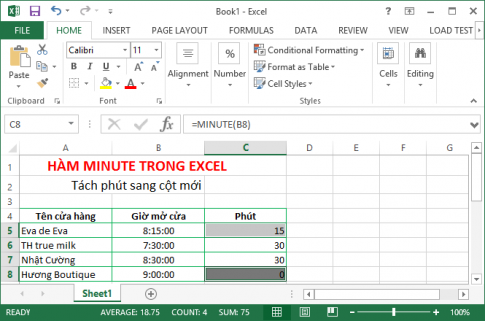
2. Hour . function
Function: Returns the hour of a time value. The returned hour is an integer between 0 and 23.
Syntax: Hour (Serial_number)
Using:
Serial_number : is the required argument, is the time you want to convert to hours. Can be as text, as decimals, or as other functions.
Example: Given the following spreadsheet, separate the hours into separate columns
Enter the formula =Hour(B5) in cell B6 to perform the split
Copy the formula into the remaining cells to split the entire table. (Use Ctrl + D key )
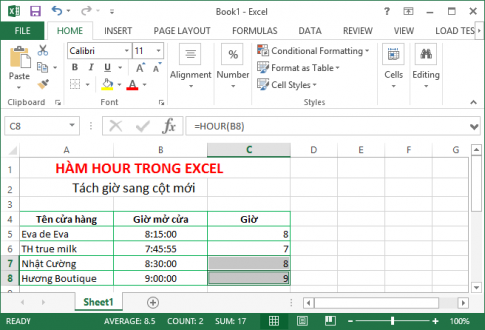
3. Function Day
Function: Split date value in a specific day, month, year. The date is returned as an integer, with values from 1 to 31.
Syntax: DAY( Serial_number)
Usage: Serial_number is a required value. Is the day, month, and year value that you want to get the date
Example: Given the following spreadsheet, separate the dates into separate columns
Enter the formula =Day(B5) in cell B6 to perform time splitting
Copy the formula into the remaining cells to split the entire table. (Use Ctrl + D key )
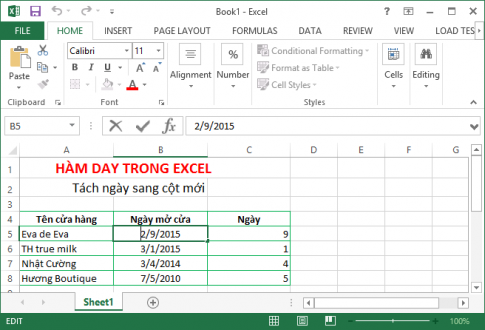
Note: On Microsoft Excel versions, the Day function recognizes the format MM/DD/YYYY.
4. Function Today
Syntax : Today()
The Today function takes no arguments.
Function: Returns the current date, time is implicitly 0 hours.
Example : Combine the Year function to calculate the age of each friend.
Enter the formula =YEAR(TODAY()) – B5 in cell B6 to calculate age
Copy the formula into the remaining cells to split the entire table. (Use Ctrl + D key )
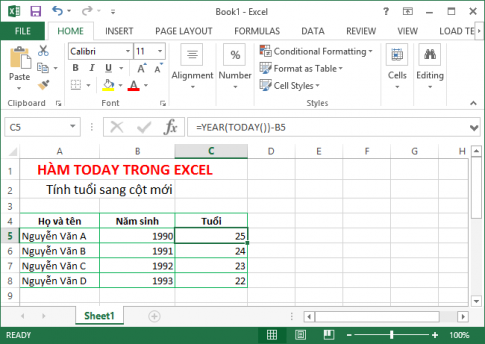
5. Function Now
Syntax: Now()
The NOW function takes no arguments.
The result of the NOW function is updated when you execute a formula or edit a cell value, not continuously.
Function : Returns the current date, time, and time.
Example : Given current date and time: =Now()
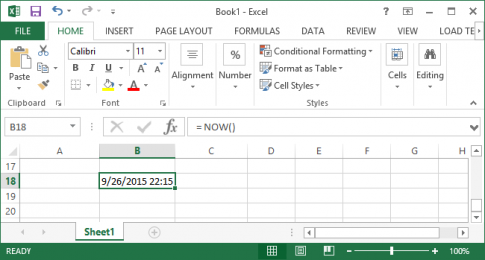
6. Auto save time
- Open the Excel file to be installed
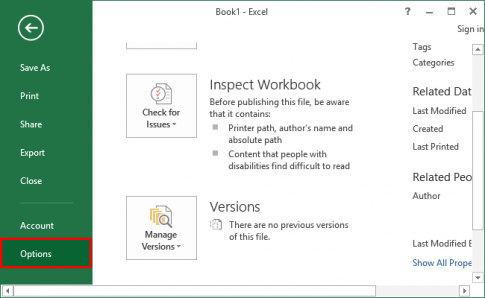
- Go to file, select options then select save
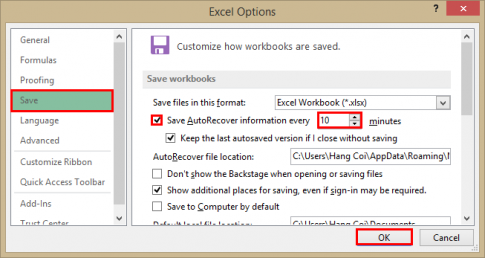
At Save Work Book, check the box Save AutoRecover information every and optionally save time (from 1 to 120 minutes). Finally select OK to finish the installation.
Good luck!!!
















