

Word file is closed before saving, how to get the content back?
- 24-07-2022
- trienkhaiweb
- 0 Comments
In the process of using word, sometimes the file we are working on is suddenly closed. If you do a lot of content, you will be very worried. Is there any way to get my content back? Many of you don't notice. You accept to redo the document. But reading this article, you will know a way to retrieve the content on the word you just did. Follow the article to know how.
How to recover files lost due to unsaved
Word is a familiar working tool for everyone. However, in addition to the basic features of word, most people do not know many other features of word. One of them is the feature to get and restore the lost data file because it has not been saved yet.
When editing documents, especially long documents, you often have to perform the operation (Ctrl + S) continuously from the beginning to the end of the article to avoid power failure or computer damage. Your file is not lost. However, from the 2007 word version, word has supported users with the error correction feature for corrupted files.
Specifically, the steps are as follows:
- Step 1: First, open the Microsoft Word software. On the toolbar you select File .
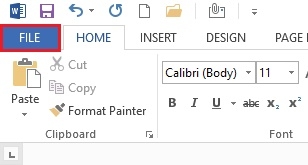
- Step 2: A window opens, click on “Info” then click on “Manage Versions”.
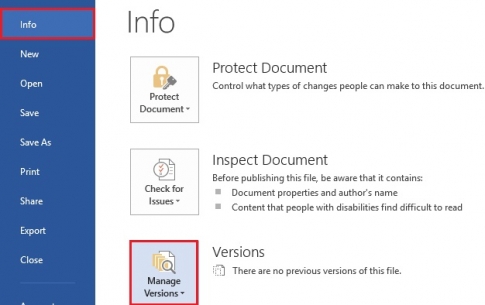
- Step 3: On the “Manage Versions” command, click the down arrow icon and click “Recover Unsaved Documents”.
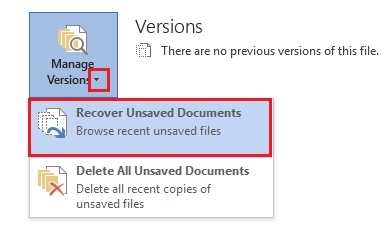
- Step 4: The Open window opens, it will provide you with folder files that you have not yet saved. Click on the file you want to open.
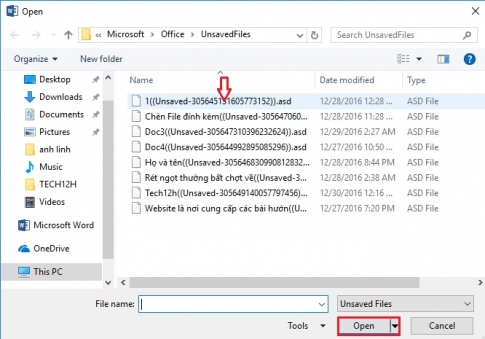
- Step 5: When the File is opened, click “Save As” to save the document.
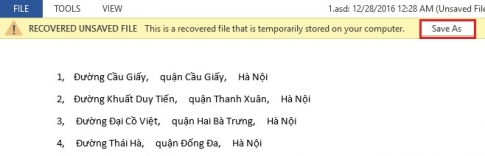
- Step 6: A dialog box appears, name the file you want to save and then click "Save" . So, your document has been saved, you just need to open it and can continue. This time you will not be afraid because you have saved the File on your computer.
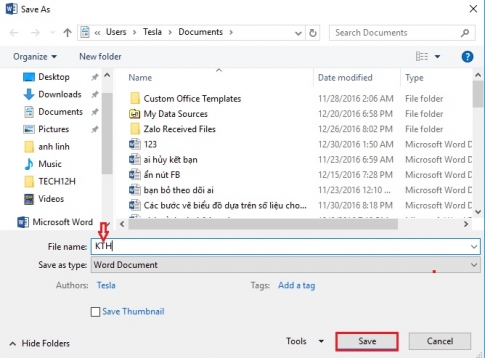
Many people use word but do not know that Word has Auto Saved mode, so even if you have not saved the document, it can still be restored to the computer. And above, that's the way I shared with you to get those text files back. How to do it is not difficult, so if you unfortunately encounter such cases, please use the above method. It will save you time retyping that text. Wishing you success.
















