

Should I Use CDN and Other Website Speed Features of JetPack Plugin?
- 24-07-2022
- chuong xuan
- 0 Comments

One of the most notable features of the JetPack plugin is its website speed (WordPress) feature ( Jetpack > Settings > Writing > Speed up your site ).

It's notable because web speed has always been a very important issue for any website, and another part of the solution that JetPack provides currently has no free plugin that can replace it: JetPack saves images. your photos on the WordPress server. .com.
Update: now the Flying Images plugin has the ability to push your photos to a CDN for free.
How this use for?
- It definitely reduces the load on your hosting;
- It can help speed up the website.
But there are 3 problems:
- Images will be degraded when saved on WordPress.com's servers, will the image quality be reduced too much?
- The image will now carry the link of the external page, will it affect SEO?
- Is it true that it improves site speed?
We will answer each question one by one.
Mục lục
How is the image degraded?
Take a look at these two photos. Here is the original photo:

And here is the image saved on the WordPress server through the JetPack feature:

Thus, the quality of JPG images has decreased, although not much, but can be recognized.
What about PNG images?
Here is the original photo:

And here is the image saved on the WordPress server:

With PNG images, the image size is greatly reduced (with the above image is more than 50%) while the image quality is almost unchanged (not easily noticeable to the naked eye).
Therefore, if your website mainly consists of JPG images of medium quality, the image quality will be significantly reduced through JetPack. If your website is mostly PNG images, then using JetPack is almost useless.
Conclusion: best you should try, if the image is too bad then don't use JetPack anymore.
P/S: There is another way that you can still reduce the image size without affecting the quality, which is lossless compression. You can find an image compression plugin to solve this problem.
Will it affect SEO?
This is an easy question, as JetPack will save the images on the WordPress server and use a different path:
This will theoretically adversely affect your SEO.
This question was sent to JetPack by Michael Kummer:
I read some information that saving images through JetPack is detrimental to SEO because it stores images from an “external” source (wp.com) and not from the original domain. As a result, Google may assume that the image is not associated with the root domain. Can you elaborate more on is that true and is there a way to minimize that harm?
JetPack responded as follows:
This is a good question! It is for this reason that JetPack includes the original image link in the information of the copied image (which we put on our server) and Google will always know which is the original image and will index it. . In addition, JetPack will improve your SEO by improving the overall sheet loading speed.
So we have the answer: JetPack does not affect your photo SEO. However, in terms of SEO, images stored on your original host are still better.
Example I tested with image link also using Speed Family's CDN (I use BunnyCDN's service):
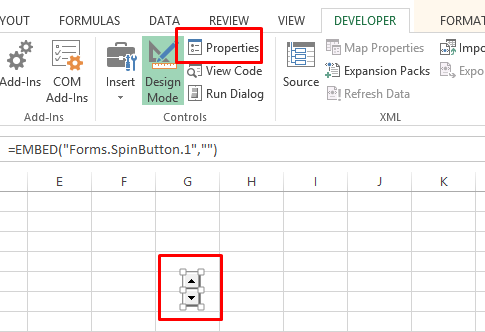
Is it true that website speed is improved?
One thing is for sure, through JetPack, the image size is significantly reduced, plus the CDN server is closer to the user, so in theory the page loading speed will also be improved accordingly.
However, that will only be true if JetPack's servers are faster than or equal to yours. In fact, JetPack's servers are huge and certainly bigger than yours, but that doesn't mean JetPack's (WordPress) servers are faster. Because they have to serve a lot of people. (In a word, like a family of 10 can have a total income of 60 million / month – but in reality, it is not equal to a family with an income of 27 million / month but only 3 people). )
So how to know if the website has increased speed or not?
The simplest way is to use the feeling, you turn on JetPack for a while and then stop comparing with when not using JetPack to see which is faster.
But the perception will often be difficult to recognize if the difference is not large, so a more accurate assessment should be evaluated with specialized website speed testing applications such as:
- Pingdom
- GTmetrix
I will try to see how the website with and without using JetPack's image saving function has different access speeds.
With GTmetrix (try on Chrome browser, accessed from Canada):
| 1st | 2nd | 3 times | 4th time | 5th | |
| Photo JetPack | 3.0s | 2.1s | 4.5s | 2.7s | 4.0s |
| Self-hosted photos | 2.6s | 2.5s | 4.4s | 1.9s | 4.1s |
With Pingdom (accessed from Australia):
| 1st | 2nd | 3 times | 4th time | 5th | |
| Photo JetPack | 5.12s | 3.65s | 4.03s | 3.37s | 3.62s |
| Self-hosted photos | 3.46s | 3.50s | 3.62s | 3.30s | 3.57s |
Bold is better (faster loading).
Both tests show that my self-hosted photos give better site speed than mine thanks to JetPack. Perhaps the reason is because the host I am using is a VPS of Dreamhost, also in the hosting group of good quality.
So what is Lazy load images?
Now we are talking about lazy loading of images. It is used to help delay the loading of an image, if the image is not in the user's field of vision. Let's say the article has 5 pictures stretching from the beginning to the end of the article. When a new user visits the page, only the first image is loaded, the remaining 4 images below the unread user will not be loaded. That helps the site load faster and saves resources (traffic).
It is certain that lazy loading of images will improve the speed of the end user, especially on a page with a lot of images. However, it is not without problems:
- It can affect SEO, in 2015 Google stated that they cannot index all lazy loading content on mobile, now the situation has improved as Google prepares to roll out the Recommended to make lazy-loading images and content easier to index.
- Sometimes the image loads too slowly, right in the video above as you can see, the first 2 images load quite smoothly, but on the 3rd image, I have to wait for a while for the image to load. Maybe the problem is related to the quality of each lazy-load product – I haven't found the best lazy-load plugin yet, but I have encountered many similar cases.
Conclusion
JetPack's acceleration function is rare but not perfect, you need to consider carefully before using.
I've created a small table to see what features you should and shouldn't use:
| Weak host | Good host | Many pictures | Low quality photo | PNG image | |
| Photo JetPack | Should use | Do not use | Do not use | Can be used | |
| Lazy load | Should use | Can be used |
















