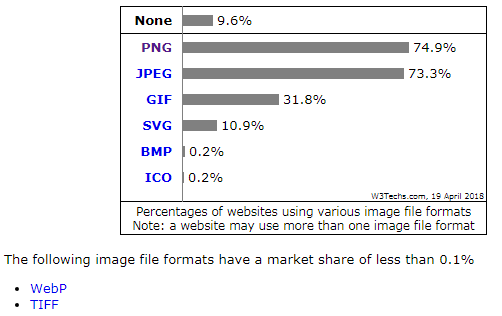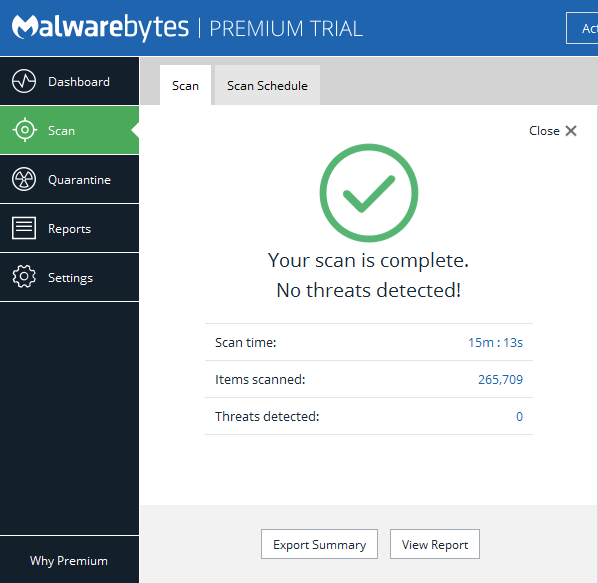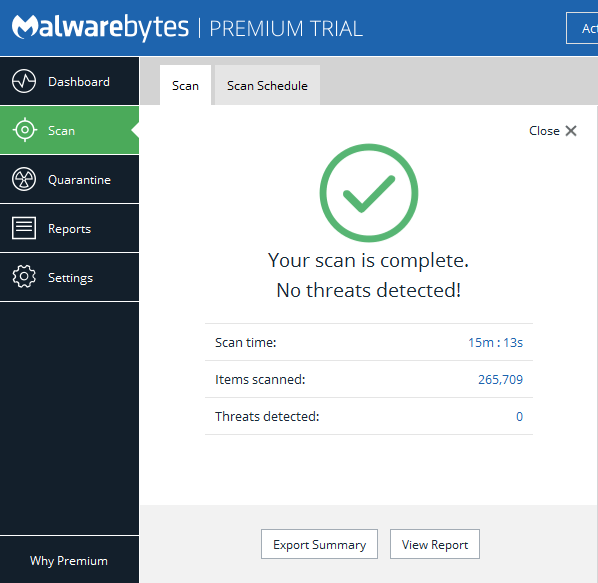5 Image Compression Plugins for WordPress: Comprehensive Comparison
- 24-07-2022
- chuong xuan
- 0 Comments

- 5 Image Compression Plugins for WordPress: Comprehensive Comparison
- Belonging to the project: WordPress User Guide (for newbies)
Compressing images, optimizing images is a very good measure to reduce the size of the entire page, thereby speeding up the website, because in general, images are the element that takes up the most data.
In the midst of a forest of image compression plugins for WordPress, you must be confused and ask yourself:
Which plugin should I use?
The mission of this article is to help you answer that question.
But you need to keep this in mind: There is no such thing as a best plugin for everyone. It's always a story about your needs, and if plugin A fits that need, it will be the best one for you. While if plugin B works for others, plugin B is best for them, not A.
Knowing what you need, next compare it to the features the plugin offers and what we test to choose the one that works best for you.
Start.
We tested 5 plugins, here is the list:
- EWWW
- ShortPixel
- reSmush
- WP Smush
- Imagify
Most of them have free and paid versions. You'll find their paid versions don't differ much, perhaps only in price and some advanced features. But the free version is very different.
In this article, we'll talk about both, although the free version deserves more attention, as this is what most people want to use.
Mục lục
1. Comparative Criteria
Any comparison needs criteria, here is a list of the criteria we use:
- Statistics on popularity
- What image formats the plugin can compress (PNG, JPG, …)
- The type of image compression the plugin has (lossy, lossless, etc.)
- What is the limit of the free version
- Ease of use for new users
- Quality, output capacity of compressed images
- Outstanding advanced features of the plugin
2. Popularity
| Plugins | EWWW | ShortPixel | reSmush | WP Smush | Imagify |
| Number of installs | 600,000 won | 70,000 won | 10,000 won | 1 million | 100,000 won |
| Evaluate | 4.5 | 4.5 | 5 | 5 | 4.5 |
P/S: Score 5 is the highest in the overall rating of users.
These parameters are all taken from the https://wordpress.org/plugins/ page for the respective plugin.
The winners in terms of installs are EWWW and WP Smush.
However, it is only for reference, don't be too obsessed with the parameters to evaluate, because in fact as said: your own needs are the most important thing.
3. Compressed Image Format
| Plugins | EWWW | ShortPixel | reSmush | WP Smush | Imagify |
| Image format | JPG, PNG, GIF | JPG, PNG, GIF | JPG, PNG, GIF, BMP, TIF | JPG, PNG, GIF | JPG, PNG, GIF |
| Additional Format | PDF ( *) | DO NOT HAVE | DO NOT HAVE | DO NOT HAVE |
Note: the asterisk (*) has meaning only in the paid version.
So, reSmush is the winner in the comparison for the variety of compressed image formats, but in reality very few websites use BMP or TIF image formats (see statistics in the table below), because So this win doesn't mean much.
The following table shows the percentage of web pages that use specific image formats:
PNG, JPEG/JPG, GIF are still the 3 most important formats.
Statistics based on W3Techs top 10 million Alexa websites show that BMP image format is used by very few websites (only 0.2% of websites), TIF is not counted. The new WebP image format, while great, is still not used by 0.1% of websites.
In this section, I highly recommend using ShortPixel, because even in the free version it allows to compress PDF files, a popular document format on the Internet.
As for images, plugins are similar.
4. Types of Image Compression
| Plugins | EWWW | ShortPixel | reSmush | WP Smush | Imagify |
| JPG | – No loss of quality – With loss of quality (*) – Advanced compression (*) | – No loss of quality – With loss of quality – Advanced compression | – No loss of quality – With loss of quality – Advanced compression | – No loss of quality – With loss of quality (*) – Advanced compression (*) | – No loss of quality – With loss of quality – Advanced compression |
| PNG | – No loss of quality – With loss of quality – Advanced compression (*) | – No loss of quality – With loss of quality – Advanced compression | – No loss of quality – With loss of quality – Advanced compression | – No loss of quality – With loss of quality (*) – Advanced compression (*) | – No loss of quality – With loss of quality – Advanced compression |
| GIF | – No loss of quality | – No loss of quality – With loss of quality – Advanced compression | – No loss of quality – With loss of quality – Advanced compression | – No loss of quality – With loss of quality (*) – Advanced compression (*) | – No loss of quality – With loss of quality – Advanced compression |
Note: an asterisk (*) means only in the paid version.
Plugins offer many different types of compression, but they can basically be divided into 2 categories:
- Lossless compression: Image quality remains the same, image size decreases but not much
- Loss of quality compression: The image quality is reduced, but the image size is also greatly reduced, it is necessary to balance the compression factor to avoid blurred images due to too much compression.
Advanced compression is essentially one of the above two types of compression, the only difference being that it saves even more space.
The winners in this section are reSmush, ShortPixel, and Imagify. They don't restrict compression features, but just below you'll see 2/3 of these plugins have other restrictions!
5. Limits of the free version
| Plugins | EWWW | ShortPixel | reSmush | WP Smush | Imagify |
| Total image size limit | ARE NOT | ARE NOT | ARE NOT | ARE NOT | 25MB/month |
| Limited number of photos | ARE NOT | 100/month | ARE NOT | ARE NOT | ARE NOT |
| Maximum image file size | ARE NOT | 10MB | 5MB | 1MB | 2MB |
| Old photo compression limit | ARE NOT | 100 photos | ARE NOT | 50 photos/click | 50MB (first time) |
| Using APIs | Do not have (*) | YES | YES | YES | YES |
From the above table, it can be seen that in the end, all image compression plugins want you to "withdraw your wallet" to use the product, so the free version always tries to limit one (or a few) certain features. so you can't "draw your wallet". product use. all free".
There are some limits on the number of photos uploaded monthly, others stipulate the total amount of images compressed monthly, including limiting the maximum size of each image when uploaded.
The ability to limit the number of old images that can be compressed is also important, especially if your blog already has a lot of images at the time of plugin installation. In case of multiple images, ShortPixel or Imagify plugin will not be suitable
Looking at the table, it is easy to see that the winners in this section are EWWW, reSmush and WP Smush.
However, if you notice, EWWW & WP Smush have compression type restrictions as described in section C, so in fact only reSmush is the least restrictive in the free version.
Is reSmush that generous?
Not really, reSmush is only free for WordPress users, but they do charge other CMS users.

And most likely after reSmush reaches a certain level of popularity, restrictive policies will be added.
But for now, let's enjoy what they're sharing!
As for the API, this is how plugins use their own platform to compress images, which makes image compression faster (and sometimes more efficient). Only EWWW doesn't provide an API for the free version, but that's fine, because that's why EWWW can be unlimited free. (When using the API, plugins must consume their own resources to optimize photos for you.)
6. Ease of use
| Plugins | EWWW | ShortPixel | reSmush | WP Smush | Imagify |
| Hard to use | Relatively difficult | Very easy to use | Easy to use | Normal |
Actually all are not too difficult to use if you have been familiar with WordPress for a while, and technical English reading skills are not bad either.
But if you lack either (or both), it will be quite difficult to use, especially in customizing functions or wanting to use advanced features.
In this section, reSmush and WP Smush are the winners. Their customizations are very simple, especially reSmush, you just need to install and use.
7. Quality, output capacity of compressed images
While testing these plugins, I noticed that they use different criteria to determine each type of compression they use. Therefore, it is not possible to make an exact comparison with lossy compression types. Even with lossless compression, the comparison is approximate.
With the naked eye to observe and compare, I found that the plugins capable of compressing JPG images are very similar in both quality and capacity.
As for PNG images, there is much more to say. Imagify, WP Smush, EWWW and ShortPixel's PNG compression is similar, but reSmush's PNG compression is superior in size.
To find out why this is so, after careful analysis, we found that reSmush has degraded (albeit very subtle) to achieve such a high compression factor.
Take a look at these 2 photos, do you know which one is by reSmush (only about 55% of the rest)? If you don't realize it, they've already succeeded.
P/S: To know which image it is, try downloading both and compare the size.
8. Advanced Plugin Features
In addition to the ability to compress images, some plugins offer valuable features for professional users such as:
- Convert images to WebP format
- Convert images from PNG to JPG or vice versa
- Compress images outside the Media library
- Do not compress images that meet certain criteria
- Et cetera
Of course, the more features the plugin has, the harder it is for newcomers to use, so this is in stark contrast to section E in terms of ease of use.
| Plugins | EWWW | ShortPixel | reSmush | WP Smush | Imagify |
| Many features | Many features | Few features | Not much | Not much |
EWWW and ShortPixel are the winners in this section. Both plugins have detailed and in-depth customizations for advanced users.
reSmush is the least customizable, it allows you to make almost no adjustments other than a few must-haves.
WP Smush in the free version is also quite simple. The paid version is a bit more premium.
Imagify is not much, nor less.
9. Price of the plugin
4/5 plugins we surveyed have a distinction between free and paid versions. Now let's see the cost of these plugins:
| Plugins | EWWW | ShortPixel | reSmush | WP Smush | Imagify |
| Price/month | 3USD / 1K photos | 5USD / 5K photos | Free | 49USD/month | 5USD/1GB photo |
| Price/one time | 9USD / 3K photos | 10USD / 10K photos | Free | Not available | 6USD/500MB |
There is a special case here that WP Smush costs up to 49USD / month, actually this price is a subscription package that uses many premium WPMudev plugins, including WP Smush. You have no choice if you want to use the paid version of this plugin, as they do not retail.
EWWW is expensive, about 3 times more than ShortPixel. The comparison is easy, as they are all priced according to the number of compressed images.
Imagine is a bit hard to compare, as they use image size as a pricing criterion, but we can still give a relative deduction. If you take an average of one 100KB photo, then 1GB is equivalent to 10K photos.
The winners in this section are ShortPixel and Imagify.
10. Conclusion
- reSmush prevails in the majority of tests, they have almost no restrictions in the free version. Compressed image quality is good, especially PNG images reduce a lot in size, although the quality is slightly reduced (so little that you don't notice). Also the user interface is very simple. The only drawback is that you can't have some advanced functionality as needed.
- WP Smush & EWWW is the perfect Tool for those who just want to compress photos without losing quality. You won't have to spend a dime. Especially with EWWW, you are not limited to the size of the uploaded image file, and can use some advanced features if you want. With a small amount of money, we can still inhale the fragrance within the allowable limit.
- ShortPixel & Imagify are Tools that offer full features even in the free version, but find a way to limit it through the number of photos or total monthly uploads. So, although good, it is only suitable for people with a small number of monthly posts.
A few questions.
1. If I just want to use free stuff, which plugin should I use?
ReSmush with full responsiveness of course, then EWWW and WP Smush if you just need lossless compression.
2. Which plugin has the best image compression quality?
As we mentioned, the difference is negligible. The JPG image compression plugins are almost identical.
With PNG images, it seems that WP Smush is a bit weak in some cases. And reSmush proved most powerful when applying a trick during the compression process, helping them reduce the file size but lose very little quality (except in the case of colorful PNG images).
3. I just want a simple, easy to use plugin which should I use?
reSmush, WP Smush, and Imagify are all very easy to use. Especially reSmush.
4. I need advanced functions, which plugin can do it?
In this case, pay attention to EWWW and ShortPixel.
5. If I want to spend money to buy, which one should I choose
Currently you don't need to spend money to still meet most of the needs, but if you still want to withdraw your wallet, I recommend you to buy ShortPixel.
11. Comments
Image compression plugins belong to a larger group of plugins that speed up websites. In this group, there are some other very important names such as:
- Plugins for creating caches (static files) for the web: for example, WP Fastest Cache, WP Super Cache, W3 Total Cache, WP Rocket
- Plugins that compress, combine HTML, CSS, JS: for example Autoptimize
- Plugins, CDN services: eg Jetpack, MaxCDN, KeyCDN, CDNSun
- Plugins to clean up the database: for example WP-Optimize
- Et cetera
One integrated solution that you might find interesting is CloudFlare's web security and acceleration service. It is a comprehensive combination of the individual measures above and has a very simple setup.