

Buying WordPress hosting: how to choose a quality provider
- 24-07-2022
- chuong xuan
- 0 Comments

You need to understand your own needs to make the best choice.
Usually Share hosting plan is enough for newbies but it is not a good plan in terms of speed and uptime (uninterrupted hosting time).
Currently, the cheapest way to get a good quality server without being too expensive is to rent a VPS (but you need to learn a bit more to use it).
During the survey on search engines, you should read the reviews carefully, to know which companies are highly rated.
My personal advice (based on the experience and recommendations of the WordPress founders.)
Buying abroad:
- Vultr: Famous and used a lot in Vietnam. The community is commenting that Vultr's new product Hight Frequency Compute is the best product line for the web. Vultr has servers in Singapore and Japan for very high speed to Vietnam.
- UpCloud: Not as famous as Digital Ocean, Vultr or Linode, but recently UpCloud emerged in the tests with the highest processing speed. Upcloud has servers in Singapore;
- ChemiCloud: I just discovered this hosting plan over a period of a few months now. Has a server location in Singapore, is heavily optimized and uses cPanel. Its quality is very good, suitable if you have more than 5 websites to manage;
- SiteGround: It has long been rated as a hosting with stable quality and good speed. SiteGround has an easy-to-use interface, daily data backups, and a dedicated speed optimization plugin. SiteGround also has a location in Singapore. This is a great hosting plan if you only have one website with around 100,000 views. However, recently SiteGround has been criticized for its high TTFB, as well as the host's stats (RAM, CPU) not being as good as before;
- Dreamhost: Its DreamPress package I used for a few years and found it very good, good load capacity, high uptime. Its VPS can only be classified as quite average. However, the disadvantage of Dreamhost is that it only has a location in the US, so the speed to Vietnam is not high;
- Bluehost: I've never used it, it's very famous, but now I see few users in Vietnam. The professional web community really doesn't appreciate Bluehost;
Buy in Vietnam (this is purely personal experience and ask people around):
- vHost;
- Azdigi;
- Tinohost;
While I still try to update the best places, you should always check back to make the best decision for you.
Mantra : you should choose a good quality hosting company first, and then think about the right service package. Good companies, their packages, whether small or large, are generally of stable quality & quite uniform. One of the easiest ways to figure out where to go for hosting is to find out which company your biggest competitors are using. Learning from wise people is one of two ways much less painful than experiencing and tinkering with it.
Quick questions & answers:
- What are the most important factors when evaluating hosting? TL: uptime, speed, storage, security & price;
- The more complex the web, the higher the cost of hosting will be? TL: exactly;
- The more people visit the web, the higher the hosting cost will be? TL: exactly;
- Buying hosting in Vietnam will give better speed and less worry when the cable breaks? TL: generally true;
- What is the biggest advantage of foreign hosting compared to Vietnam? TL: generally stable, secure & cheaper;
- Which web server is the fastest today? TL: LiteSpeed >= Nginx > Apache;
- What cycle should I pay for hosting? TL: generally every month or every 3 months;
- Which cache plugin should I use to optimize page speed? TL: LiteSpeed cache or WP-Rocket;
- Is it difficult to change hosting? TL: for the most part it's very easy, it only takes 1-2 hours to prepare well;
- Which hosting management interface is good? TL: cPanel, DirectAdmin, Plesk, CyberPanel or high quality command line scripts;
- How to reduce hosting load effectively? TL: plugin cache, fast web server & use CDN;
- Some good hosting company? TL: (VN) vHost, Azdigi, Tinohost, BKNS, BizFly; (NN) ChemiCloud, Vultr, DigitalOcean, UpCloud, Dreamhost, Hostwinds, Closte, SiteGround, Cloudways;
- What's the silliest thing about buying hosting? TL: Trust has a lot of money;
- What is the best thing to buy hosting? TL: important website but choose cheap, low quality hosting;
- Now what do I have to do to choose the right hosting? TL: Continue reading this article!
OK, now we'll get into the details.
Hello everyone, when coming to this article, you probably already own a domain name and are looking for a home for your website. Or you simply want to change host because the old service is not good.
To find the right hosting for WordPress, you need to know your needs, as well as the current rating of the service providers (not fixed).
In this article for a more understandable approach, I will leave it in Q&A form.
Since the article is long, if you need a quick selection, here it is (assuming your web browser is mainly in Vietnam):
- Prioritize speed, performance, traffic 5 – 10 thousand monthly views : cheap LiteSpeed hosting in the country or abroad (server in Singapore). In this segment, shared hosting under 100K is generally usable;
- Good quality, easy to use, able to pay over 10$/month, moderate traffic : specialized hosting packages for mid-range WordPress domestic, or foreign;
- Large traffic, want to optimize speed and cost : Use a good VPS such as Vultr HF (or other names of similar quality like UpCloud, DigitalOcean) + LiteSpeed cache + LiteSpeed webserver;
- Prioritize uptime, speed and payment terms : use a premium WordPress host, such as Closte;
Mục lục
A. What information should I pay attention to when choosing to buy hosting?
Here are some information you need to know when buying hosting:
1. Uptime
That is, the storage time works continuously. Many companies have this metric above 99.95% – which means less than 30 minutes of interruption every 1000 hours. If this index is 99.99%, that means 10,000 hours only have 1 hour interruption, in other words within 1 year you do not have 1 hour interruption. If you use a shared host, uptime is also vulnerable to the sites that are sharing that host, so shared hosting is not a good solution if you want high uptime.
Uptime is an extremely important metric, no one wants a website to be interrupted (imagine a customer is about to place an order when the website is interrupted!), so you should choose a provider with metrics. this. highest possible. You can actively check the Uptime of the host package you are using with a tool like updown.io, it has a friendly price, the test speed is up to 15s / time.
If you want a free service try refresh, it has a 1 minute check rate, so free is not bad either.
The easiest way to check uptime is to install the Jetpack plugin, when your site is down it will send you an email notification. PS: Jetpack used to have a reputation for being plugin-heavy, but now it's much improved. Also JetPack is a good tool for those who want to use a free CDN.
P / S: To make it easier for you to understand the importance of uptime, try to imagine a large commerce site like Tiki that only shuts down for 1 hour, I think the amount of money lost can be up to billions of dollars.
2. Location of the server
Many foreign hosting companies now have servers on all continents and this is a very worthwhile feature.
If your website visitors are mainly in Vietnam and hosted in the US, the speed will not be as high if the same server is located in Singapore, Japan, Korea or Hong Kong (where, assuming the other factors being equal). Therefore:
You should find out in advance whether the hosting package you intend to buy has a server near Vietnam or not?
If you still have to choose remote hosting, there is still a way for you to minimize the effect of distance, which is to use a CDN, but this is a fee, although not too expensive, in addition, it also requires you to learn more about the technical side.
P / S, for a more vivid example, try downloading this 100MB file from Singapore and this 100MB file from the US to see which speed is better. Currently, there are 3 popular regions in Asia for good speed about Vietnam: Singapore, Japan and Hong Kong.
3. Storage space (website space)
In MB or GB, it's the amount of space your website is used (just like the space on your computer's hard drive). For WordPress, you should not buy hosting less than 500MB, because it will fill up quickly. Mid-range websites only need 3 to 5GB is enough, gaming, 1GB is also fine.
Since it is technically not difficult to expand your storage capacity (but conversely, shrinking is more difficult, some hosting does not allow it), you do not need to worry if you initially choose a storage plan low (of course you will have to pay. more if you expand the capacity later).
The way to avoid using useless space is to limit uploading too large images to the host (very easy to happen if you have a habit of uploading photos directly from the camera, phone or online copy sources to the website).
To me, a .jpg image is considered large if it is over 300KB or/and over 800px (as a rule of thumb) or larger than the width of the web page. You can refer to the article Optimizing comprehensive image loading speed for websites for more details.
4. HDD and SSD
If you've ever bought a computer yourself, these names are probably no stranger to you. HDD is the old style hard drive, SSD is the new style hard drive.
You should buy hosting using SSD hard drive because it will help your website have higher access speed, as well as less data errors than HDD, also for that reason SSD is often more expensive.
If you don't see a hosting company that claims to be using SSDs, chances are they're using HDDs!
5. RAM
This information only VPS, Cloud or private server is public. And shared servers are usually not published.
RAM is an important metric, as it affects the speed of the website, plus the ability to handle PHP.
Especially if you use some form of server side cache like Redis, Varnish, Memcached or Nginx FastCGI because the cache is now stored in RAM.
6. The number of domains you are allowed to add to your hosting
The cheapest hosting packages are usually only for 1 domain name, larger plans will give more, sometimes "unlimited".
7. Bandwidth
It is the upload and download traffic of the website. For example, your page has 100 images and they total 10MB. Those photos are accessed 1000 times, the transfer bandwidth is 10 * 1000 = 10 thousand MB, which is almost 10GB (not to mention you need 10MB of full image bandwidth to upload to the website).
There are very few cases of bandwidth limitation these days (since we rarely use that limit) so you probably don't need to worry about it, but I'll explain it in more detail later. the following deadline.
8. Traffic
Dedicated WordPress hosting plans usually have traffic limits, such as the DreamPress plan at $30/month with a limit of 300,000 views/month, SiteGround in the GoGeek plan that also specializes in WordPress with a limit of 100,000 views/ month, WPEngine's smallest plan ($35) is limited to 25,000 visits.
Some store these limits as rigid, while some say that the information is for reference only (meaning your site can get more traffic than that limit). VPS packages are never limited to this, because the specific indicators of the VPS (such as RAM, SSD capacity, CPU, Bandwith have already limited the maximum capacity).
9. Price
Generally his money. Hosting prices have a relatively wide range, from $2/month for the cheap plan to $30/month for the premium plan and more ($300 or even thousands of dollars). In general, for starters, you can use hosting packages from 2 USD – 5 USD/month. If it is a website of a company, prioritize dedicated hosting packages from 20 USD or more.
However, the experience of many people shows that higher prices come with better quality only true for cheap to mid-range hosting packages (from a few dollars to several tens of dollars / month), but also for hosts. premium (size 100 to several hundred USD/month) this is very confusing.
10. Additional services for a fee
When selling hosting to you, some companies may suggest other services such as private IP, daily data backup, malware scanning, anti-DDoS, DNS premium…
In general, the above is not unimportant, but it is not really necessary if you are new to WordPress, so you do not need to care about it for the time being (except for backups, you should learn how to use the free plugin). fee) Updraftplus to backup data will be less expensive than buying the service).
Another point worth noting is that sometimes the paid service is not as high quality as the free service! Rare, but not unheard of, as most premium DNS services (which can cost $5/month) for example are not as high-quality as CloudFlare's free DNS service.
11. Other Free Additional Services
Some hosting companies find a plus in the eyes of users with free additional services such as SSL, domain names, unlimited databases, email hosting, etc. Depends on your needs. prompts whether to use it or not.
It is important to pay attention to the issue of free domain names, because usually they only free domain names when you continue to use their hosting, if you later switch hosts, it will not be free anymore (currently many companies provide free domain names). hosting services also only provide free domain names). ). first year free).
Since domain names are not expensive, you may prefer to buy domain names from companies that specialize in selling domain names (in the industry there is a catchphrase that is “Do not buy domain names from hosting companies, and do not buy hosting services of other companies). company specializing in selling domain names").
12. Web server software
There are 3 popular web server software available: Apache (free), NGINX (free) and Litespeed (free/OpenLiteSpeed and paid/LiteSpeed Enterprise). Among them Apache is the most popular thanks to its ease of use and rich documentation.
However, in terms of speed, the other two are much faster. Server software is especially important for websites with high traffic and/or high processing speed (e.g. e-commerce sites).
For newbies, Apache is not a bad choice, it is a safe choice for most people. You can find out more information here: https://speed.family/giam-thoi-gian-phan-hoi-cua-may-chu/
About the concept of unlimited (unlimited). For example, unlimited storage space or unlimited bandwidth. This is not entirely true as you will be getting endless data storage as well as endless data transfer traffic.
It just means that you don't need to worry too much about those parameters, when your website is big enough (many posts and/or traffic) you still need to upgrade your hosting to make sure it works. smooth.
As an example of the parameters of a cheap hosting package that a foreign company provides, you can see quite a few sections saying Unlimited (unlimited):
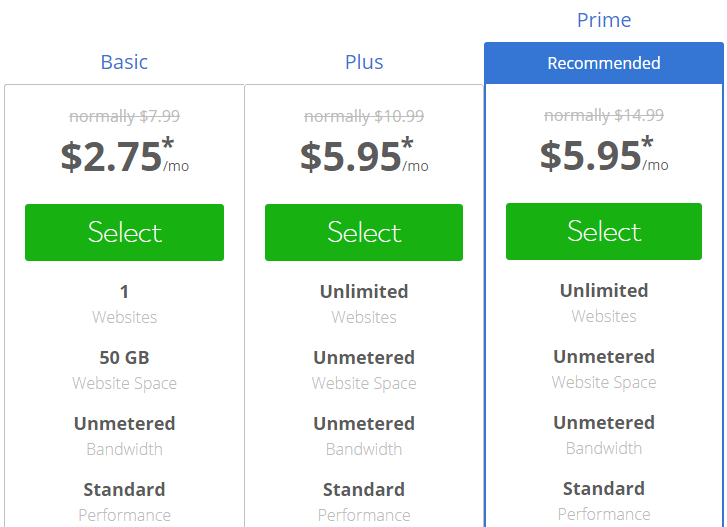
B. Should you choose Share hosting, VPS or dedicated hosting for WordPress?
These are the three hosting packages that new users can choose to buy, although Share hosting is still a top priority for newbies because of its attractive price.
Comparison table:
| Share hosting | VPS | Specializes in WordPress | |
| Price | $ | $$ | $$$ (most expensive) |
| Speed | * | ** | *** (the best) |
| Comfortable | Normal | Normal | Good (could be further supported) |
| General quality | Normal | Good or Good depending on self-optimization ability | Good |
With Share hosting, you get the cheapest price, but it usually has slower access speed and less security than other plans. Just like in a dorm, roommates can easily influence you.
WordPress-specific plans are the best in many respects but also often cost you the most, especially if your site gets a lot of traffic. However, this will be worth it if no one on your team is knowledgeable about hosting, as these packages are the easiest to administer.
VPS is an intermediate package, relatively flexible and powerful, although not as good as a dedicated package for WordPress, but much more powerful than Share host. For professional users, I find they prefer to use VPS over dedicated plans for WordPress, the reason is because they can leverage their knowledge to optimize hosting not inferior to professional plans (even more expensive) . faster in some cases) while the cost is greatly reduced (it can be as little as 1/2 to 1/5 depending on the translation and the skill of the administrator).
VPS and Share hosting also have the advantage that you can install other source code if there are additional needs later on in addition to using WordPress.
Examples of the different hosting plans a company can offer:
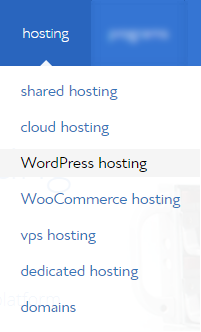
1. About the issue of choosing the Administration Panel for VPS
The admin panel should be simple and easy to use. This is especially true for newbies.
Even longtime host users will soon realize that many complex features they will never use.
- Unlike shared or dedicated WordPress hosting which always has a custom or dedicated admin panel like cPanel, DirectAdmin, Plesk, VPS plans (like on Vultr, DO, Linode, Upcloud), users will have to install the control panel yourself. for WordPress they want;
- Command line tools like VPSSIM or HocVPS save resources but are not suitable for non-specialists (including me, I am very afraid of the command line, my amateur programming experience is command line). only one mark missing or extra, a word won't run, sometimes it still breaks). Of course if you're used to the command line it's a different case;
- Plesk free version has many features and does not take much time to learn how to use, of course it is also very economical. This is a viable option for the uninitiated, the app is available on Vultr;
- Another extremely attractive option for speed enthusiasts is CyberPanel with Openlitespeed, which can be easily installed on DigitalOcean. With Openlitespeed, it doesn't cost you any money;
- Third-party intermediaries like ServerPilot, GridPane, Forge Laravel, SpinupWP are options for those who want to optimize the speed and performance of their WordPress site, but don't want a complicated dashboard. It still requires you to learn how to use it, but it's not as difficult as the command line. Personally, I am trying Serverpilot, easy to use and easy to connect to many VPS but the features are a bit poor in a minimalist style. As for GridPane, I heard it has outstanding performance, but the price is very high with the paid plan ($30/month). Currently, the community ratings for performance and speed are as follows: GradPane > SpinupWP > (remaining apps). Although ServerPilot is very famous (it was born long before other tools) but compared to the leading tools, it is not rated well in terms of performance and features;
- The essence of intermediate apps is custom code installed to optimize performance on the WordPress platform + add powerful and handy features like data backup, staging (demo site, allowing you to freely Feel free to edit, before publishing to the official website, this helps to reduce errors).
- Most applications can connect to any VPS provider via IP and password (ServerPilot, SpinupWP) or through API (GridPane). The specialization of the Hosting Control Panel application for WordPress probably comes from two reasons: the massive popularity of WordPress and the strong growth of VPS in performance far beyond shared hosting… The downside of the The difference of the dedicated control panel is that it can disable some functions, but don't worry, it's usually all non-critical functions;
- If you are able to use the command line, optimized scripts based on NGINX like Webinoly, Centmin Mod, EasyEngine are also very fast and free;
2. The issue between VPS and WordPress-specific plans for high-traffic or e-commerce sites
Once your website grows to a certain extent, you definitely stay away from cheap shared hosting. At this point, you will most likely be confused between two options: buy a VPS or buy a dedicated hosting package for WordPress.
The advice is depends on your level.
If the team has someone proficient in hosting, choose a VPS, it can save you more than half of the money compared to a dedicated plan for WordPress. But if not, stop immediately intending to learn VPS, otherwise you are very easy to get bogged down in knowledge that is not simple at all. Or in the worst case scenario, the time you spend learning how to master VPS can cost you much more than the money you save.
If you are new and still want to use VPS, use it through free, easy-to-use panels like CyperPanel, Plesk, etc., don't rush to learn how to use VPS via command line, it's learning later. is fine. not bamboo.
Why?
Since in most cases even the website has a relatively large amount of traffic (say 300k views/month) your WordPress hosting plan will range from 50 to 100 USD, if you use VPS and Good optimization only costs about 20-30 USD. So you save from 30 – 70 USD / month depending on the actual situation.
Taking the average figure of $50, this is in most cases a small value for a well-run commercial business. And spending this money will avoid a bunch of troubles like caching, security, downtime, control panel, backups, slow speeds.
Things that even serious study take years to master. The bad thing is that these technologies change very quickly! This means you'll have to constantly learn about the topic if you want to keep the web up and running (though it'll be less strenuous than if you were idle).
C. Should buy hosting in Vietnam or abroad?
Nothing is better than the other. I will give the following comparison table for your convenience:
| Hosting Vietnam | Foreign Hosting | |
| Speed (access in Vietnam) | Usually gives higher access speed because the server is closer to the user. | Usually gives lower speed because the server is far away from the user. Solution : Choose hosting near Vietnam such as Singapore, Japan or HongKong area to minimize geographical influence. If it is possible to combine CDN service with PoP in Vietnam, it is best (eg BizFly). |
| Affected by cable break | Almost no effect | Relatively large influence on the transmission speed. There is a possibility of interruption during access. Solution : although now the impact of cable breaks is minimized thanks to carriers with redundant data routing. However, to be sure you can use a CDN (permanent solution) or temporarily use a host package in Vietnam during cable breaks (temporary solution). To use a different server plan during a cable break, you need to know how to switch servers quickly (to minimize downtime). I know of two plugins that make this easy, UpdraftPlus (free) and All-in-One WP Migration (paid for sites with more than 500MB of data). With a site over 2GB, it only took me about 15 minutes of downtime to upload to the site. It is recommended to use CloudFlare's free DNS (remove yellow cloud) to point IP faster, because CloudFlare's DNS update speed is very high, this is very useful if you buy a domain name in Vietnam – where time Full DNS update time takes longer. |
| The ability to support consulting | Generally good, because the same language and working time frame. The response speed can be quite fast. | Not knowing basic English may cause problems while receiving counseling. Some requests may take several hours or 24 hours to respond. |
| Price per storage space | Usually more expensive | Usually cheaper |
| Price on bandwidth | Usually more expensive | Usually cheaper |
| Payment methods | Cash Transfer Online | Usually only when you are online do you need an international payment card (like VISA or Master Card) or an intermediary payment service like Paypal. Update 2019: Techcombank is currently the most trusted bank with international payment cards. |
The following cases you should consider buying hosting in Vietnam will be better:
- So far you are not strong in technical matters;
- You don't know enough English to chat with a foreign hosting consultant;
- You don't want service interruptions or delays due to severe cable breaks;
Foreign hosting is often rated higher than domestic in terms of stability, load-carrying level and security.
D. Is it difficult to learn how to use hosting?
Really not. Even for those who are not tech-savvy. But it's only true if you learn the basics! At that time, learning how to use hosting is like learning how to use new software.
You will only have to learn a few things like:
- How to add domain to hosting;
- WordPress Quick Setup;
- How to get the hosting IP & nameserver information for the corresponding domain name (usually the hosting company will send you an email when buying the service);
- How to point domain to hosting;
- Use other basic operations on the admin panel;
For advanced use, you will have to learn some new skills (such as how to use FTP, security settings, backups), but for new users and most casual users, the skills The above is enough for you to connect your domain name to your server and keep your website up and running.
E. Should I pay for hosting monthly or yearly?
Offshore companies often offer both monthly or annual payment options. Since payments happen automatically, there are no distractions. The only difference is that annual payments are usually cheaper (2 months cheaper, for example).
For example, a company offers 3 payment methods: monthly, yearly or all 3 years:

Vietnamese companies rarely agree to pay monthly, if it's not automatic, because then verification would be cumbersome and expensive. When using cash (or wire transfer) they usually require a minimum of 3 months, usually 6 months or a whole year.
My advice in this regard is that unless you trust the service quality of your hosting company, you should pay in an annual plan, otherwise you should use the monthly payment method. month.
With short-term payment, you can move elsewhere if their quality is questionable without wasting months unused.
Vietnamese companies can accept monthly payments if you use automatic payment. Ask them carefully before buying.
F. Slow, overloaded hosting, how to fix it?
Cheap shared host packages can often have many problems, the most common of which is slow access speed, easily overloaded even interrupted access, they are all direct consequences of structured hosting weak figure.
The best solution is to upgrade the host package, but in many cases we are limited in cost, so we still cannot upgrade. So there is no other solution? The good news is we still have.
In terms of mechanism, you need to compact your website so that it is as light as possible, when the web is lighter, it will reduce the load on hosting.
Basic practices include:
- Use a simple interface : tI recommend you to use a free high-speed theme called Astra – https://wordpress.org/themes/astra/, it also has a paid version if you have a need . Another worthwhile option is GeneratePress;
- Use optimized images : here you need to optimize images for the web both in size (KB) and size (px). Lighter images will help the web load a lot faster, as images are often the largest space on the page. You can use the EWWW image compression plugin to do this, but if your server is too weak, installing the above plugin can also become a new problem! Then it's best to optimize before uploading to the web so that you don't need to install the plugin anymore (although this is actually quite inconvenient). There are plenty of free software to help you optimize your photos, as well as other easy-to-use online tools, e.g. wecompress.com. If you are willing to spend money to buy an image compression plugin, invest in the ShortPixel plugin, which is appreciated by the community for its quality, and is also affordable for most website owners. PS: LiteSpeed cache currently optimizes images for free and the quality is also very high, you should try it out;
- Limit the use of plugins : You should only install plugins that are really necessary, any additional plugins will more or less increase the burden on the website. The same feature often has many plugins to accommodate, you should try a few plugins to see which is the best in terms of performance. I found a list of 65 plugins that can slow down your site;
- Use a free CDN: A CDN is a globally distributed network of servers, it stores your static content on the servers closest to the user, thereby reducing the load on the original host and speeding up the website. . Most CDNs have a fee, but there are also some that are free to use, such as Cloudflare or Jetpack. You should prefer using Cloudflare as its optimized images give better quality than Jetpack (this situation has now been fixed). I have a couple of articles on Cloudflare's tutorials, although for the paid plan it will still be useful for those using the free version. Also CDN for CSS and JS for common files can also be very useful, JetPack itself just added this feature, commonWP is a plugin with similar feature for you to get CDN from jsDelivr. You may want to consult CDN services for WordPress for a more detailed description;
- Optimized HTML, CSS, JS : it helps to reduce the size and number of connections to the server. If your server is good, this may not be necessary since http/2 already exists, but with a mainstream server, the number of concurrent connections to the server can be an issue. You should use the Autoptimize plugin to perform this task. PS: most of the good cache plugins like LiteSpeed, WP-Rocket, Swift Performance already have this feature, if you are using it, use that feature of the cache plugin;
Most of the above measures (and many other extensions) are also mentioned very carefully in the article on how to speed up WordPress. If budget is an issue for you, then check out our article on speeding up WordPress the cheap and easy way.















