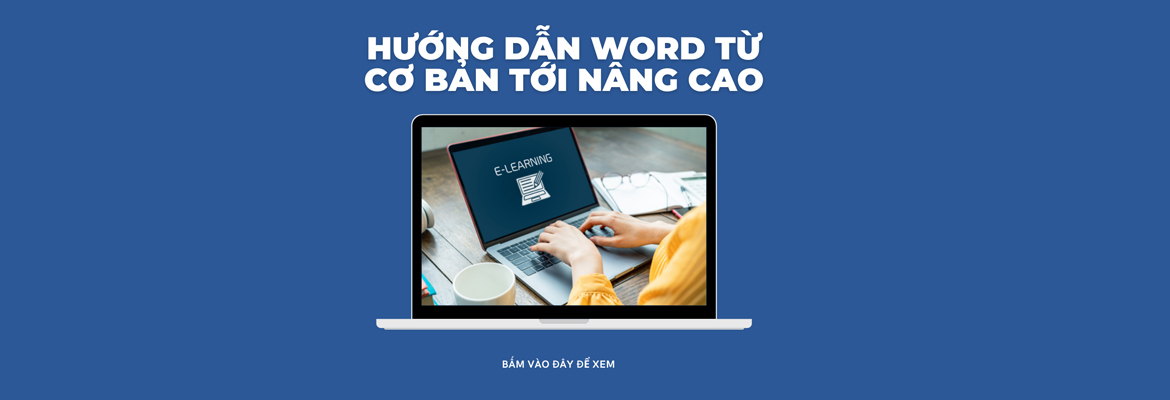Giới thiệu
hocvietcode.com là website chia sẻ và cập nhật tin tức công nghệ, chia sẻ kiến thức, kỹ năng. Chúng tôi rất cảm ơn và mong muốn nhận được nhiều phản hồi để có thể phục vụ quý bạn đọc tốt hơn !
Liên hệ quảng cáo: trienkhaiweb@gmail.com
You are a frequent typist, text editor and document archiver. Therefore, you want to have a plan so that when you need to, you can quickly find those documents in the piles of documents. In such cases, how do you do. For me, I will choose to insert the date and time in the text. […]
When you edit a document, you want it to be your copyright, you can insert a logo image or watermark on that text. That way, others won’t be able to steal your copyright. So how to insert Logo or text on top of the text? If you are really interested in that, please refer to […]
Currently, graphs are very commonly used in text. This is considered one of the easiest and most specific ways to present content. However, to use the chart in the text not everyone knows and can do it. Therefore, today, I will share with everyone how to insert a chart into Word 2013. Please follow in […]
Word 2013 is one of the highly rated versions of Microsoft’s software application. Because besides the new features, Word 2013 also improves even the simplest and most ordinary features and one of them includes a Text Box. No longer as simple as before, Text Box has been upgraded to a new level with graphic effects […]
Today, Word is not only used to edit documents, but besides, you can also insert other icons to make the text more vivid and attractive to attract viewers. You will not be able to solve all problems in writing, but there will be problems where you have to use a different format to make it […]
Currently, on Word documents, different objects are often inserted to support textual text, and at the same time help listeners see and understand the problem more quickly. If you want to insert a picture, you can insert it into a Picture, want to insert special characters into Shapes…So, if you want to insert a diagram […]
Inserting pictures is a feature introduced by Word. Besides a full text text, inserting related photos will make the viewer feel less boring and the layout of the text is also more beautiful to attract viewers. With Word 2013, you can not only insert the pictures available on the disc, but also insert online Pictures. […]
Word is a software application that many people know to use text editing quickly and professionally. Besides, it also allows you to insert many other objects into the text, including typically images. So, how to insert existing images in your computer’s drive. It is difficult or easy, please refer to my article below to understand […]
Nowadays, affiliate links are found everywhere. They are used in websites, emails, folders, … even in Microsoft Word documents. An affiliate link helps us open up another useful resource without having to include the entire content of a page or directory. And with versions of Microsoft Word, creating such a link is extremely simple with […]
Currently, with the strong support of Microsoft Word, especially recent versions, inserting a mathematical formula is simple. Just a few taps you have a recipe you want. Here, I will guide you in detail on Microsoft Word 2013. 1.In the editing window select Insert 2.In the Insert window select Equation Here there are many formulas […]
When you read books or refer to documents, you must have seen pages that are divided into two columns, three columns and even multiple columns with different contents. And that makes you wonder, is that a feature of Word? That’s right, Word in addition to helping you compose text spread over the entire surface of […]
Microsoft Word (referred to as Word) is a software produced by Microsoft, is a word processing software, provides editing features, document formatting, and is applied in most office and administrative tasks. room, edit documents by computer instead of traditional handwriting. Word provides the most complete range of editing and formatting skills, easy to use; there […]
The Ribbon is a toolbar that contains all the necessary features to use while editing text, such as commands for alignment, fonts, text fonts, inserting tables and graphs. , images, links, videos… On the Ribbon, there are 7 Tabs: Home, insert, design, Page Layout, References, Mailings, Review and View. Depending on your needs and usage […]
After installing Microsoft Word on the computer, let's get acquainted with word together, the first steps are to approach how to create word software documents. With different versions, although the interface is different, you can rest assured, the features we can manipulate are similar and extremely intuitive! Step 1: Open Word software In our current […]
To edit text actively, especially when your mouse is broken, the shortcuts become extremely important, knowing the shortcuts helps us to accurately and quickly manipulate our work. me. For different versions of Microsoft Word, the keyboard shortcuts are also slightly different, but basically the same, the latter is more fully supported than the former. Here […]
Composing a text is a concept that is heard a lot in this day and age. However, composing that text is not just sitting and typing, but requires you to perform many different operations to set up a complete document. What exactly are those setup operations? Here, I would like to share with you with […]
Although there is no pre-designed interface with rows and columns like Microsoft Excel, but with the strong support of Microsoft Word, adding new rows and columns in the table is also extremely simple. With just a few simple steps, we have a table that suits our needs. Here, I will guide you in detail on […]
Currently, the use of Microsoft to edit documents, papers, letters … is used frequently by many people. However, the editing and typing of documents is so familiar and easy, but editing the text so that it is beautiful and convincing to the viewer, not everyone can do it. Therefore, today's article I will show you […]
You already have a complete text, but you don't know how to align it properly? In order for your text to be more beautiful and after printing, your left margin is not covered, then alignment is very important. Here I will guide in detail how to align in Microsoft Word 2013 1.In the editing window […]
Every day, we need to print a lot of documents to serve our work. The question is how to print parity pages, print 2 sides, print consecutively… Therefore, here is a detailed guide on how to print documents in Microsoft Word 2013: 1. In the editing window we choose “ File then select Print” Or […]
hocvietcode.com là website chia sẻ và cập nhật tin tức công nghệ, chia sẻ kiến thức, kỹ năng. Chúng tôi rất cảm ơn và mong muốn nhận được nhiều phản hồi để có thể phục vụ quý bạn đọc tốt hơn !
Liên hệ quảng cáo: trienkhaiweb@gmail.com