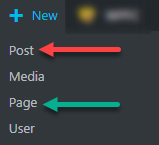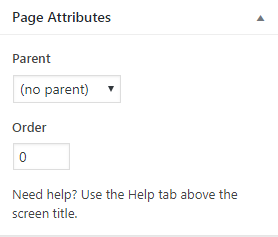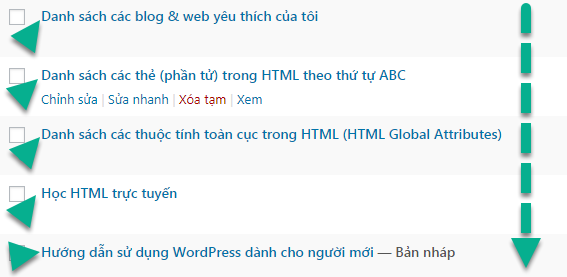Difference between Post and Page in WordPress
- 24-07-2022
- chuong xuan
- 0 Comments

- Lesson number: 6
- Year of implementation: 2021
- Video tutorial: No
- Belonging to the project: A Beginner's Guide to Using WordPress
By default, WordPress has two content types, posts and pages. People new to WordPress often get confused between these two types of content.
You may suddenly wonder what the difference is between them, because they look so similar. Why do you need both? When should you use articles? When should you use pages?
In this article, I will explain to you the difference between posts and pages in WordPress.
Mục lục
1. Location in Dashboard
WordPress segregates location for creating new posts and managing posts and pages in WordPress.
Specifically, here is the new creation location of each one:
And here is the management position of each:

2. Use in practice
You will find that in reality, you use articles more, maybe hundreds, thousands of published pages. But a typical website only has about 10 pages.
Since the article you are reading here is in the form of a single post, only certain pages will have the form of a page, for example a privacy policy page, terms of use or disclaimer.
In simpler terms, a post is like your most used piece of clothing and a page is like an outfit that you only wear on very important occasions like going to a wedding.
3. Different structure
Articles use a structure of categories (category) and tags (tags) to organize articles, while posting pages do not use this structure.
Once in the post's editor view, you'll see the categories and tag structure:
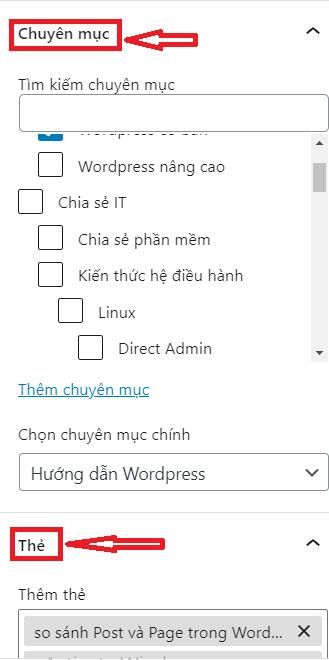
Pages use parent and child structure to sort (order). Once in the page editor view, you'll see this structure:
A page can be a subsite of another, for example a WordPress Beginner's Guide page might be in the Complete Guide to Using WordPress.
You designate a page as the main page of the page you are editing by making adjustments in the Parent area.
Customize order is used to adjust the order of the pages, otherwise by default it will be sorted alphabetically:
For articles sorted in reverse chronological order, the newest posts will be sorted in first place. The older the article, the deeper below (posted date in the published section):
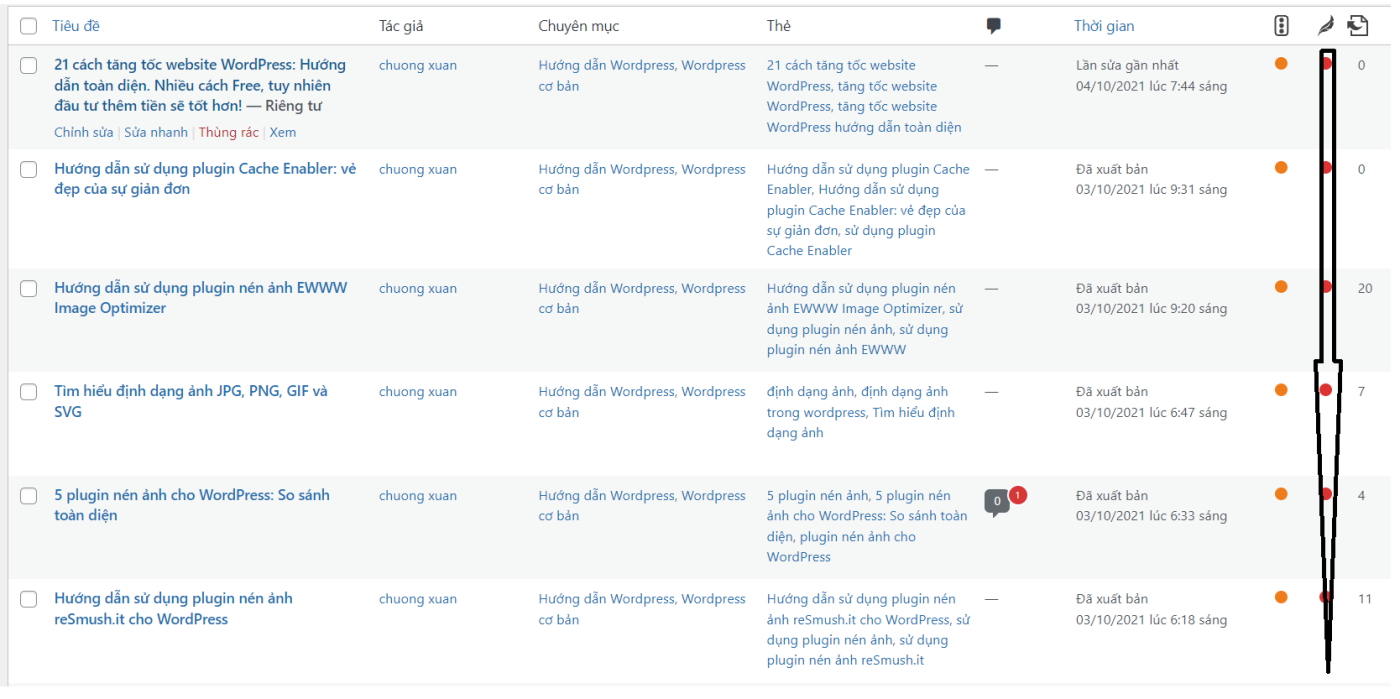
4. Default static path (URL) is different
By default, articles will have the following date or bibliography structure:
- abc.com//2021/09/nha-gia-kim-thoi-thi-ai-cung-dau-dau-uoc-mo/
- abc.com/tam-su/nha-gia-kim-thoi-thi-ai-cung-dau-dau-uoc-mo/
And the articles on the page will have the default static path structure as follows:
- abc.com/blog-web/
Another caveat is that the structure of the post's 'static path' can be changed at will (even to make it resemble the structure of the page), but the URL structure of the page cannot be changed.
5. Other technical factors
- If there are social share buttons, those buttons will appear in posts, usually not in page posts.
- Posts can be included in RSS, pages cannot
- Pages can customize templates, while posts can't
6. Some questions?
How many Posts and Pages can I create?
You are completely free to create posts and pages. There is no limit to the number of posts and pages you can create.
Is using Posts or Pages more beneficial for SEO?
Search engines love organized content. In general, time-sensitive content (pages) is generally considered more important, but also has more preference for the latest, most up-to-date content (posts). In short, there may be differences between them, but as a newbie you don't need to worry about this. Focus on making your site well structured for visitors.
Good luck.