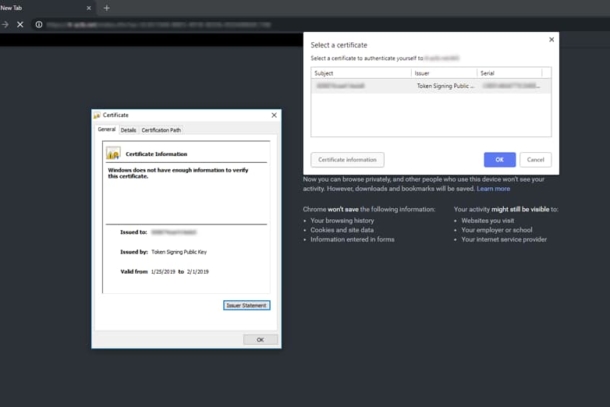
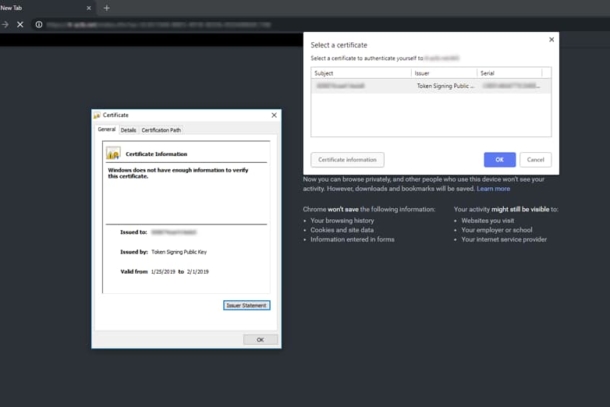
IIS issue: instructions to disable dialog asking user to select SSL certificate
- 24-07-2022
- Toanngo92
- 0 Comments
Mục lục
Describe the problem
Usually, I often use Linux or centOS, but today I encountered a situation where a customer runs PHP but uses IIS and requires installing SSL for the website, how to install SSL on IIS, you can refer to the installation guide article Let's enscript for IIS on windows server , but the problem is that after the installation when the user visits the website, the browser opens a message dialog asking the user to select the Certificate certificate, and after the user clicks cancel website works normally, I spent almost half a day just searching for keywords like “letsencrypt ISS certificate error” or “IIS request client certificate”, but still no results.
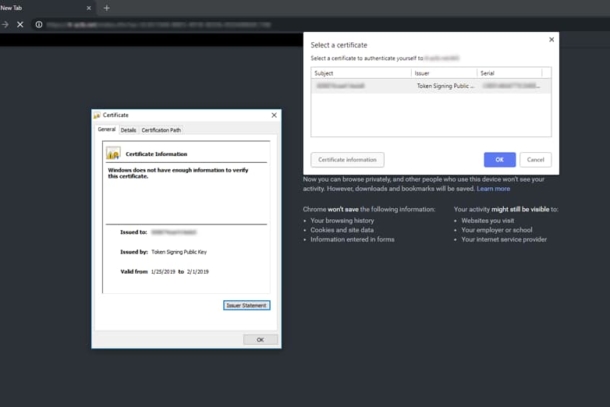
In the end, I realized this is a feature of the ISS. So I write this article so that you can easily research and solve your problems, without spending too much time like me.
Treatment:
- Open Internet Information Services (IIS)
- Select (Expand) Menu and select Website you need to change and select Icon SSL Settings
- Expand the Sites menu item
- Double-click the SSL Settings icon
- Select Ignore in the radio box “Client certificates”
- Click Apply to save the option
- Restart IIS (if you see no changes)
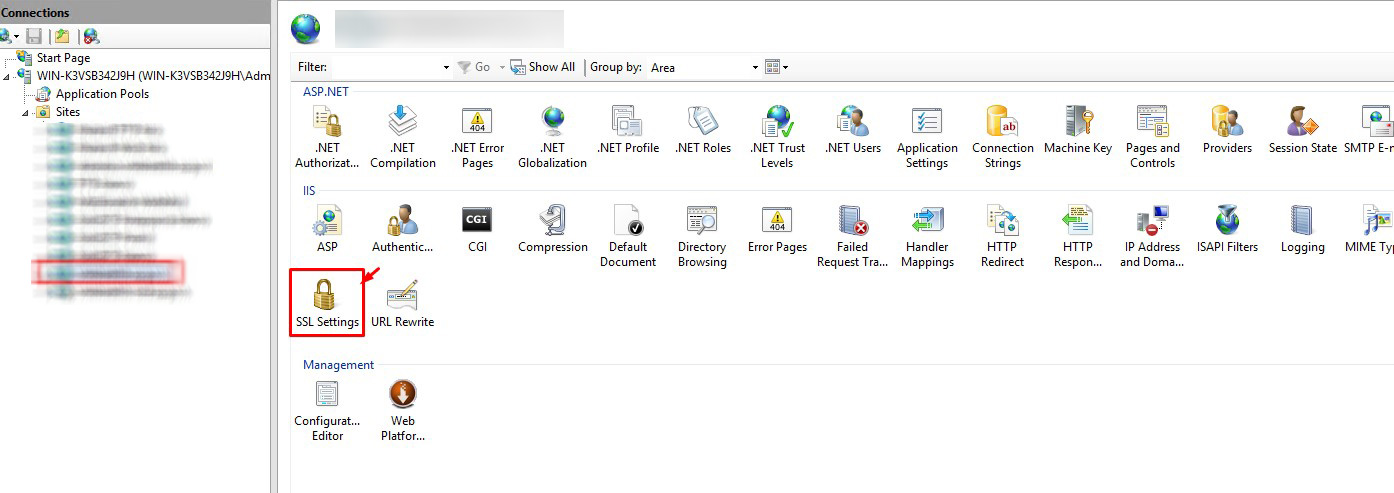
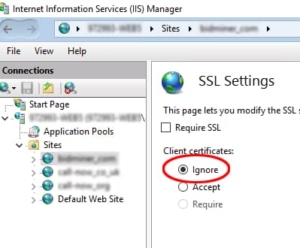
Good luck !
















