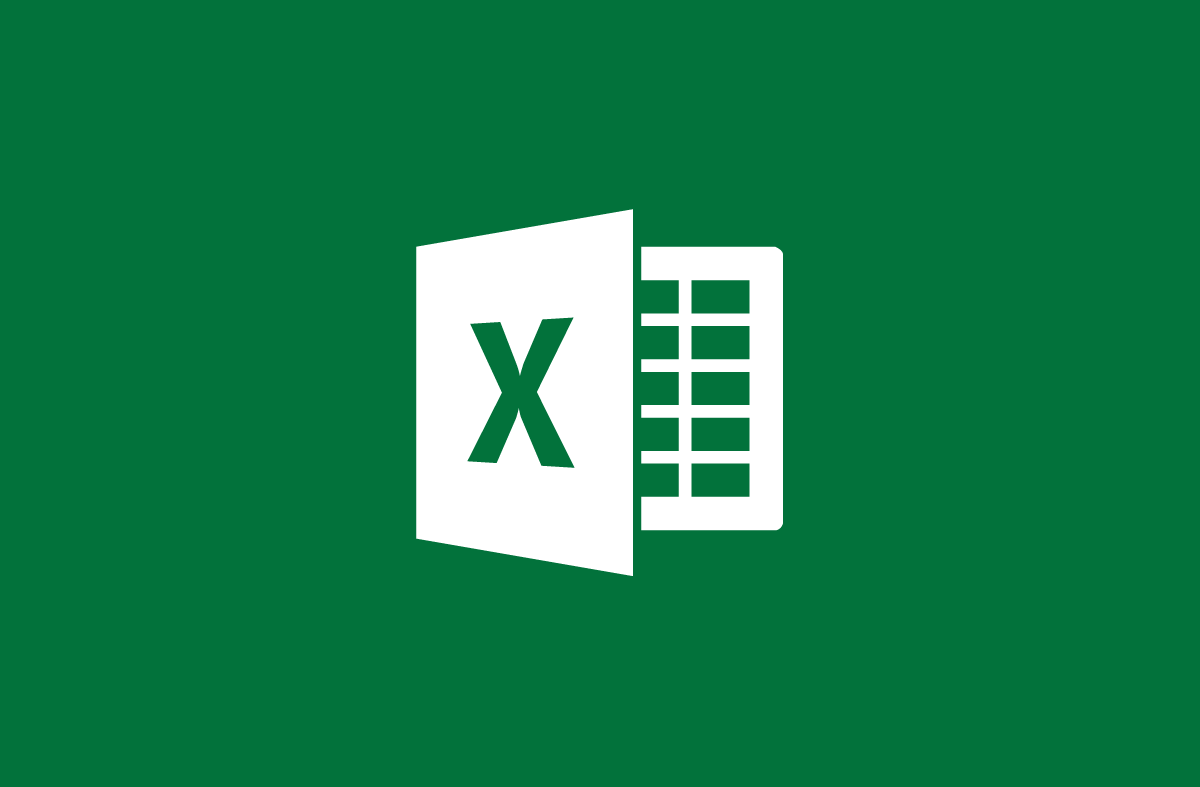
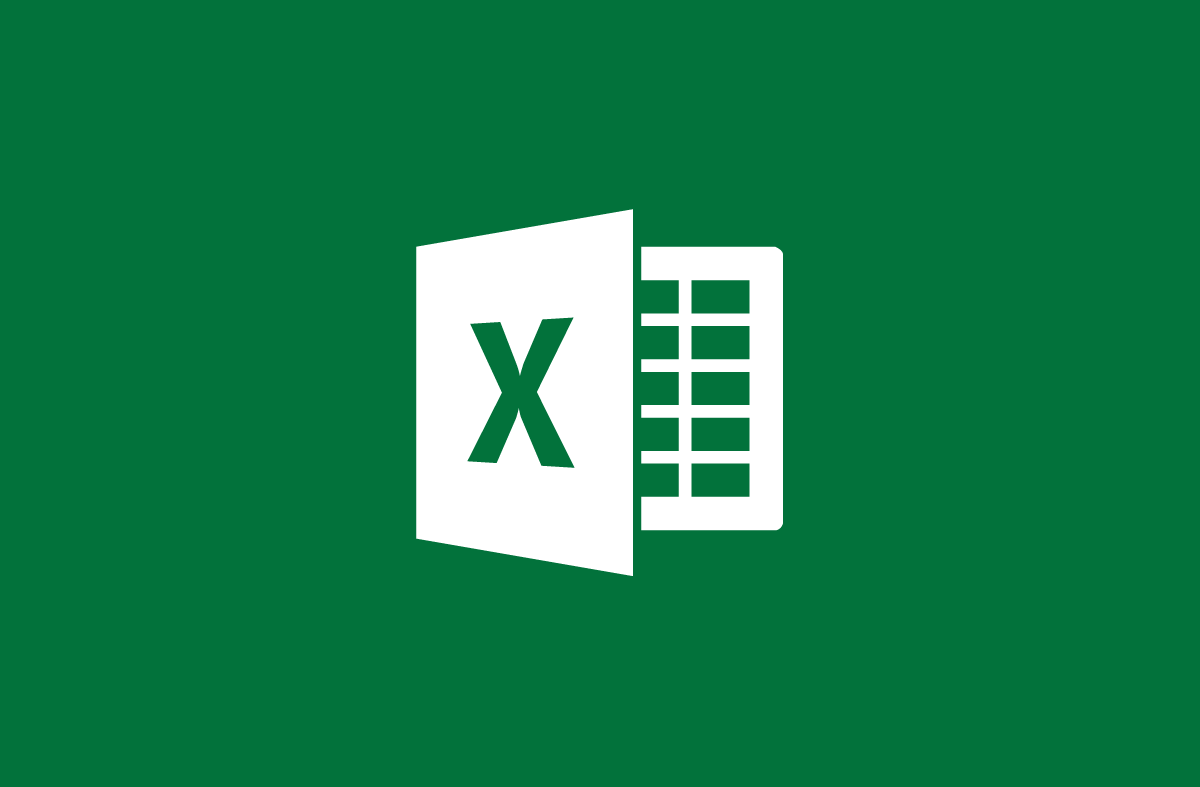
Instructions for using Excel from basic to advanced
- 24-07-2022
- trienkhaiweb
- 0 Comments
Most of us use Excel. Since I was in high school, lectured at university or worked. It can be said that Excel skills are almost mandatory. However, compared to Word, Excel is somewhat more difficult to use. Therefore, in order to best support everyone, Web888 has compiled how to use Excel from basic to advanced with many different contents. Hopefully it will be an effective tool to help you learn Excel faster and more efficiently.
Mục lục
1. Commonly used calculation functions on Excel
Excel is a spreadsheet tool. Therefore, the use of functions to process data is essential when you use it. There are many calculation functions with different functions that will help you solve your work faster than ever.
- Basic functions commonly used in Excel
- How to use the Sum function in Excel 2013
- Use the SUMIF function to calculate sums containing conditions in Excel
- Use the SUMIFS function to sum operations containing multiple conditions
- How to use the COUNT function – count function on Excel
- How to use the count function containing the COUNTIF . condition
- COUNTIFS function count contains many conditions
- How to use the IF function in Excel
- How to use the Right function, the Left function in Excel
- View current date and year using TODAY function in Excel
- Use the Max, Min function to find the maximum and minimum value in Excel
- How to use the Round function in Excel
- Some functions to calculate accrual and depreciation of assets in Excel
- Distribution functions in Excel
- Excel Standard Deviation, Probability and Depreciation Functions
- Summary of time functions in Excel
2. Draw a chart on Excel
Not only can you work with Word, you can draw charts, but right on Excel, you can also do it. When you represent the data with charts, you will make it easier for the viewer to understand and grasp the problem faster.
- Introducing chart types in Excel 2013
- Instructions for drawing charts in Excel
- Instructions for drawing pie charts in Excel 2013
- How to draw a line chart in Excel 2013
3. Work with cells, columns, and worksheets
As mentioned above, Excel is spreadsheet software. Therefore, it is imperative that users work on spreadsheets. And that requires you to understand the operations when working with cells and columns.
- Simple manipulation with rows and columns in Excel
- How to create spreadsheets and edit tables in Excel 2013
- Instructions on how to merge cells in Excel
- How to freeze rows and columns in Excel 2013
- Instructions for checking the input data of a cell in Excel
- How to convert rows to columns and vice versa in Excel
- How to alternate colors in Excel spreadsheets
- How to create cell comments in Excel
- Split data from one column into two columns on Excel
- How to break a line in an Excel spreadsheet
- Instructions on how to change the color of cells by value in Excel
4. Some settings in Excel
Sometimes working with Excel, you need to set up or create some features for Excel.
- Instructions for creating hyperlinks in Excel
- Instructions for creating a list of lists in Excel
- How to set up time for Excel to automatically save, to avoid data loss?
- Instructions for setting the default font and font size in Excel
- Instructions to add Up down button for Excel 2013.
5. Security issues
Your Excel data file, even just a single cell, sometimes needs to be kept confidential to avoid prying eyes. So you need to know how to protect it. How? That is to set a password for it.
- Instructions for setting a password for Sheet
- Instructions for setting and breaking passwords in Excel
- Instructions to show and hide Sheet in Excel
- How to hide formulas in Excel spreadsheets
6. Data problems and data entry
The problem of handling data in cells also confuses users. So, to be more proficient in handling and manipulating cells, you can't ignore the articles below.
- Instructions for inputting and editing data in Excel
- How to sort and filter data in Excel
- How to sort data ABC and ascending and descending in Excel
- Enter data using the Auto Correct function in Excel
- Instructions to filter duplicate data in Excel
7. Some other problems
In addition to the above problems, you can refer to some other operations when using Excel during work. Because it helps you a lot if you know how to use and manipulate it.
- Instructions for creating and removing pagination lines in Excel
- Instructions to hide, show and color grid lines in Excel
- Instructions for copying formulas in Excel
- How to enter math and chemistry formulas in Excel
- Some changes in Microsoft Excel 2013
- Common errors in Excel and how to fix them
- Common keyboard shortcuts in Excel
- Tips for quick numbering in Excel
- How to print any document selection in Excel
- How to number Excel pages quickly
- How to write italic with multiple angles on Excel
- How to close parentheses and highlight negative numbers in Excel
- How to insert text and images in Excel
- Instructions for aligning Excel margins before printing
Above, I have summarized all the problems about Excel for you to be interested in, easy to find and refer to. Hopefully Web888 has partly helped you use the Excel application better.
















