

Instructions on how to register for sales and the process of selling from A to Z on Shopee
- 24-07-2022
- trienkhaiweb
- 0 Comments
Want to know how to sell on shopee by phone? Is there a fee to sell on shopee? How to register to sell on Shopee? How to deliver goods on shopee after someone places an order? What is push product on shopee? What is the product that is waiting for approval on shopee? How to delete products on shopee…. All these concerns will be answered in detail in the article below.
Mục lục
What is Shopee?
Shopee is an effective online sales channel with no fees that can issue hundreds of orders per day. So if you do not know how to register to sell on Shopee, it must be a big loss. In addition to selling, Shopee is also a channel to help you advertise your brand for free. So take advantage of these immediately.
Shopee is currently a large and reputable e-commerce channel, with the role of an intermediary connecting buyers and sellers, making online shopping safer, simpler and more convenient.
Advantages when registering to sell on Shopee.
For sellers alone, the Shopee seller channel brings a lot of benefits:
- Create a store to sell products ABSOLUTELY FREE. The way to register to sell on shopee is quick and simple. Any individual or business can easily register.
- Promote products and company brands to many people, increase sales for the shop
- How to sell on shopee to take advantage Shopee is a potential new e-commerce platform, with a great mobile app experience.
- Shopee supports shipping: Shop owners only need to post for sale, buyers place an order, shopee ships, shop owners receive money => this is the most advantage to help increase the rate of orders.
- Every day Shopee has dozens of free marketing channels for participating shops to increase sales
Is there a fee to sell on Shopee?
1. Shopee sales fees
1.1. Shopee Payment Fee:
Applicable object : All Sellers on Shopee.
Payment Fee is the sales fee on Shopee that the Seller must pay for each successful order (the order is in the “Delivered” section).
- The Payment Fee is automatically deducted from the payment received from each order before being credited to the Seller’s Shopee Wallet.
- The specific payment fees of Shopee are as follows:
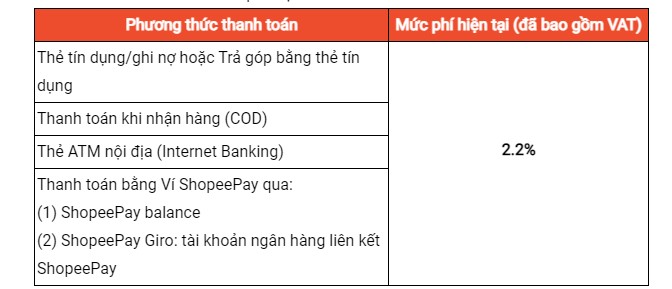
1.2. Fixed fee for Shopee Mall
Applicable objects : Sellers participating in Shopee Mall
Shopee Mall Fixed Fee is calculated as a percentage of the commission deducted from the selling price of the product when the order is successfully delivered (the order is in the “Delivered” section) or the order has a return/refund request. Shopee / Buyer accepts “Refund Now” (except for the reason that the goods have not been received)
⚠️ Note:
Fixed Fee inclusive of value added tax
Each product category will have a different Fixed Fee percentage .
1.3. Shopee service fee:
Subjects of application : Sellers using Freeship Extra and Cashback Extra
Service Fee is the cost of selling on Shopee that Seller pays Shopee when participating in Xtra Coin Cashback Program and Freeship Xtra Free Shipping Package.
For Service Fee when joining Freeship Xtra Package :
- Regular shop : 6% maximum collection limit of 20,000 VND (including VAT) for each product of the Shop.
- Shopee Mall/Favorite Shop/Favorite Shope + : enjoy a special preferential service fee: 5% maximum collection limit of VND 20,000 (VAT included) for each Shop product.
The Service Fee will be automatically deducted from the Seller’s account after the order is completed.
Examples of sales fees on Shopee App
2. How to check the selling fee on Shopee:
On the Merchant Channel : download the Income Report in the Revenue section to see all sales charges for multiple orders at once.
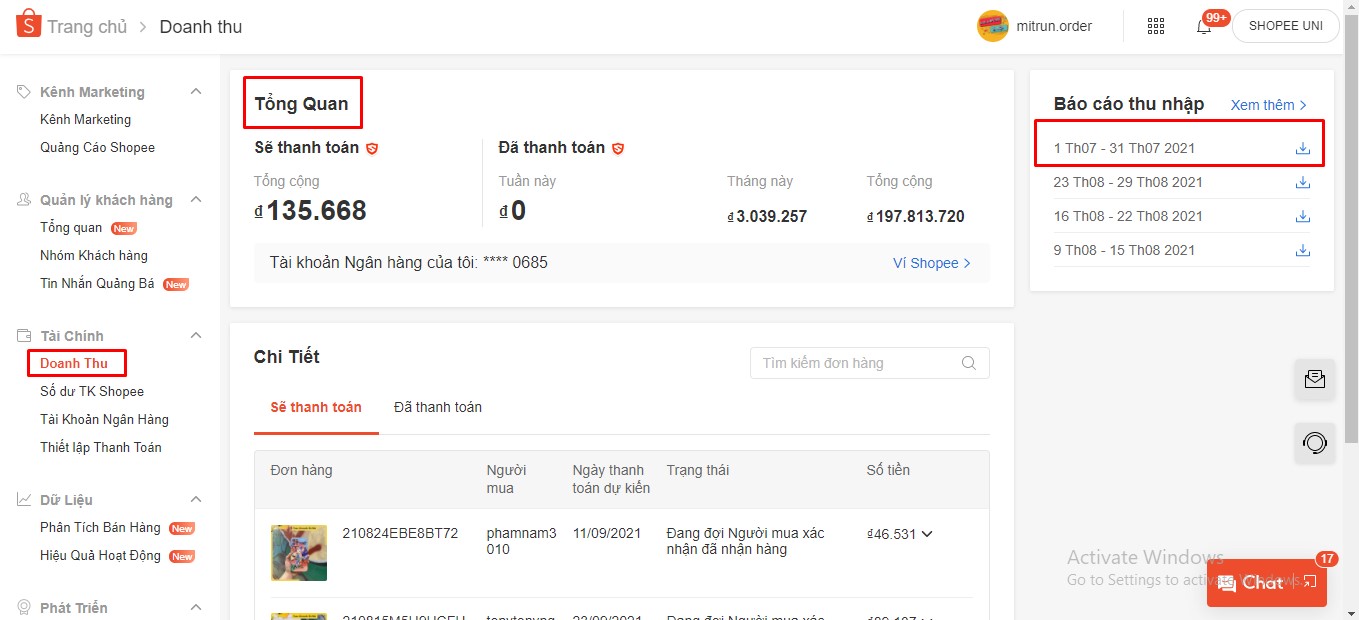
Regulations on products not listed for sale on shopee
Before opening a shop on shopee, shop owners need to consider whether their products and content for sale are prohibited from being sold on shopee.
List of products that are prohibited from trading and/or with conditional transactions at Shopee, see details here
Instructions on how to sell on shopee, free quick registration
Step 1: Sign up for an account
You go to Shopee.vn page and then click the “REGISTER” button at the top right to create an account on Shopee. After clicking the registration button, an information frame will appear as shown in the image below. You can fill in information or register for a new account quickly by email, Facebook.
You need to enter your phone number first and then press the “Send verification code” button to let the system send a confirmation code to your phone. Enter the verification code, enter the username, password and captcha and click the “Register” button to complete the account registration step. Upon successful registration, the system will display a congratulatory message.
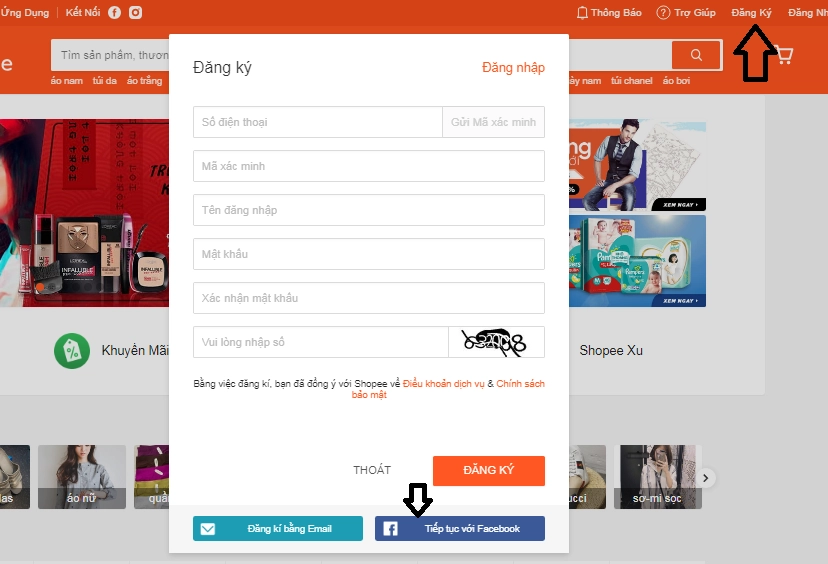
Note:
Username from 6 to 36 characters, does not contain spaces, has no special characters and must not be the same as the name already on the system. When Shopee no longer reports errors, your username will be accepted.
Step 2: Set up your own Shop, Booth
To set up a shop and start selling on Shopee, the most important step is to fully update the shop information. This is what customers see and know about you, which is also the step for customers to decide whether to buy or not. So in this part, the more details you make, the clearer the image investment will increase the trust for customers.
After successfully registering to sell on Shopee, go back to Shopee ‘s homepage and click the ” Seller Channel ” button in the left corner of the screen to log in to the system (or go directly to the link https:// banhang.shopee.vn/ ). At this time, the screen will display the interface “Shopee Seller Center” (Shopee’s order management center). You click on the shop setup section and fill in the information here.
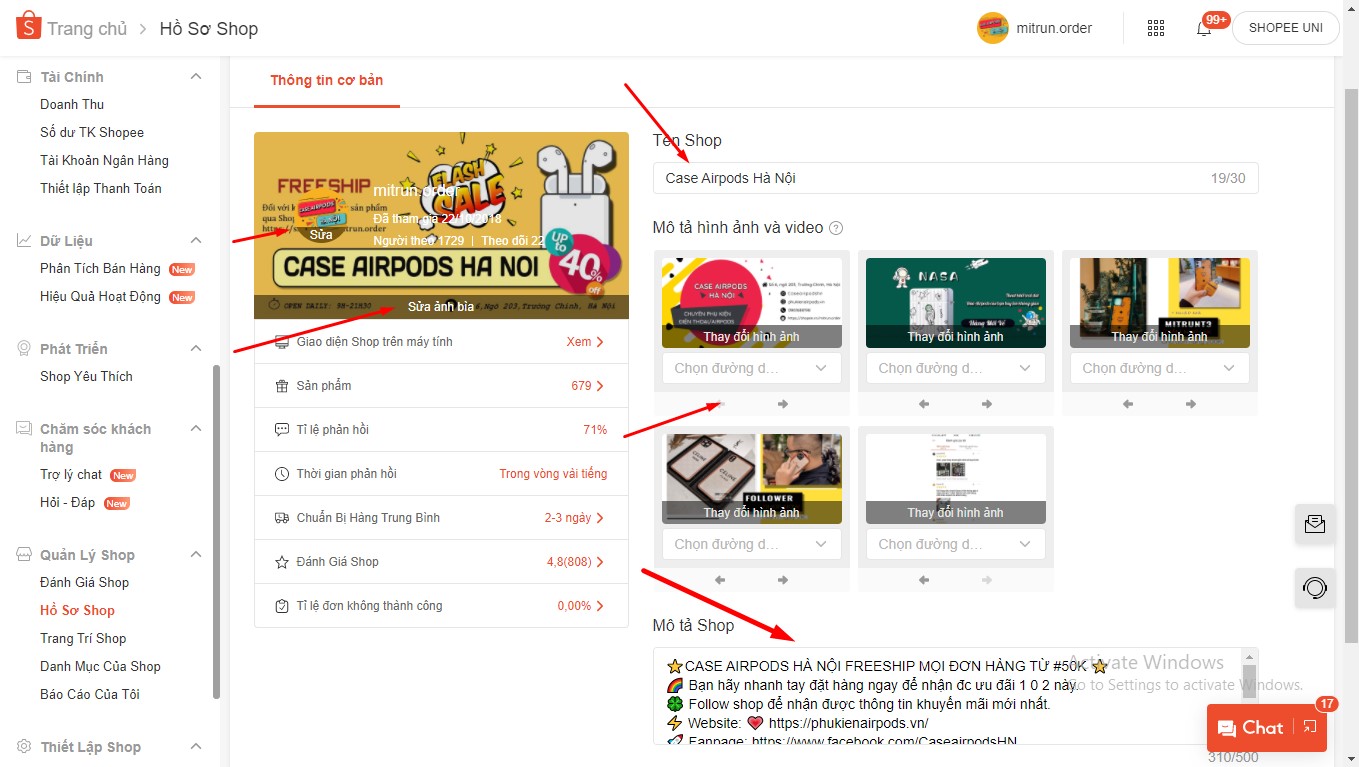
Fill in the shop description and upload photos in the shop profile
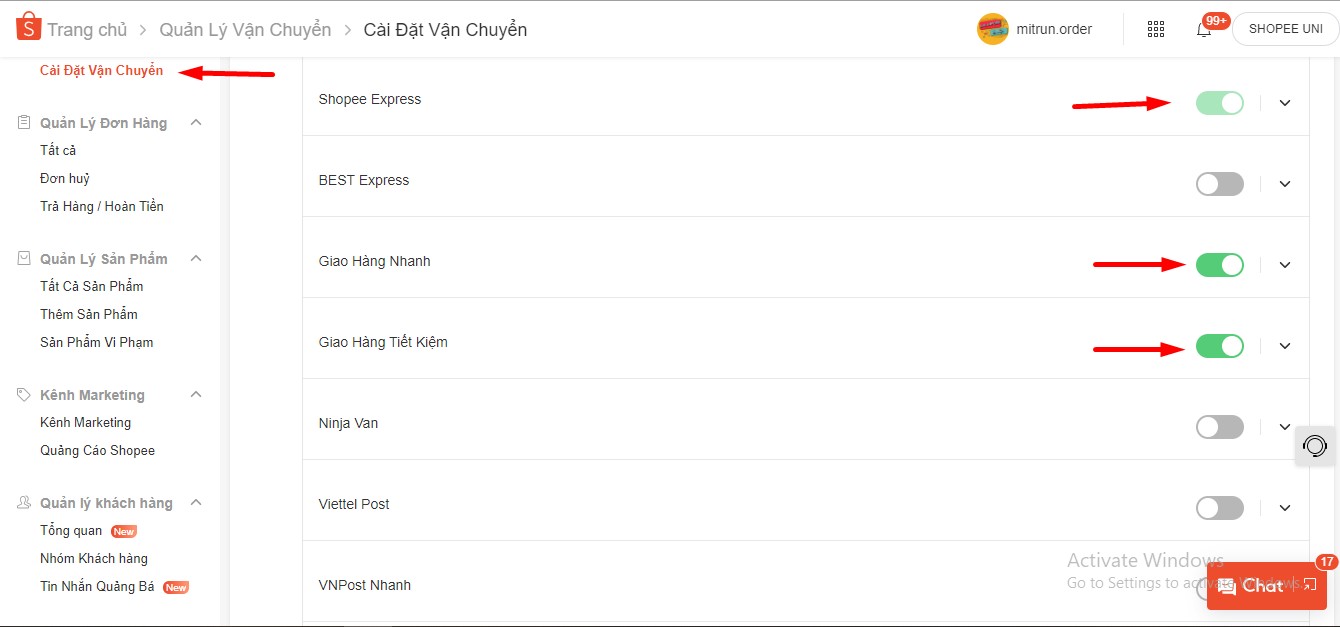
Set up shipping by enabling the units you want them to pick up and deliver to you
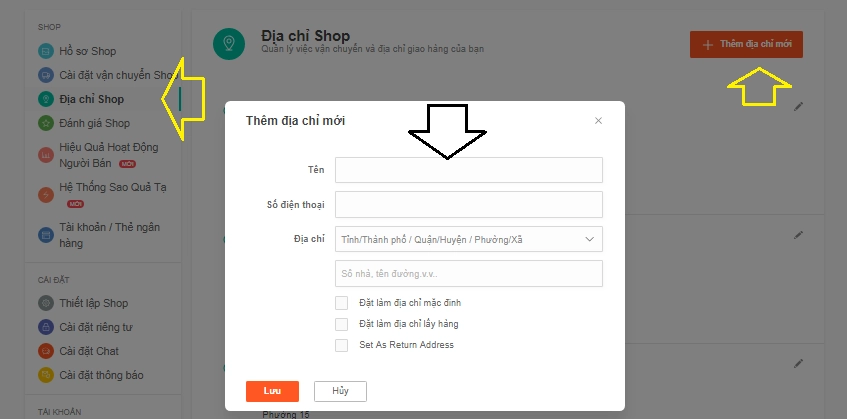
Click to select the shop address=> add a new address=> fill in the complete information in the table section => Save You can order many different threads by the same operation as above. The default address will be the address when you make a purchase on shopee they will ship it, and the pickup address will be the place where the shipping party will come to pick up the goods when you have an order on shopee.
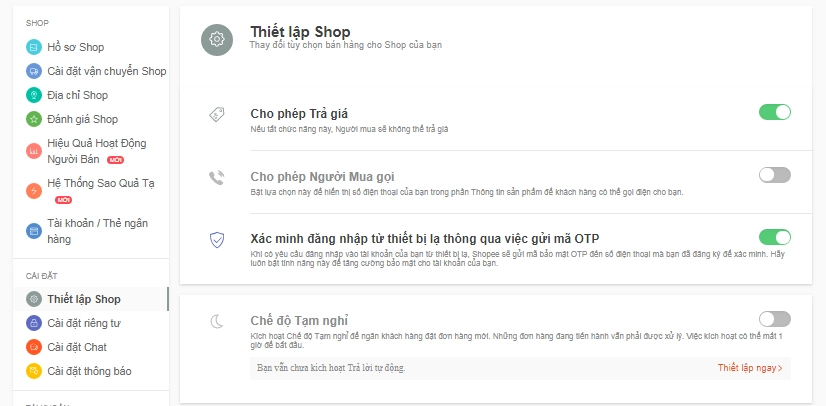
In the shop settings section you can set the 4 modes as above, turn it on and it will be green otherwise it will be dimmed. As above, there are 2 modes I do not turn on.
Note: If you are busy going somewhere for a while and don’t have time to deliver, you can turn on the pause mode so that customers don’t order anymore.
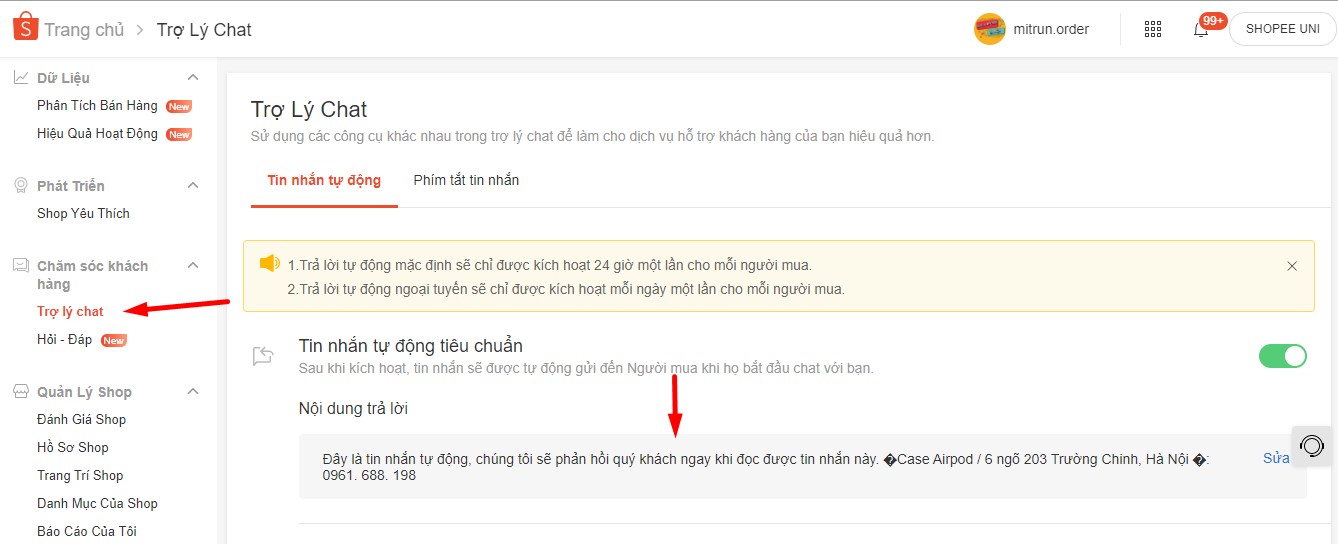
The last part that needs to be filled in is chat settings => enter chat content automatically and click save. When a customer messages this automatic chat will be sent to the customer. To receive money on the card after the sale, you need to set up a bank card by way. At the interface https://banhang.shopee.vn/ ) you click ” SHOPEE account balance “.
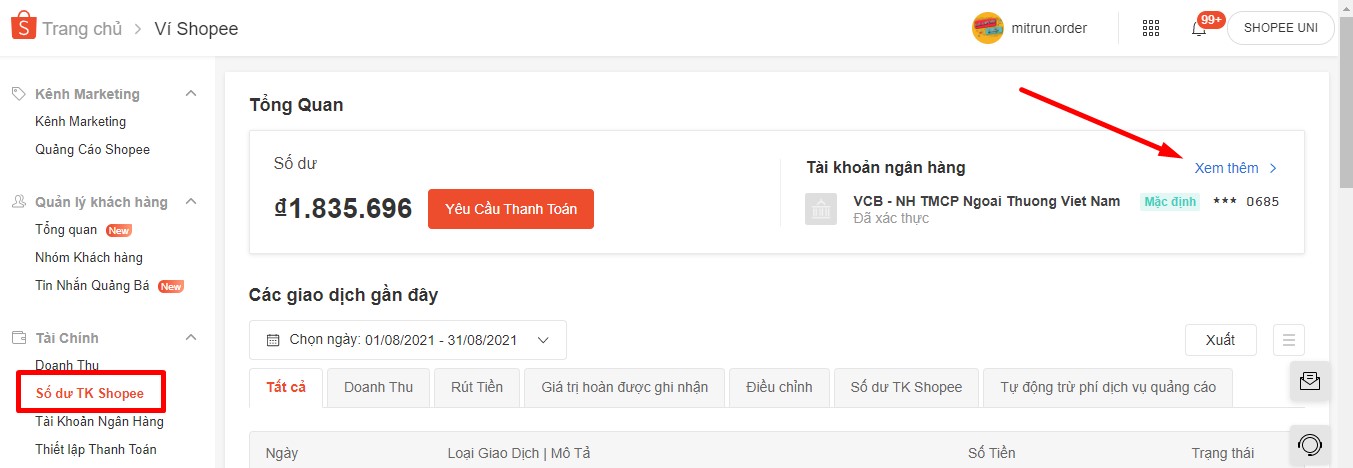
Then you choose to add a bank account
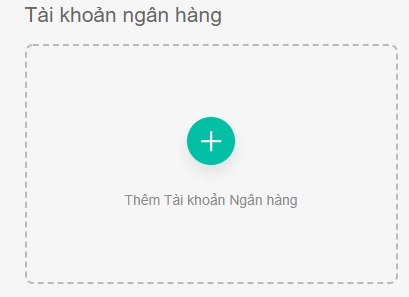
Enter all the information in the table that appears and then press the “Next” button.
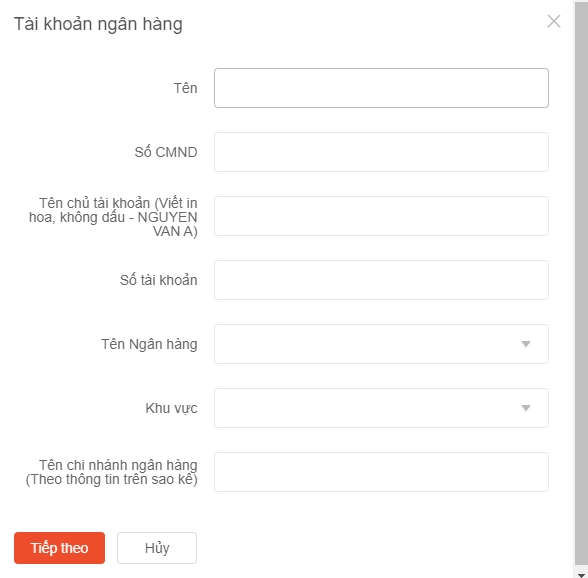
After that, a text will be sent to the phone number you use to register your Shopee account, enter the code and complete it.
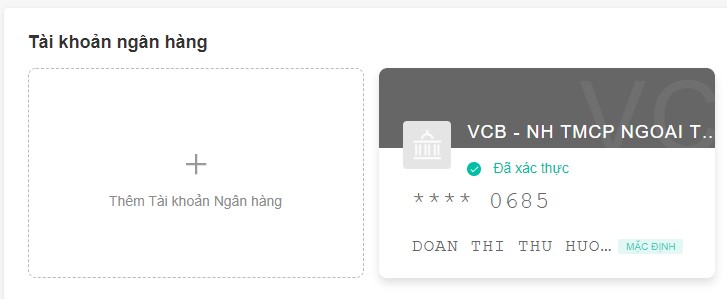
After adding, it will display as above, you can add multiple bank accounts to choose where to transfer money when there is revenue.
Step 3: How to post sales on shopee
Finally, create products on Shopee to sell. Click on the square icon in the upper corner of the screen, then select ” Products ” to create a product.
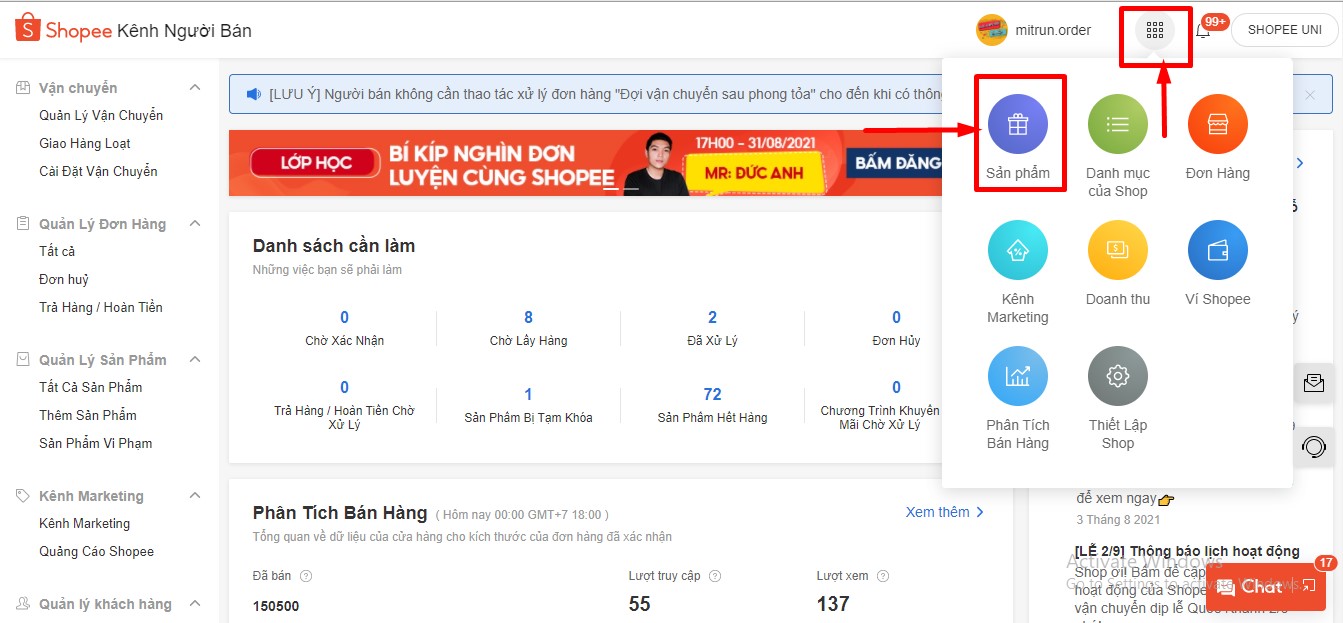
You continue to click ” Add 1 new product ” then proceed to enter the product name and select the product category
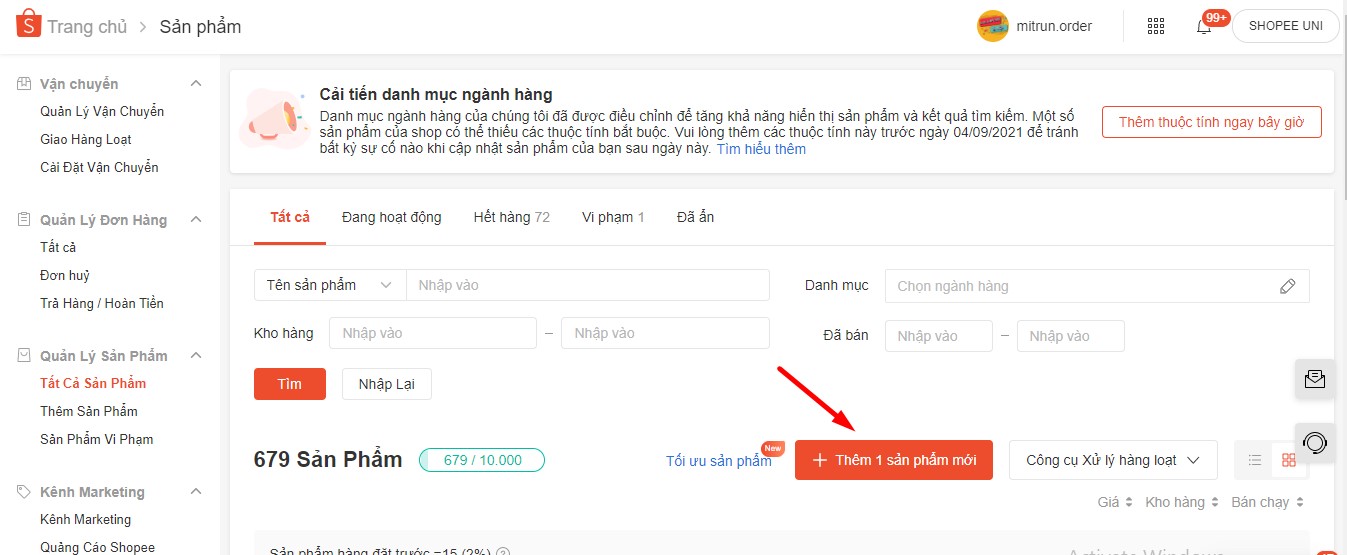
As I typed the product name, Shopee automatically called the category, you can always choose if it is appropriate or you can choose by industry in the column below. When you’re done, press the next button
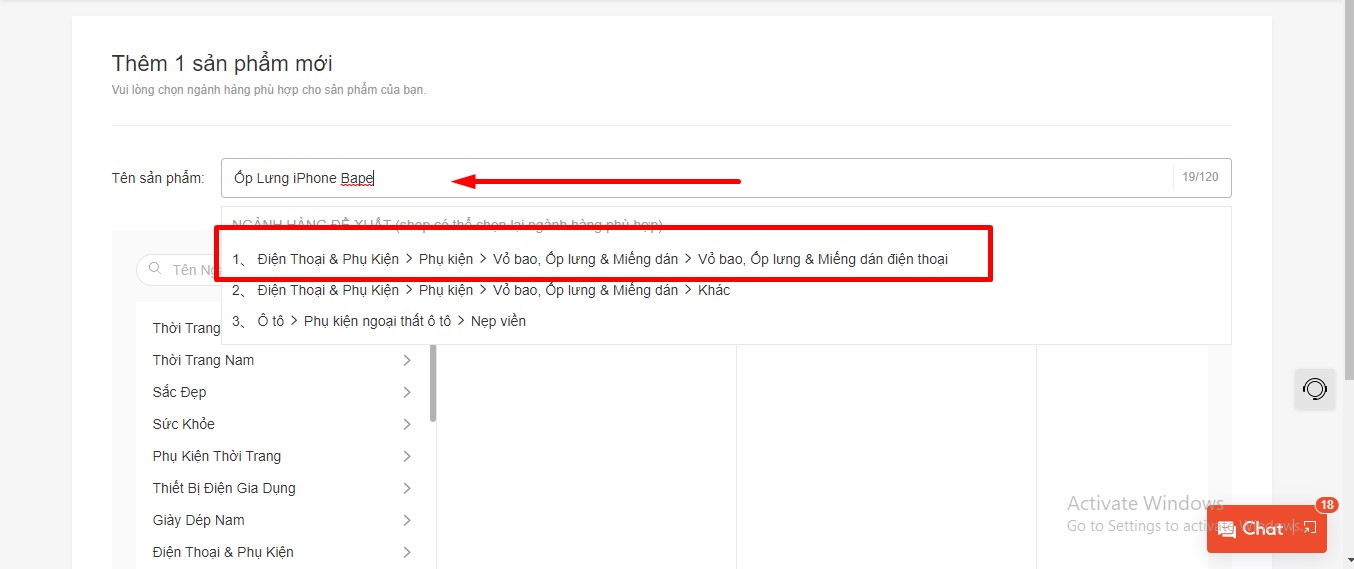
Enter information about the product for sale
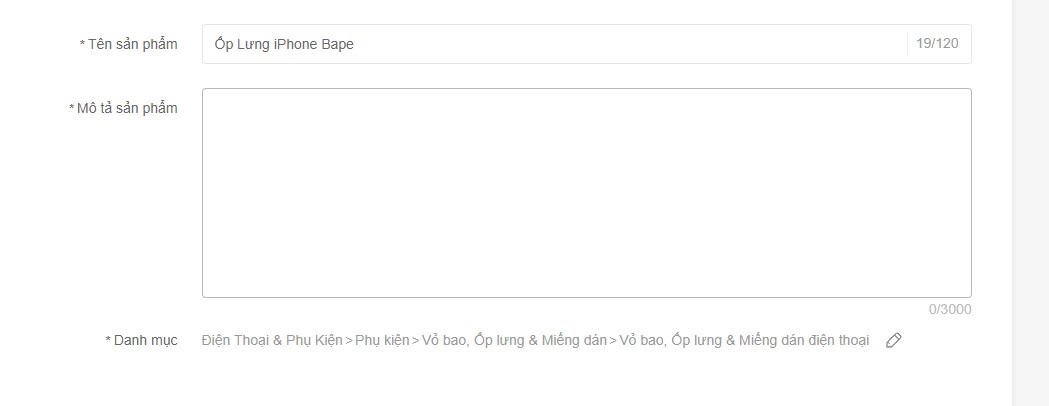
This section will include the following items:
- Product Name : name your product as you like. Of course, that name must not coincide with the name of a fashion or cosmetic brand and words that are not related to the product.
- Product Description : This is the part where you introduce product information to customers. (For example, this is product a, has some effect, etc…).
- Category : the list is provided by Shopee and you just need to choose so that your products are in the right place at the right place. You chose in the first step if you can click on the pencil next to correct it
- Brand: If there is a Shope brand of your choice, otherwise choose No Brand. Currently Shopee does not allow you to self-register new brands.
Enter sales information
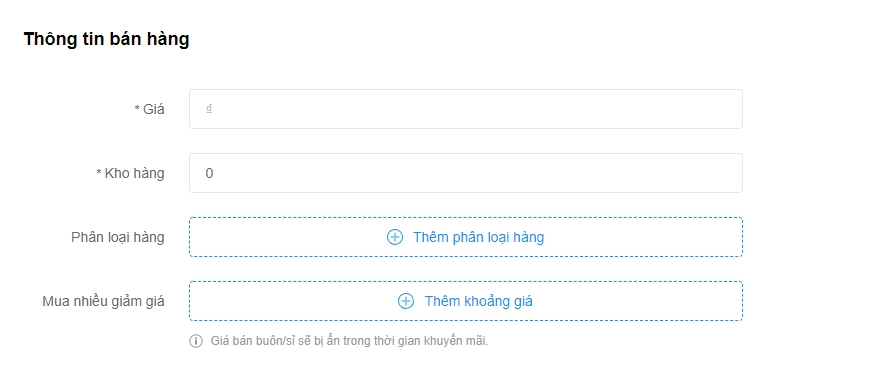
- Price : is the price of the product you want to sell to the customer.
- Inventory : is the amount of products you have left in stock.
- Product classification : this section helps you to divide your products into many categories with different prices, quality or models.
- Buy more discount : this item is for those who want to wholesale with large quantity of goods.
Instructions on how to classify goods on Shopee
Shopee allows you to post for sale the same product but different in size, color…with just 1 post. It has the advantage that you don’t need to post it again and again and only need to wait for the product to be posted once.
You name the item classification group 1 as shown in the picture, you set it as “SAMPLE 1”, and then add the criteria to classify the goods as “size A”, “size B”…. Shopee allows you to divide into categories. 20 types, so you just press the + button below to add 1 line for you to enter.
After adding Shopee will display the corresponding name of each product category and how much inventory is left. You enter it completely ok. The SKU part is not required to be entered.
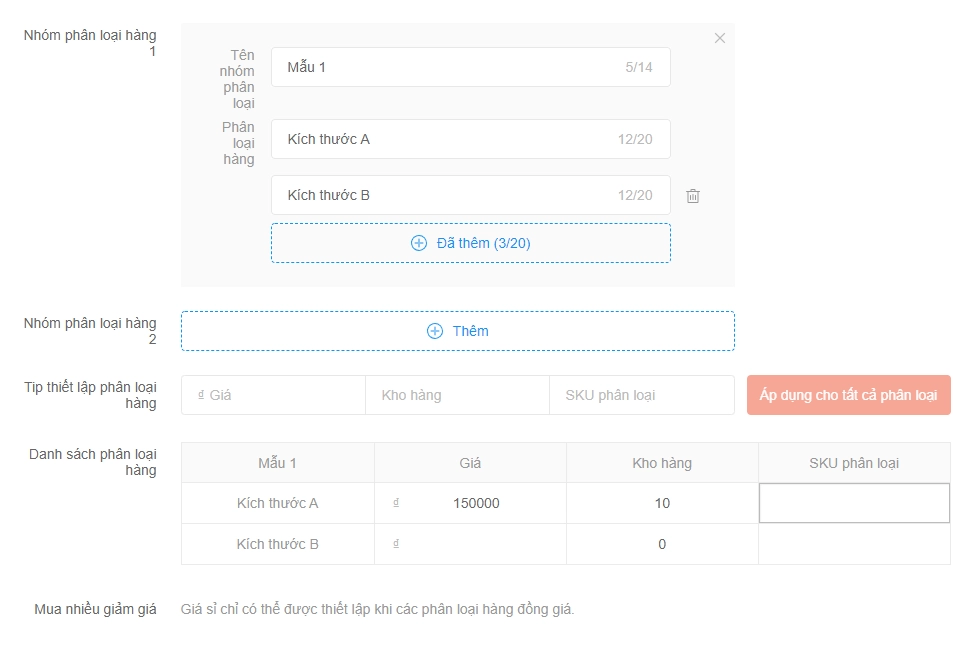
Similar to group type 2 you do as above. So 1 post you can sell all 40 different products. However, I personally think that 20 categories should be used up, too much will be difficult to see. Below image is an example of you using this commodity classification feature.
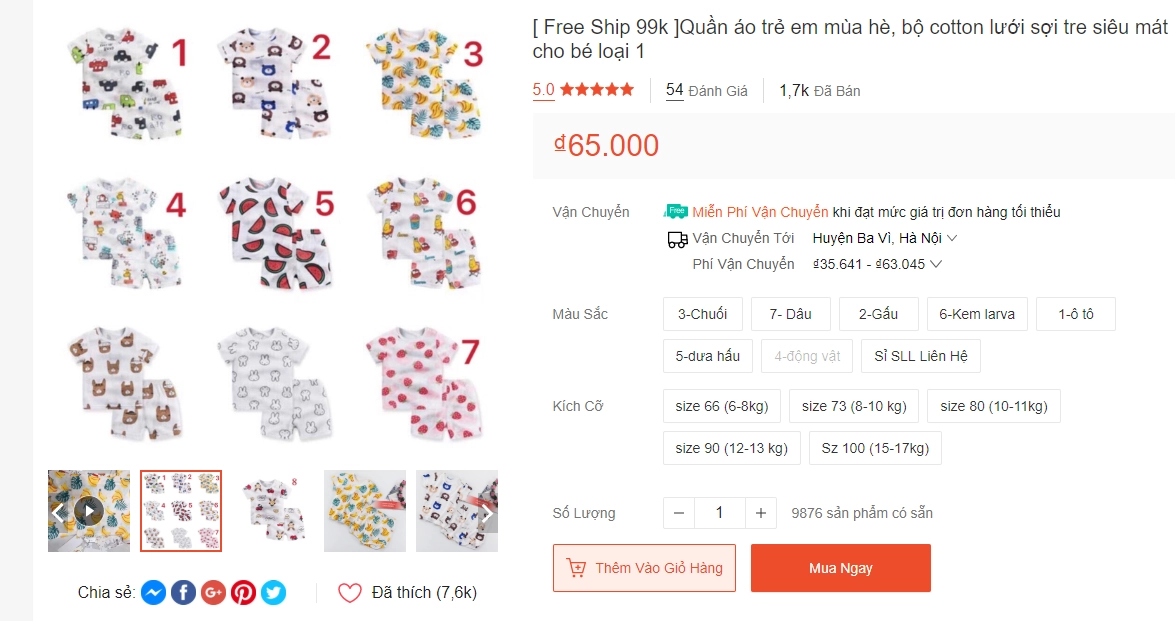
Instructions to set up wholesale prices on Shopee
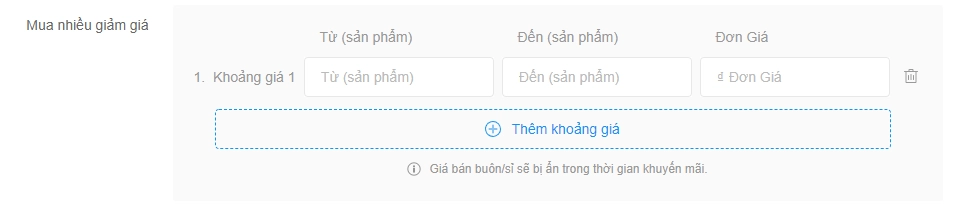
To create a price range for customers who buy a lot with incentives, you can create here, for example 1 – 5 products selling for 50,000 VND. 6-10 products sell for 45,000 VND. Then, customers only need to add 6 items to the basket and pay immediately, the price will be applied at VND 45,000

This is an example after setting the wholesale price, it will display like this
Instructions for posting product photos on Shopee
Next, you can choose a photo to make the cover photo (the photo is displayed outside for customers to see), so choose the best photo to attract the most attention.

Note : You can select multiple images for a single product by holding Ctrl + select the image. The maximum selected is 9 photos with a size of 2MB.
Below is the screen when you have selected and posted product photos. Here I choose 6 photos and 1 video for this product.
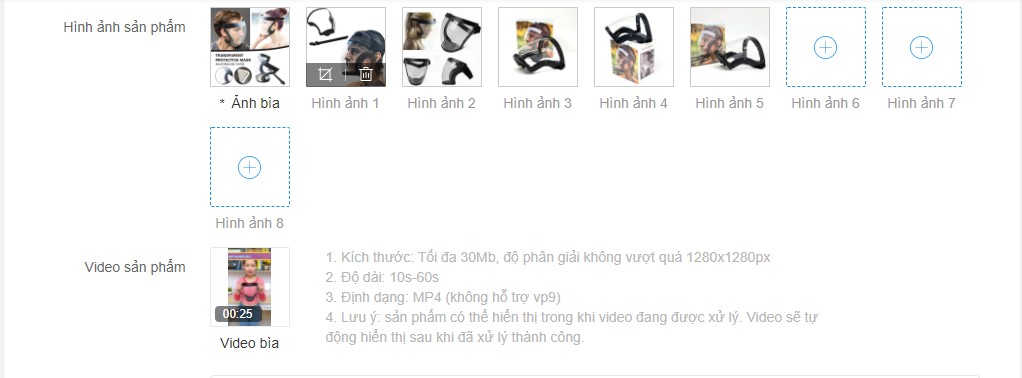
You can add images for your products, delete or resize images to suit your requirements (edit and delete by clicking on the corner of the photo with the edited image and the trash can)
Instructions on how to set up shipping for 1 product
Continue scrolling down you will see more information as follows:
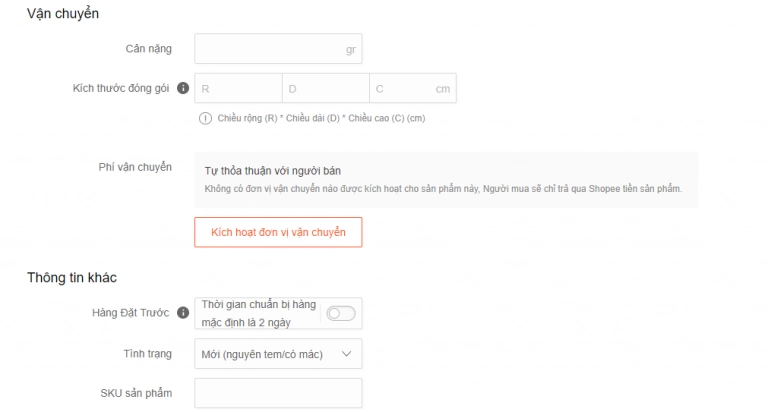
This section will include the following items:
- Weight : of course the weight of your product.
- Packing size : length (D) wide (R) high (C). Please note that this is the size of the package including the packaging or box. Different area will give us different freight. This is also the reason why you often find your freight is higher than the calculated amount. I usually just fill in the weight, I don’t need to fill in the height and width 🙂
- Shipping fee : you can enable shipping methods to set shipping rates. Or you can simply choose Deal with Seller
Details of regulations on shipping goods via Shopee you can see here
Other information items:
- Pre-ordered goods: it sounds confusing but simply this is the time Shopee specified from the time you confirm the order until the delivery staff comes to pick up the goods or you bring the goods to the post office. Default is 2 days. For those who sell orders that are not available, you can choose the number of days you want (minimum 7 days / maximum 15 days)
- Condition: select whether the condition of the goods is new or old….v…v
- SKU: is the product code you want to order, if you don’t need it, you don’t need to care about this part.
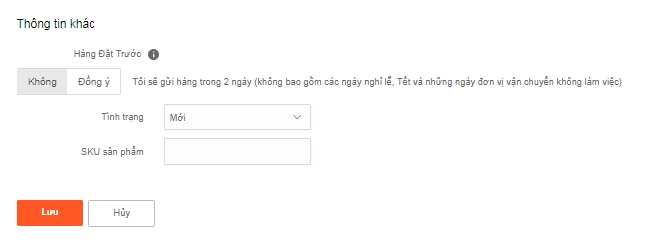
Then you choose Save to save the product you just posted. There will be a notification when the product is posted successfully or unsuccessfully, Please review the information you have just entered to comply with Shopee’s regulations.
Finally, you return to the product page to see the product you have just posted for sale. You can also click on the product to edit the information to your liking.
Delivery policy when selling on Shopee
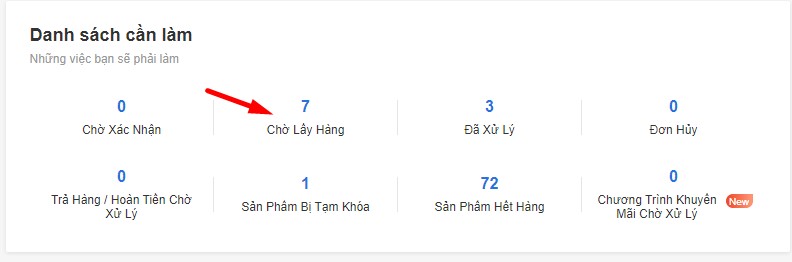
In this section, when you click, you can see detailed information of the buyer, phone number, delivery address, quantity and amount of each order. To view this section, please click on the “Waiting for delivery” section.
Depending on the time you set when you post the product in another information section (pre-order), there will be a date you need to prepare the goods here. If after this time you have not prepared the goods, Shopee will automatically cancel your order.
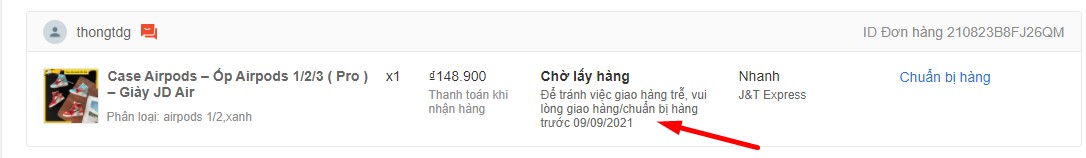
After packing the goods, you press the button “prepare the goods” and choose I will bring the goods to the post office if you are near the post office. But there’s nothing wrong with it, you should choose the “shipping unit to pick up the goods” and click next to have the carrier come to your place to pick up the goods for you. Very helpful 🙂
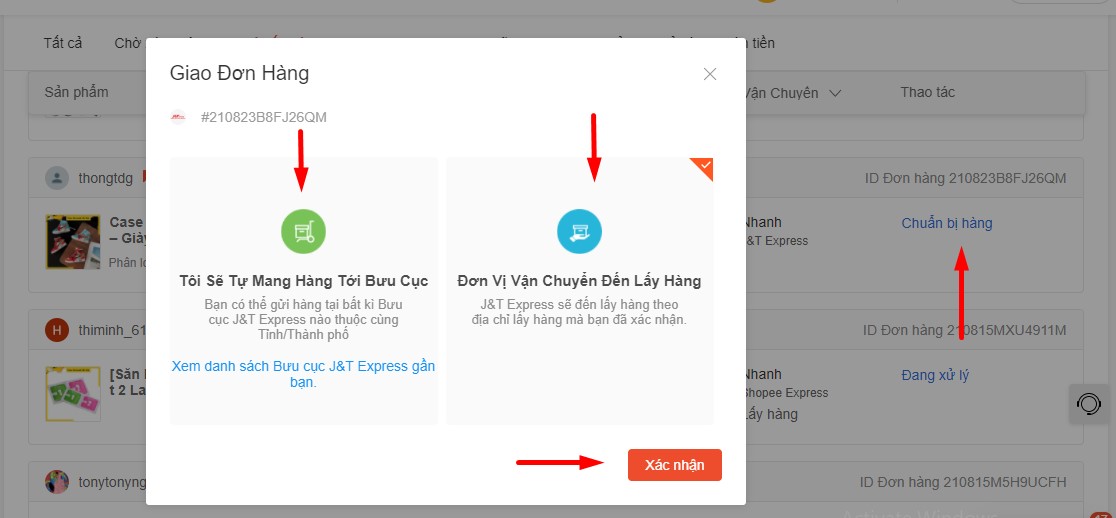
Next you can choose the date you want the carrier to pick up the goods. Leave a note for them if you want. Remember to pay attention to the address
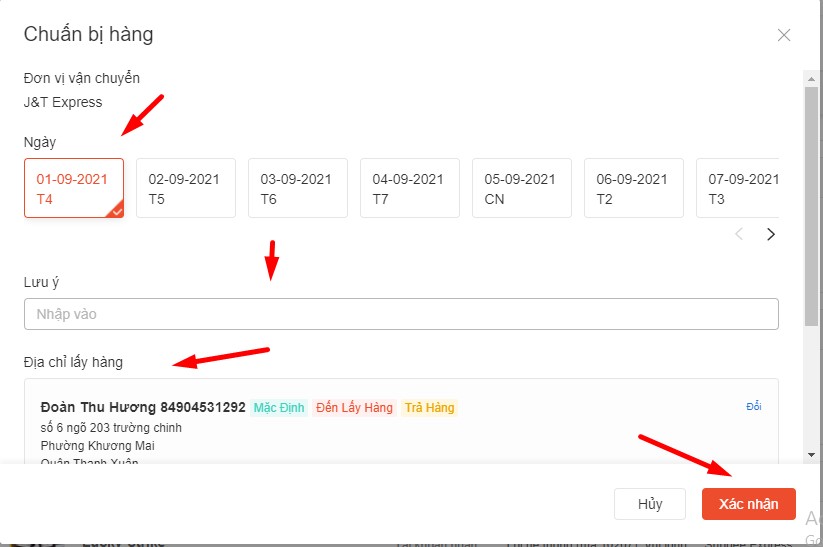
If Buyer and Seller agree to use the “Self-transaction” method, Shopee will let the two parties exchange, ship and pay directly to each other. For example, if you sell products over 10kg or need the reputation of the company, you can turn off the shipping feature and collect the customer’s money yourself.
If the two parties agree to use Shopee’s shipping service, Shopee will send a shipping unit to the Seller and deliver the product to the Buyer’s registered address. Sellers can optionally install shipping units. For example: Economical Delivery, Viettel Post, Fast Delivery.
Delivery time starts from the time the order is successfully delivered to the shipping unit.
The specific shipping time depends on the geographical distance between Buyer and Seller. However, Shopee estimates the delivery time as follows (excluding Sundays and public holidays):
- Within the inner city of Hanoi/Ho Chi Minh City/Da Nang: 1-2 days
- Hanoi/HCMC/Da Nang to city/town: Up to 4 days
- Hanoi/HCMC/Da Nang to district/commune lines of other provinces: Up to 6 days
- Transfer between other provinces: From 3 – 6 days
Note: Some orders may take longer to ship because the Seller reschedules the pick-up time longer than expected (12h since the bill of lading is created); or Buyer schedule late delivery for personal reasons.
How to sell on shopee payment process
There are 3 payment methods for buyers and sellers to choose from:
Option 1: Direct payment (Buyers receive goods at the seller’s address)
Option 2: Pay later (COD – delivery and collection of money)
Method 3: Pay online via credit/debit card
With orders you ask Shopee to collect money for (COD), after the buyer receives the goods, there will be time to check the goods. During that time Shopee will keep your money to ensure if the buyer complains or needs to return Shopee will return the money to the buyer.
And if the buyer receives the goods without needing to return and click confirm, the money will be transferred by shopee to the SHOPEE Wallet for you. Or if the buyer does not complain after the time is over, Shopee will also transfer the money to you
When the money is transferred to your Shopee wallet, you can make a withdrawal to the bank account you set up in the previous steps
Instructions on how to withdraw money from Shopee Wallet?
There are 2 ways to withdraw money from Shopee Wallet:
Automatic withdrawal : You go to the settings in the Shopee Wallet, turn on the automatic withdrawal and choose whether you want Shopee to automatically transfer money from the Wallet to your bank account weekly or monthly. After setting up automatic withdrawal, on every Tuesday or 15th of every month, all money in Shopee Wallet will be transferred to your default bank account completely free of charge by automatic withdrawal. Shopee created.
Manual withdrawal : you can choose the time and amount you want to withdraw using the manual withdrawal function. Withdrawal fee is 11,000 VND/time. Up to 1 day you can only withdraw 3 times
How to create a manual withdrawal:
On Shopee app, go to Me → Shopee Wallet → Withdrawal
On the “Withdrawal” page, select the bank account you want Shopee to transfer money to → Enter the amount you want to withdraw (please check carefully the amount you entered) → Click “Agree”
Enter your PIN (payment password) to complete the withdrawal request
Note:
- If you choose automatic weekly withdrawal, you will have up to 2 free withdrawals per week (1 free manual withdrawal and 1 free automatic withdrawal).
- If you choose automatic monthly withdrawal, you will have up to 5 free withdrawals per month (4 free manual withdrawals per week and 1 free automatic withdrawal).
How long does it take to withdraw money from shopee Wallet and transfer to my account?
- For withdrawal orders created before 8am, Shopee will transfer to you within the same working day (excluding Saturdays, Sundays and public holidays);
- For withdrawals created after 8:00AM, Shopee will transfer to you the next working day.
- Maximum withdrawal amount from Shopee Wallet per day is 300,000,000 VND. In case you want to withdraw more than this limit, please contact Shopee Customer Care for assistance.
How to become a favorite shop on Shopee
First, let’s take a look at the benefits sellers receive when becoming a shopee favorite shop:
- The first and best thing is that your shop will get free shipping for orders over 180k. This will be one thing that helps maximize sales for the shop that Shopee has supported.
- Increased trust for customers: customers always understand that their favorite shop on shopee is a reputable shop that is evaluated and guaranteed by Shopee.
- Attach a Favorite icon on every product listed for sale on shopee
How to become a favorite shop on shopee.
- Join promotions on shopee through Marketing activities here
- Looking for more new products to improve order success rate
- Regularly online respond as quickly as possible to customer inquiries.
- Contact orders before delivery to minimize boom orders (customers refuse to receive goods).
- This shop review score is a review after a customer buys your product. If your product is great, you certainly won’t be too worried about this condition. But you can also chat with customers and encourage them to rate you 5 stars.
=> In short, the most important thing is still how the product you bring attracts customers. If the product is already so popular, it’s hard for you to dream of this title. Or you sell too few products is also very difficult to qualify. How to increase followers on Shopee
How to increase followers on shopee will help you increase sales as well as orders and display products to users. The more followers you have, the higher your order rate will be.
Option 1: Join shopee’s discounts, support sellers, sale off . This is the fastest way to maximize followers on shopee. That means you will have to reduce the price of the product, incur a loss or less profit to get a large following and increase the product’s presence to users.
You can visit the Shopee Sales page to update promotions and support for sellers.
Method 2: Interact : means that the sellers will continue to follow each other through facebook groups, zalo, forums.
Going strong and probably the most effective is to join the facebook group and share your Shopee link for people to follow and you to follow.
You should not think of the sales person, will not be effective. Because every seller is different and all have shopping needs. They can sell product A but have to buy product B.
You can go to facebook and search for keywords: increase shopee followers. There are many groups to meet your needs or you can leave your email below this article and we will send you a list of interactive groups.
Effective selling experience on Shopee to build own brand:
Share your booth on facebook, tiktok, zalo or other popular social networks. In addition, recommend the product to your friends and relatives and ask them to rate 5 * for that product. This is the easiest way to build your brand without having to spend a lot of money.
Product photos must be realistic and beautiful: This can be said to be the most important step when selling on shopee. Please make sure that the pictures you post are all real pictures of the product, absolutely do not copy pictures online. Take photos of the best angles of the product, and shoot in bright enough conditions to get the best images.
Invest in content: Make sure you provide enough information about the item you want to sell such as price as well as promotions or manuals… This can increase sales Your product will be unexpected . Push the product to help sell more effectively on shopee
This is one of the nice features of shopee. You can push your product to the top in product posting and editing. Pay attention to the empty time between each product push so that your product always shows first.
To push SP you click here , note that every 4 hours you can push the product 1 time, up to 5 products 1 time.
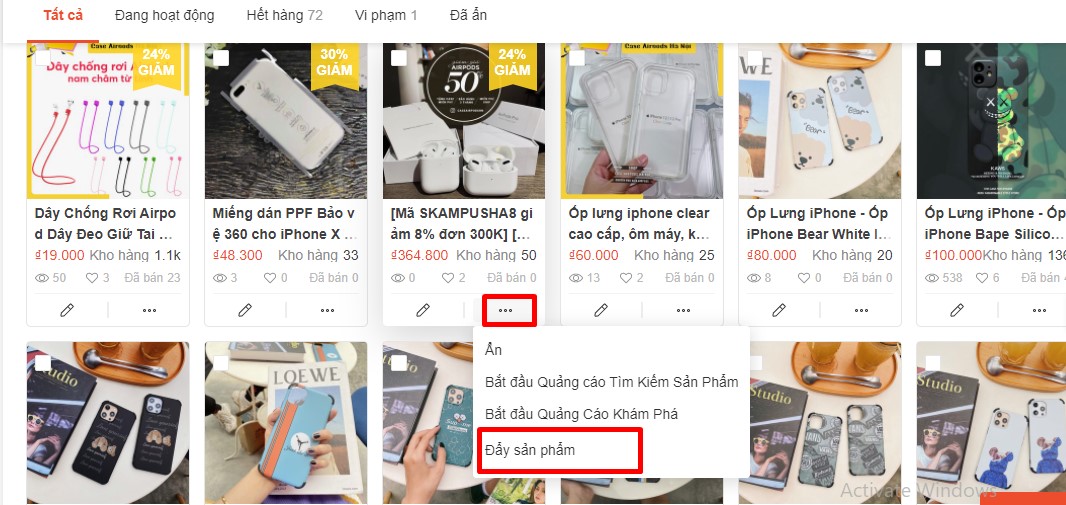
How to participate in promotions on shopee
For the purpose of supporting sellers, shopee also often opens promotions, flash sales… You will be notified by shopee when there are promotions or you can update at Sales Channel -> Marketing Channel . If your product is suitable for that promotion, please register to participate to make your products easily accessible to customers. Products participating in Flash Sale Shopee are selected by category based on categories. criteria:
1. Quality assurance products with large inventory (>100)
2. Good, competitive price
3. Sellers with a good track record (low failure rate & late delivery rate, no Shopee alerts about violations)
To check if your product is eligible to participate, please follow these steps:
Step 1 : You go to Seller Channel >> Marketing Channel >> Shopee Program
Step 2 : Select the program with the content “Register for Flash Sale” open in the category where your product is listed for sale.
Step 3 : Click “Add product” to nominate. Registered products need to meet the program’s criteria
Step 4 : Wait for approval from the industry. Products approved to participate in the program will be updated with “Accepted” status.
Step 5 : Update stock before Flash Sale Shopee airs, and get ready for successful delivery to customers
Note: with shopee’s promotions of the same price, please adjust the price of the product to match the required price of the program to participate.
HOW DO CUSTOMERS ON SHOPEE FIND YOU?
There are 2 ways for customers to find their products:
- Customers directly search from shopee.
- Lead buyers from other channels to shopee
I will analyze the first way: customers directly search from shopee. The factors for your product to increase the priority display on Shopee, because I know a little about online marketing , I temporarily call it SEO on shopee . Users search on Shopee by query keywords and SHOP quality
Search keywords on shopee: Keywords must appear in the title.
For example: I sell iphone cases.
Title: Super durable iphone case does not fly color.
Keywords must appear in the description: In addition to the attractive product introduction, you must also pay attention to put the search keywords from 3 to 5 keywords in the description, do not put too much because of spam.
The keyword must appear in the hashtag: This one must be known by all of you. But notice there are additional related keywords.
For example, I sell iphone cases so the hashtag is: #opiphone #opdienthoai
Good SHOP evaluation indicators will be given priority to display. Those metrics include:
5 star rating for the product:
- Number of positive comments about the product
- The number of times you love the product
- Order number for product: This is the most important to me
- Finally, the number of SHOP followers
- Customer response rate
- Customer response time
Understandably, the higher the above indicators, the better, SHOPEE will prioritize displaying more.
Customer behavior: Shoppers on Shopee are very few customers who make the decision to buy instant products, especially women. But they finished watching and then chat with SHOP to ask about everything before deciding to buy or not? So in the description to make customers increase the rate of CHAT with SHOP, add the mantra: “CHAT NOW WITH SHOP FOR OFFER”
















