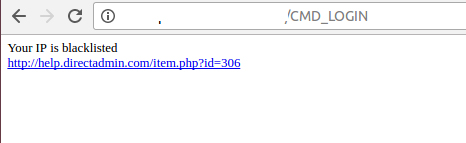
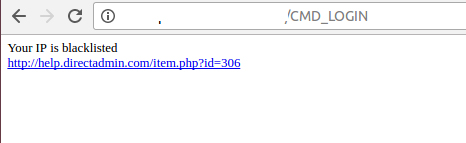
Instructions to remove IP Blacklist on directadmin
- 24-07-2022
- trienkhaiweb
- 0 Comments
Instructions to remove IP blacklist Directadmin
Directadmin has a mechanism that when you log in repeatedly incorrectly or perform a suspected spam task, your IP will be blacklisted by the Server and cannot access the Directadmin control for a certain period of time, depending on the configuration. administrator image.
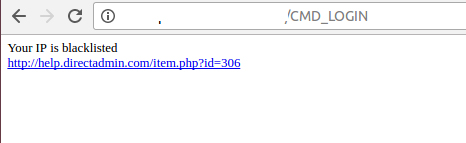
To fix it, do the following:
Step 1: Access the VPS server, the corresponding server with root privileges via SSH.
Step 2: List the IP blacklist of Directadmin.
#cat /usr/local/directadmin/data/admin/ip_blacklist
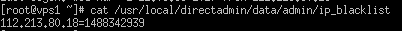
Step 3: Delete the entire IP blacklist of Directadmin.
#echo > /usr/local/directadmin/data/admin/ip_blacklist
Step 4: Put your IP in Directadmin's IP whitelist to avoid this situation again.
#echo " WAN IP " >> /usr/local/directadmin/data/admin/ip_whitelist
To get the WAN IP , you check the personal ip of your computer with tools like whatismyip.com
Step 5: Restart the Directadmin service.
#/etc/init.d/directadmin restart
Good luck !
















