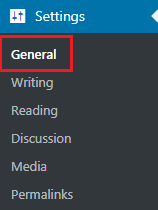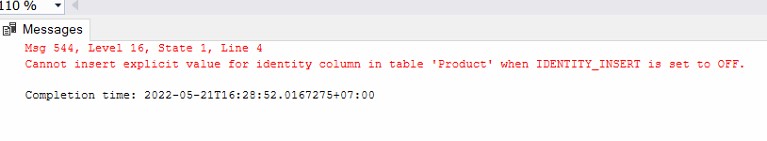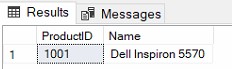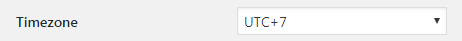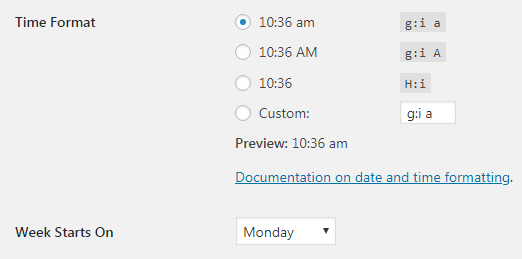Settings general in WordPress
- 24-07-2022
- chuong xuan
- 0 Comments

- Lesson number: 12
- Year of implementation: 2021
- Belonging to the project: A Beginner's Guide to Using WordPress
The WordPress Settings area is where you adjust the basic settings that underpin the general operations of your site, these include:
- General (Overview)
- Writing (Writing)
- Reading (Reading)
- Discussion
- Media (Library)
- Permalinks (Static Paths)
In it, there are 2 installation parts that are quite complicated or need to be explained carefully that I wrote earlier, which is the article Managing comments in WordPress (corresponding to section 4. Discussion / Discussion) & Customizing the URL structure of WordPress (corresponding to section 6. Permalinks / Static Path).
Today we will talk about part 1. General (Overview):
When you click on this option, you will be taken to the area as shown below:
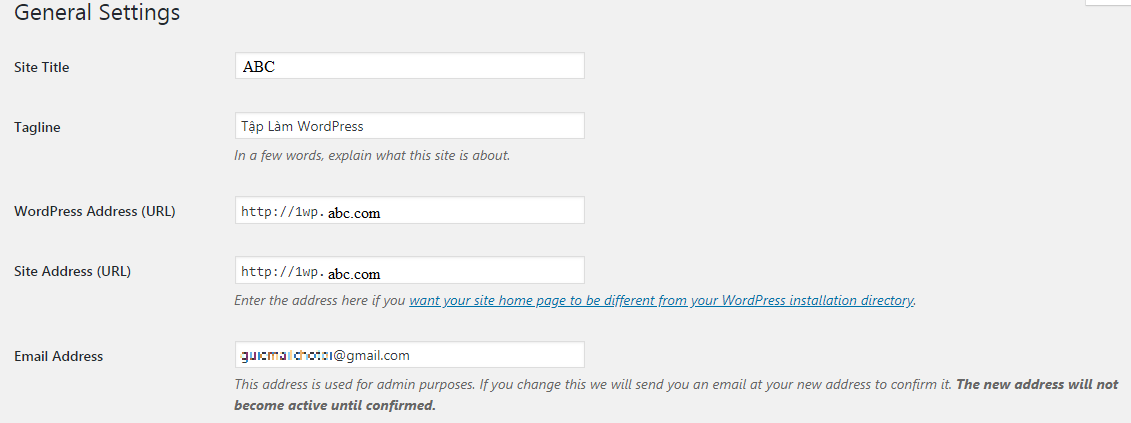
Mục lục
1. Site Tile & Tagline / Website Name & Password
Above, I changed the site name (Site Title) & the introduction line (Tagline), still normal " Just Another WordPress Site " by default.
Website Name & Main Slogan is this section:
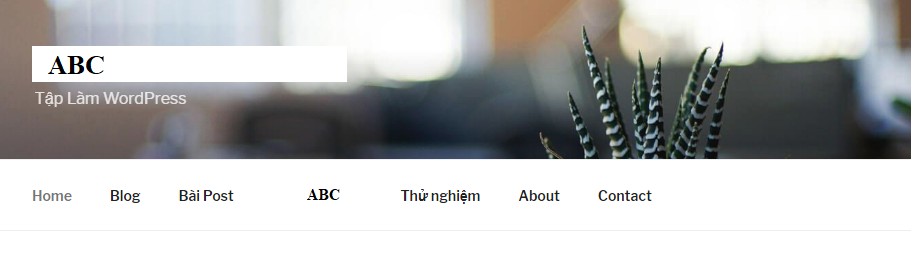
It has a problem if you are observant, it is the word U with font error , This is not a rare problem with foreign themes displaying Vietnamese. I will have a separate post on this later.
2. WordPress Address (URL) and Site Address (URL)
Back to our topic, followed by WordPress Address (URL) and Site Address (URL) , Once you install the site these settings will be pre-populated for you and if your site is working properly no need to adjust anything. You keep its automatic settings.
3. Email Address / Email Address
The bottom part in the image above is the Email Address, this is where the email address is stored for logging into the blog as well as the webmaster. Its full description is:
This address is used for administrative purposes. If you change it, we'll send you an email to your new address to confirm. The new address will not be activated until confirmed.
You will not have to do anything in this area, unless you want to change the login and admin email .
If you want to change your admin email address, you need to log in with your new email and confirm this (usually by clicking on the link WordPress sends you).
For example, I switch to the admin email: abc@gmail.com
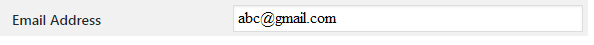
I filled out this email in the same box as above, then hit Save Changes / Save Changes at the bottom.
Next, I need to go to email to check mail & confirm. You'll see an email with a subject like this (the more Ki is your site, yours will be the name of your respective site):
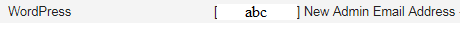
With content like this:
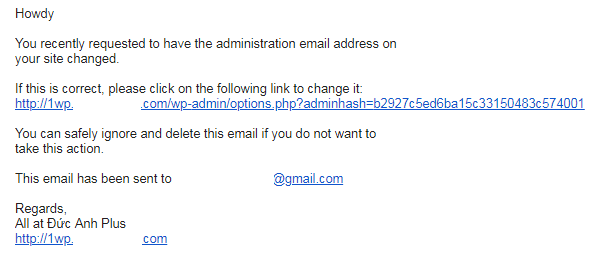
You click on the link just below the paragraph: If this is correct, please click on the following link to change it is OK. Sometimes the confirmation email falls into the spam folder, so you need to check there too…
Let's go down to the rest:
4. Membership / Membership registration
By default, this is unchecked, you should leave it as is.
This option, if selected, will allow anyone to register as a member of the site, which in most cases is intended for novices to the web and in many web genres although it has been around for a long time. but this feature is not required. the set.
Next is the new member's default role section:
This area only has meaning when you check the membership item, otherwise you ignore it.
5. Site Language / Language of the site
Normally by default, the language of the page in the admin section is US English (UK / US), you can change it to Vietnamese if needed:
After clicking save changes, you will see the admin page switch to Vietnamese immediately:
6. Timezone / Time zone
The default is UTC + 0, you should switch to the time zone corresponding to Vietnam as UTC + 7 :
Right below will display the following information:
Universal time ( UTC ) is 2018-04-06 03:36:04 . Local time is 2018-04-06 10:36:04
If you do it right, the local time is the current Vietnam time.
7. Date format / Date format
Usually the date format is also in the traditional US style, i.e. Month followed by Day and finally Year:
Even if you set the website to Vietnamese, this format is still the only text April (or any other English month) is translated into Vietnamese, so to change the setting to the familiar form is day/month/year you need to be active, and check the box with the word d/m/Y (short for day/month/year):
8. Time format / Time format & Week Starts / Week Starts On
This part does not contradict the familiar usage of Vietnamese people, so you can leave it as is, no need to edit anything:
A little explanation if you don't already know:
- AM is only morning, for example 11AM is 11 am.
- PM indicates afternoon and evening, for example 2PM is 2pm, 7PM is 7pm.
- No comment means using 24h timeframe. Then 7:30 PM will be 19:30