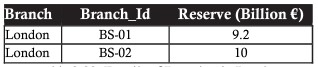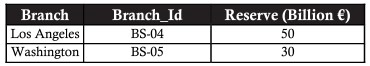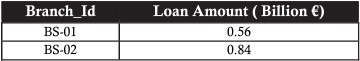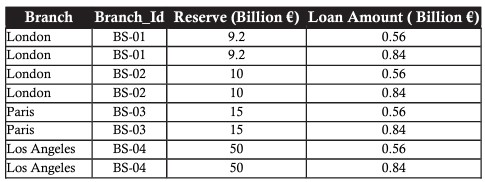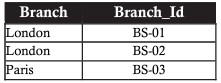Yoast SEO WordPress User Guide for Beginners
- 24-07-2022
- chuong xuan
- 0 Comments

- Lesson number: 19
- Plugin: Yoast SEO
- Usage: SEO
- Year of implementation: 2021
- Belonging to the project: A Beginner's Guide to Using WordPress
This Yoast SEO tutorial is geared towards those who are new to WordPress and need a basic and easy guide to search engine optimization.
WordPress has a lot of SEO plugins, of which Yoast emerges as one of the best SEO plugins, it is also a basic tool to help you write standard SEO articles.
Now we will begin.
First to install Yoast SEO, on the left side, in the dashboard, go to Extensions > Install New:
Here is the search interface you will see, type Yoast SEO in the Search extension pack… :
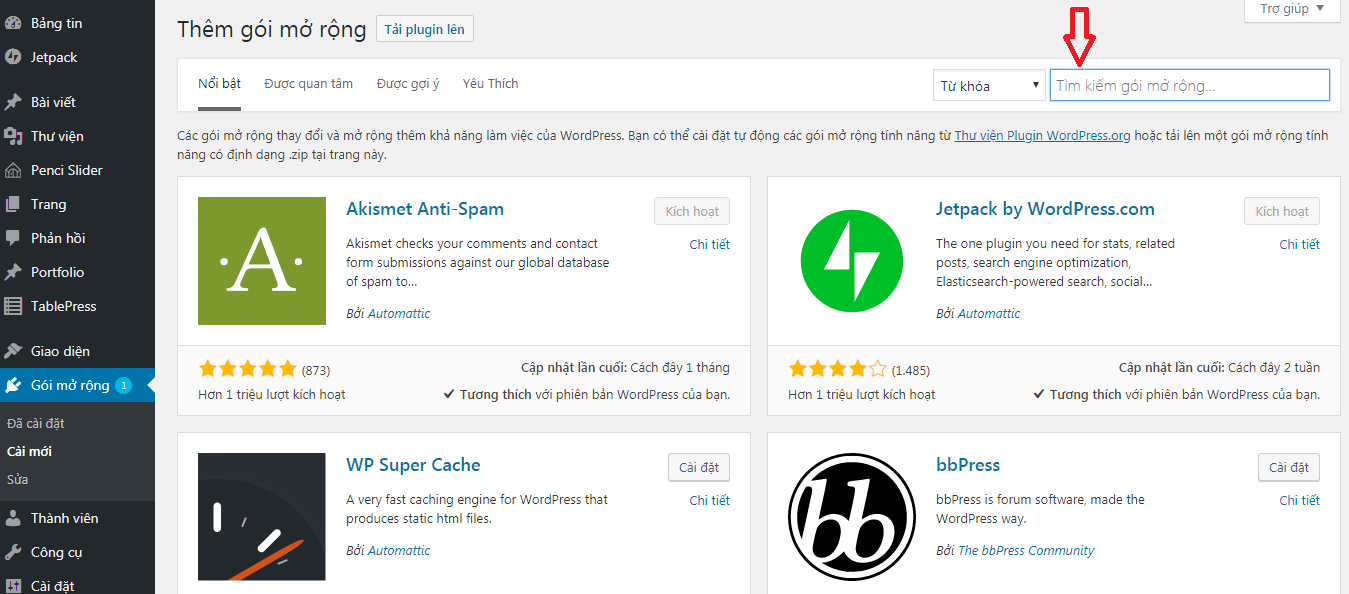
Search Results:
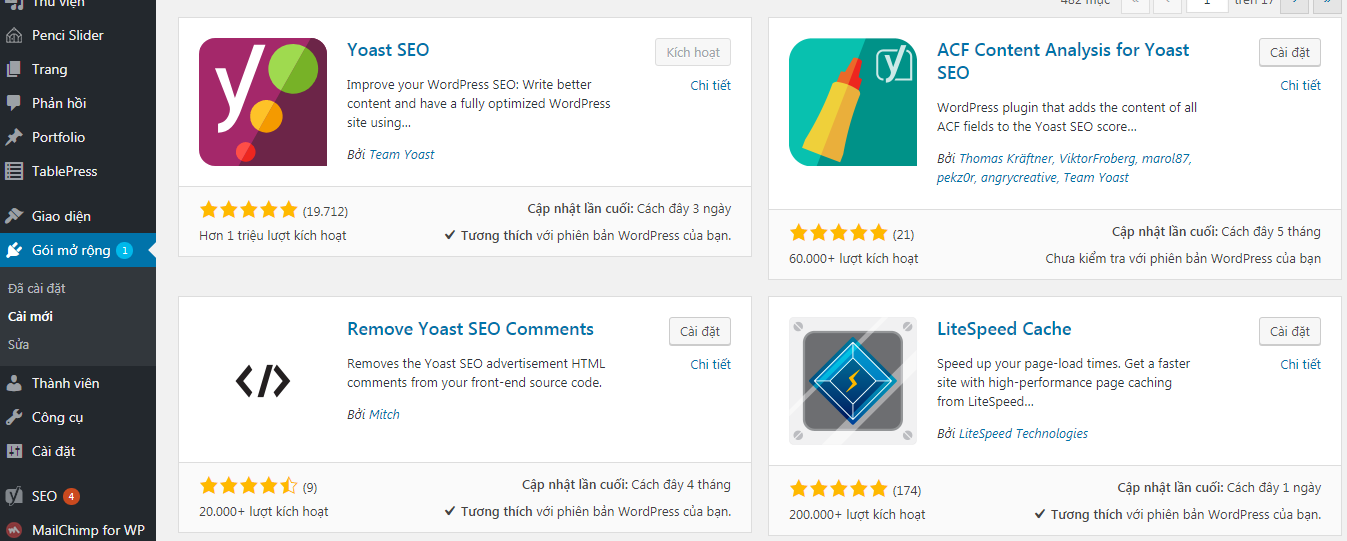
Because I have already installed Yoast SEO, it has the word "Activation", normally you will see the word "Install" and click on it to install it automatically for you.
You can see this plugin has very good reviews (19712 reviews, mostly 5 stars) and has over 1 million installs.
OK, that's it. Now to test, try to create any new post or better yet, go back to one of your old posts and click edit to see if Yoast SEO has actually installed successfully. If all goes well, then when scrolling to the bottom of the edit post you will see the following output:
Followed by a live step-by-step optimization guide:
Mục lục
1. Choose keywords
SEO must have keywords, and this is the focus of the Yoast SEO plugin that we will continue to do in the following sections.
You add keywords for Yoast SEO in this section (Focus keyword / Main keyword):
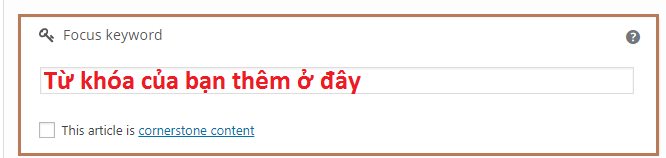
Usually, before writing something, you need to use a tool to conduct keyword research, this helps you to ensure you conduct the article in accordance with the needs of the reader, avoiding the secondary situation. depends on the content. convenient.
If you are inexperienced in this, usually keywords are the main topic of the article.
For example, in this post of mine, the simplest keyword I can think of is Yoast SEO.
But did you notice, it's a relatively generic keyword. The purpose of using this plugin is to help you rank better on Google (and other search engines), while using generic keywords will greatly reduce SEO efficiency.
So I chose another keyword as:
Another way to choose keywords in case you get stuck is to think of yourself as a user.
If you were a user, what would you look for? What would you type into the Google baby search box?
Note: you'll find the title and more of this article has been gradually adjusted to meet SEO standards.
2. Search preview (Snippet preview)
How your website shows up on search engines, you can use this feature to know in advance. And this helps you spot very typical errors like:
- Title too long (resulting in truncation)
- URLs are too long (often leading to unfavorable sharing and link building)
Screenshot below:
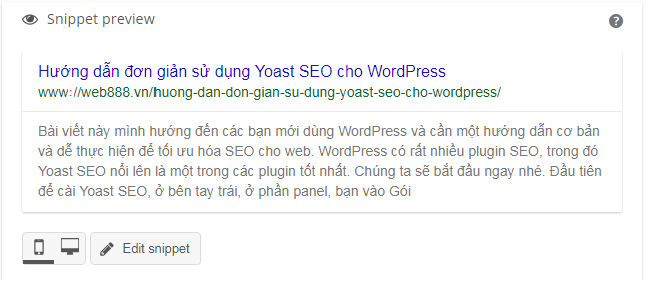
As you can see my title isn't too long, it's still visible enough, if you wonder how long the title is, it will show accents… for truncated titles and people. Readers may not feel the full information (maximum length for the title to not be truncated is about 55 – 60 characters).
For example when the title is too long. It will show up like this on search engines:
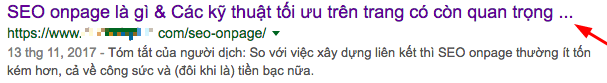
However, my problem in this case was that the URL was too long.
In most cases, your URL doesn't need to exceed 5 words, and unlike keywords, it can be shortened as much as possible.
To edit the URL you drag to the top near the post title:
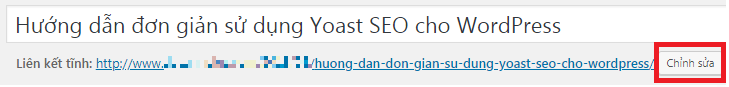
I edited it to be very concise (but still contain important keywords):

P / S: Those who want to remove the date information, to create a more concise URL structure (remove 2018/03 – year/month from the URL) can refer to the article on static linking.
You may notice the Edit paragraph has a pen icon in the bottom left corner. That's a pretty cool piece, though it's probably not used much right now.
Snippet editing helps you edit how it is displayed on search engines (you can separate mobile and laptop if you want), so you can edit both:
- The title you show on search engines (may differ from the title when users land on your site)
- The URL you show on search engines
- Summary of what you show on search engines
Of the 3 above, I only recommend you to edit the last one if you want to fix it, the first 2 should let Yoast SEO get the default from the way you set the title and the URL you have chosen.
The summary content here is the meta description tag, it is the summary of your article that the search engine gives to the user (the content that the actual search engine displays depends on the search query). question). user query). Searchers can read that content to assess whether your article fits their needs.
Previously, the meta description tag was very important, now its position is much weaker, the main reason is that to some extent, Google understands quite well the overview content of the article, not the page owner. web summary.
The advice here is that you should write meta descriptions for important articles & if you feel you have a good summary ability, rewrite this tag whatever article you want. If you're not sure, let Google choose.
3. Readability score
If you pay close attention to your own experience, you will find that the way you read on an electronic device, especially a mobile device, is different from the way you read a book.
Books have very long blocks of text, like a wall and you can still read well (like some Murakami Haruki novels), but that's not true online, they throw you away if the text is too long .
Therefore, presenting content that is coherent, simple, and easy to understand is extremely important on the web. This is where the Yoast SEO Readability section wants to go.
When you click on this tab, you will see some of the issues that Yoast points out:
For example, it compliments me that I don't have a very long paragraph, but it reminds me that 41.1% of sentences are over 20 characters in length, while the maximum recommendation is only 25%. Also, it says there is a subheading that is too long.
Honestly, in SEO related scores, I usually give it a bad score, because if you stick to this score too rigidly, your writing can be very boring.
And here is my advice in this section. Your target reader is more important. If your readers can read long paragraphs and that helps you to write better, forget the point about readability. That's a good suggestion, but not something you need to be 100% strict with.
4. Add keywords (Add keyword)
This is the part where you add keywords to the article in addition to the ones you originally targeted, but it's only for users of the paid plan, while the free plan is so responsive, you may not need to. Spend extra money to get this feature. I myself am satisfied with the free plan.
5. Analysis (Analysis)
The last part is the longest, helping you to dive deeper into the SEO reviews related to the article. Scroll down to the Focus keyword section a bit and you'll see it.
You can see a bunch of issues going on with my posts:
Big problem
Yoast points out 4 big things to fix with this post (yours may be different):
- Keywords do not appear at the beginning of the article. Make sure your content is immediately legible.
- Keyword density is 0%, that's too low, the keyword you focused on, we didn't find in the article (0 times).
- The meta description tag has not been written yet. The search engine will display the copied content instead.
- The keyword “yoast seo manual” does not appear in the title
We need to calculate a bit here, as experience has shown that just following automated advice is not a good solution.
I'll fix it from top to bottom.
Number 1. The easiest way to fix it, I just added the keyword “Yoast SEO Guide” at the top of the body of the article so that “your content is instantly clear”.
The result is a green light (good):
(Forget I didn't tell you, if the criteria are met well you will see Yoast say the blue dotted button as above, serious problems will be red , and moderate problems will be orange ).
Number 2 . With the keyword density section, there are 2 ways for you to improve this metric:
- Choose another keyword;
- Edit the article, add the keyword you are using in the article
Each has its own problem.
If you choose to change keywords, for example, now I shorten to choose “Yoast SEO” the results will be good immediately:
However, you can see that this is not advisable in this case as we analyzed in the keyword selection section. (You can change keywords if you still meet the requirements of part 1).
If you choose to add keywords (targeting) to the article to increase the percentage, it can lead to organic problems. In this case, I would add the word “yoast seo guide” to the post so that it at least has a blue dot.
However, you may find that the word is not easy to type (there are other keywords that are easier to include) without affecting the article. So I decided to prioritize users over search engines (which you should always do).
Result:
Number 3 . We talked about the meta description tag in part 2. Search preview, I think I can do a good job on this so I'll rewrite it instead of letting Google pick something to preview.
Good results):
Number 4 . Look out for my title in use: A Simple Guide to Using Yoast SEO for WordPress and my keyword of choice: yoast seo tutorial
The reason I chose such a title is because through keyword research, I've noticed that people often look up manuals from Yoast SEO, then wordpress somewhere after or in between. And the word simple is added because when I researched my competitors, I found other articles about Yoast to be extremely detailed and potentially daunting for newbies. But simple words break the keyword order structure. This may not be important in English (because Google understands it very well) but Vietnamese is still important and I think I should correct it.
I choose the new title:
Yoast SEO WordPress User Guide for Beginners
Good results):
Small problem
Yoast pointed out 4 smaller issues to fix with this post, including:
- You are not currently using your target keyword in subheadings like H2
- There are no images in the post that contain your keywords
- There are no outbound links, please add them as appropriate
- The keyword does not appear in the URL of this article. If you decide to rename the URL check to make sure you redirect the old URL to the new URL!
Number 1 . Subheadings are smaller items in the article, it divides the large article into more readable sections, but the keyword of this article is not suitable for us to add subheadings. So the number 1 is ignored. (There are many other cases where keywords are easy to add to subheadings, you should do that if possible.).
Number 2 . I will fix it by using illustrations and then adding alt with keywords, you should also name the image by keywords, my case is huong-dan-su-dung-yoast-seo.png
Here is the step to add content to the ALT (alt text):
Then click “set avatar”, the result (good):
Number 3 . External link only. People are often afraid to point the link outside, because they think it will "lose internal work" and they will be demoted.
That is not entirely correct. In fact, when you add external links with the right content and the page has quality, you get better SEO, it's win-win, pointers win but you win too. benefit.
For this article I think pointing to Yoast's SEO plugin homepage is the most appropriate.
Good results):
Number 4 . As mentioned in the URL editing section, this one I actively chose short URLs, so I did not choose keywords.
So we have completed the editing operations when using Yoast SEO. In this article, I have already met some of the standards, so I don't have to edit it, but I will mention it here in case anyone encounters it.
Other requirements you need to pay attention to:
- Don't Be Too Short: If your post is less than 300 words, Yoast will remind you that it's too short. But don't try to write long, focus only on the interests of the reader, that will help you not to create weird content..
- You should have internal links: ie your articles point to other articles on the web, this makes it easy for your users to discover other content and of course it's good for SEO as well.
- Each article should only target one keyword: that is, the article you intend to write must not have the same keywords (too similar topics) with other articles on your website. In that case, you should go to the old post to edit, improve the quality, it is better to write a brand new article (unless the old article is too bad). This often happens to people with a fairly large number of posts. If there are duplicate keywords Yoast will notify like this (you click on the arrow it will open articles with the same keyword):
Conclusion
The SEO criteria that Yoast suggests are very good and interesting, but in the end, the user is still the most important. So whenever SEO criteria and user criteria conflict, you already know what you should choose, right?
Hope you get to the top 10 soon.