

Giới thiệu tổng quan về Laravel Framework
- 20-03-2023
- Toanngo92
- 0 Comments
Laravel là một framework PHP mã nguồn mở dành cho người dùng làm việc trong lĩnh vực phát triển ứng dụng Web. Được coi là giải pháp thay thế cho CakePHP và Codelgniter, Laravel sử dụng mô hình Model-View-Controller (MVC) để tạo điều kiện phát triển các ứng dụng Web một cách nhanh chóng và dễ dàng.
Laravel cung cấp cấu trúc cú pháp sạch, phong phú, tính năng có sẵn đa dạng, giúp triển khai nhanh chóng các tính năng CRUD, authentication routing, sessions, caching, sử dụng rộng rãi trong những dự án web thực tế.
Mục lục
Vai trò của Laravel Framework
PHP trước đó được gọi là Personal Home Page (Trang chủ cá nhân) và đã trải qua nhiều lần cập nhật phiên bản để đạt được hình thức hiện tại. Do dễ làm việc, nó là một trong những ngôn ngữ lập trình được hỗ trợ rộng rãi nhất, đặc biệt là bởi cộng đồng mã nguồn mở. Sự hỗ trợ to lớn đã dẫn đến sự sẵn có rộng rãi của các thư viện PHP có sẵn trên Internet dưới dạng mã nguồn mở.
Mặc dù có sẵn nhiều thư viện khác nhau, nhưng điều quan trọng là phải đáp ứng các tiêu chuẩn và hướng dẫn được xác định để viết mã ứng dụng Web, đây là một quá trình tốn nhiều thời gian. Cũng cần nỗ lực để tìm hiểu thông tin chính xác trên Internet, cài đặt các phụ thuộc, định cấu hình từng thư viện và đưa chúng vào các tệp khác nhau. Framework sẽ giúp lập trình viên làm tốt điều này.
Framework là một cấu trúc khuôn mẫu cơ bản được sử dụng để phát triển, thử nghiệm và triển khai các ứng dụng một cách nhanh chóng và hiệu quả. Việc sử dụng framework giúp nhà phát triển tập trung vào vấn đề thực tế và logic ứng dụng, đồng thời cung cấp các công cụ để thực hiện các tác vụ một cách dễ dàng. Nó cũng được sử dụng cho các mục đích sau:
- Cung cấp sự trừu tượng
- Để xử lý các nhiệm vụ lặp đi lặp lại
- Sắp xếp mọi thứ theo một cấu trúc logic
Laravel framework tái sử dụng và lắp ráp các thành phần, phần phụ thuộc và thư viện hiện có để tự động hóa các tác vụ tốn thời gian. Điều này giúp nhà phát triển Web xây dựng các ứng dụng Web theo cách có cấu trúc, dễ dàng viết mới và bảo trì.
Tính năng của Laravel
Laravel bao gồm một API nhất quán và bao gồm một số thành phần để thực hiện các tác vụ phổ biến như tương tác với cơ sở dữ liệu một cách dễ dàng.
Quy ước về cấu hình
Laravel có nhiều quy ước. Nếu các quy ước này được tuân thủ đúng cách, nó có thể dự đoán các phụ thuộc (dependency) và tự động hóa (automate) các tác vụ liên quan đến cấu hình. Tính năng Convention over Configuration của Laravel giúp giảm thời gian và công sức cần thiết để thiết lập và cấu hình các dịch vụ. Những môi trường như vậy phù hợp để Phát triển ứng dụng nhanh.
Có thể thấy một ví dụ đơn giản về Quy ước về Cấu hình trong quá trình sử dụng các mô hình để truy xuất các bản ghi được lưu trữ trong một bảng. Nếu một Model (Mô hình) được tạo với tên Student, thì nó sẽ cố gắng truy xuất các bản ghi từ một tên bảng employees. Nếu tên bảng không phải là tên trường hợp số nhiều của Model, thì tên bảng sẽ phải là được xác định rõ ràng trong mã của Model.
Kiến trúc MVC
Vì Laravel dựa trên kiến trúc Model-View-Controller (MVC), logic lập trình được chia thành các phần sau:
- Models – Các Model xác định cách dữ liệu được hiển thị và lưu trữ. Các Model là các đối tượng đại diện cho các tài nguyên được sử dụng trong một ứng dụng. Thông thường, chúng được sử dụng để xử lý các bản ghi trong cơ sở dữ liệu. Do đó, các Model có thể được sử dụng để đại diện cho các thực thể khác nhau, chẳng hạn như nhân viên hoặc người dùng hoặc một mặt hàng. Các Model là các đối tượng là các thể hiện của lớp Mô hình cơ sở của Eloquent. Đối tượng này có thể được sử dụng một cách hiệu quả để giữ các bản ghi từ một bảng cơ sở dữ liệu và thực hiện các thao tác trên đó. Các kỹ thuật lập trình ORM Eloquent cho phép các mô hình tương tác nhiều hơn với các bản ghi trong cơ sở dữ liệu.
- Views – Views xác định cách các trang Web xuất hiện. Họ chịu trách nhiệm tạo các trang Web được trả về dưới dạng phản hồi với sự trợ giúp của bộ điều khiển. Chúng có thể được viết dưới dạng các tệp PHP tiêu chuẩn hoặc có thể được tạo động bằng cách sử dụng ngôn ngữ Tạo khuôn mẫu Blade, ngôn ngữ này cung cấp cách tiếp cận mô-đun để tạo chúng. Blade cho phép tạo các chế độ xem phức tạp từ các bố cục đơn giản hơn.
- Controllers – Controllers xác định các phản hồi cần thiết cho các yêu cầu khác nhau. Nói một cách đơn giản hơn, các Controller nhận một yêu cầu và sau đó, tùy thuộc vào yêu cầu đó, sẽ tạo ra các phản hồi thích hợp. Tương tự như máy chủ, bộ điều khiển là nơi diễn ra quá trình xử lý yêu cầu thực tế, chẳng hạn như xử lý việc gửi biểu mẫu và tương tác với cơ sở dữ liệu.
Tất cả những thứ này đều có các class mạnh mẽ được cung cấp sẵn rất nhiều phương thức. Các phương thức này thực hiện hầu hết công việc và cung cấp sự trừu tượng hóa từ mã bên dưới. Điều này cho phép nhà phát triển tập trung hơn vào logic nào nên được triển khai hơn là cách thức triển khai nó.
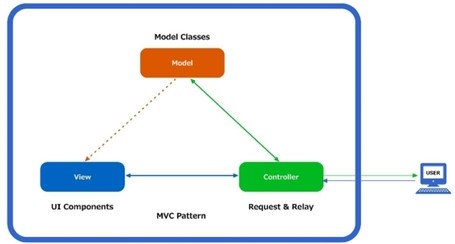
Lệnh thủ công cho tự động hóa (artisan command)
Công cụ artisan được cung cấp sẵn trong Laravel. Nó là một công cụ tự động hóa giúp thiết lập và cấu hình các thành phần khác nhau cho các hoạt động liên quan đến phát triển ứng dụng Web. Nó có thể được sử dụng để tạo các Model, views và controller được điền sẵn mẫu. Nó cũng có thể được sử dụng để tạo máy chủ mẫu, thực hiện các hoạt động cơ sở dữ liệu, v.v.
Để xem danh sách các lệnh artisan:
php artisan listOutput:
Laravel Framework 9.0.0
Usage:
command [options] [arguments]
Options:
-h, --help Display help for the given command. When no command is given display help for the list command
-q, --quiet Do not output any message
-V, --version Display this application version
--ansi|--no-ansi Force (or disable --no-ansi) ANSI output
-n, --no-interaction Do not ask any interactive question
--env[=ENV] The environment the command should run under
-v|vv|vvv, --verbose Increase the verbosity of messages: 1 for normal output, 2 for more verbose output and 3 for debug
Available commands:
clear-compiled Remove the compiled class file
completion Dump the shell completion script
db Start a new database CLI session
down Put the application into maintenance / demo mode
dump-server Start the dump server to collect dump information.
env Display the current framework environment
help Display help for a command
inspire Display an inspiring quote
list List commands
migrate Run the database migrations
optimize Cache the framework bootstrap files
serve Serve the application on the PHP development server
test Run the application tests
tinker Interact with your application
ui Swap the front-end scaffolding for the application
up Bring the application out of maintenance mode
activitylog
activitylog:clean Clean up old records from the activity log.
auth
auth:clear-resets Flush expired password reset tokens
backup
backup:clean Remove all backups older than specified number of days in config.
backup:list Display a list of all backups.
backup:monitor Monitor the health of all backups.
backup:run Run the backup.
cache
cache:clear Flush the application cache
cache:forget Remove an item from the cache
cache:table Create a migration for the cache database table
config
config:cache Create a cache file for faster configuration loading
config:clear Remove the configuration cache file
db
db:seed Seed the database with records
db:wipe Drop all tables, views, and types
debugbar
debugbar:clear Clear the Debugbar Storage
event
event:cache Discover and cache the application's events and listeners
event:clear Clear all cached events and listeners
event:generate Generate the missing events and listeners based on registration
event:list List the application's events and listeners
key
key:generate Set the application key
log-viewer
log-viewer:check Check all LogViewer requirements.
log-viewer:clear Clear all generated log files
log-viewer:publish Publish all LogViewer resources and config files
log-viewer:stats Display stats of all logs.
make
make:cast Create a new custom Eloquent cast class
make:channel Create a new channel class
make:chart Creates a new chart
make:command Create a new Artisan command
make:component Create a new view component class
make:controller Create a new controller class
make:event Create a new event class
make:exception Create a new custom exception class
make:factory Create a new model factory
make:job Create a new job class
make:listener Create a new event listener class
make:mail Create a new email class
make:middleware Create a new middleware class
make:migration Create a new migration file
make:model Create a new Eloquent model class
make:notification Create a new notification class
make:observer Create a new observer class
make:policy Create a new policy class
make:provider Create a new service provider class
make:request Create a new form request class
make:resource Create a new resource
make:rule Create a new validation rule
make:scope Create a new scope class
make:seeder Create a new seeder class
make:test Create a new test class
make:view Create a new blade template.
migrate
migrate:fresh Drop all tables and re-run all migrations
migrate:install Create the migration repository
migrate:refresh Reset and re-run all migrations
migrate:reset Rollback all database migrations
migrate:rollback Rollback the last database migration
migrate:status Show the status of each migration
model
model:prune Prune models that are no longer needed
module
module:disable Disable the specified module.
module:dump Dump-autoload the specified module or for all module.
module:enable Enable the specified module.
module:install Install the specified module by given package name (vendor/name).
module:list Show list of all modules.
module:make Create a new module.
module:make-command Generate new Artisan command for the specified module.
module:make-controller Generate new restful controller for the specified module.
module:make-event Create a new event class for the specified module
module:make-factory Create a new model factory for the specified module.
module:make-job Create a new job class for the specified module
module:make-listener Create a new event listener class for the specified module
module:make-mail Create a new email class for the specified module
module:make-middleware Create a new middleware class for the specified module.
module:make-migration Create a new migration for the specified module.
module:make-model Create a new model for the specified module.
module:make-notification Create a new notification class for the specified module.
module:make-policy Create a new policy class for the specified module.
module:make-provider Create a new service provider class for the specified module.
module:make-request Create a new form request class for the specified module.
module:make-resource Create a new resource class for the specified module.
module:make-rule Create a new validation rule for the specified module.
module:make-seed Generate new seeder for the specified module.
module:make-test Create a new test class for the specified module.
module:migrate Migrate the migrations from the specified module or from all modules.
module:migrate-refresh Rollback & re-migrate the modules migrations.
module:migrate-reset Reset the modules migrations.
module:migrate-rollback Rollback the modules migrations.
module:migrate-status Status for all module migrations
module:publish Publish a module's assets to the application
module:publish-config Publish a module's config files to the application
module:publish-migration Publish a module's migrations to the application
module:publish-translation Publish a module's translations to the application
module:route-provider Create a new route service provider for the specified module.
module:seed Run database seeder from the specified module or from all modules.
module:setup Setting up modules folders for first use.
module:unuse Forget the used module with module:use
module:update Update dependencies for the specified module or for all modules.
module:use Use the specified module.
notifications
notifications:table Create a migration for the notifications table
optimize
optimize:clear Remove the cached bootstrap files
package
package:discover Rebuild the cached package manifest
passport
passport:client Create a client for issuing access tokens
passport:hash Hash all of the existing secrets in the clients table
passport:install Run the commands necessary to prepare Passport for use
passport:keys Create the encryption keys for API authentication
passport:purge Purge revoked and / or expired tokens and authentication codes
permission
permission:cache-reset Reset the permission cache
permission:create-permission Create a permission
permission:create-role Create a role
permission:setup-teams Setup the teams feature by generating the associated migration.
permission:show Show a table of roles and permissions per guard
pos
pos:dummyBusiness Creates a dummy business in the application
pos:generateRecurringExpense Creates recurring expenses if enabled
pos:generateSubscriptionInvoices Creates subscribed invoices if enabled
pos:mapPurchaseSell Delete existing mapping and Add mapping for purchase & Sell for all transactions of all businesses.
pos:updateRewardPoints Checks reward points expiry and updates customer reward points
queue
queue:batches-table Create a migration for the batches database table
queue:clear Delete all of the jobs from the specified queue
queue:failed List all of the failed queue jobs
queue:failed-table Create a migration for the failed queue jobs database table
queue:flush Flush all of the failed queue jobs
queue:forget Delete a failed queue job
queue:listen Listen to a given queue
queue:monitor Monitor the size of the specified queues
queue:prune-batches Prune stale entries from the batches database
queue:prune-failed Prune stale entries from the failed jobs table
queue:restart Restart queue worker daemons after their current job
queue:retry Retry a failed queue job
queue:retry-batch Retry the failed jobs for a batch
queue:table Create a migration for the queue jobs database table
queue:work Start processing jobs on the queue as a daemon
route
route:cache Create a route cache file for faster route registration
route:clear Remove the route cache file
route:list List all registered routes
schedule
schedule:clear-cache Delete the cached mutex files created by scheduler
schedule:list List the scheduled commands
schedule:run Run the scheduled commands
schedule:test Run a scheduled command
schedule:work Start the schedule worker
schema
schema:dump Dump the given database schema
session
session:table Create a migration for the session database table
storage
storage:link Create the symbolic links configured for the application
stub
stub:publish Publish all stubs that are available for customization
twilio
twilio:call Twilio command to test Twilio Call API Integration.
twilio:sms Twilio command to test Twilio SMS API Integration.
ui
ui:auth Scaffold basic login and registration views and routes
ui:controllers Scaffold the authentication controllers
vendor
vendor:publish Publish any publishable assets from vendor packages
view
view:cache Compile all of the application's Blade templates
view:clear Clear all compiled view filesHàm trợ giúp (Helper Functions)
Có nhiều chức năng thường được sử dụng trong phát triển ứng dụng Web có thể yêu cầu nhà phát triển nhập các thư viện khác nhau. Laravel bao gồm nhiều hàm PHP toàn cục được gọi là Trình trợ giúp giúp giảm thời gian và công sức của nhà phát triển bằng cách xử lý các hoạt động thường được sử dụng.
Bản thân Laravel sử dụng các helper functions (hàm trợ giúp) này trong các class, hàm và thậm chí trong cấu hình của nó. Laravel phân loại những helper function này trong các danh mục sau:
Array và Object: Những Helper functions này có thể được sử dụng để thực hiện các thao tác trên mảng và đối tượng. Một số thao tác bao gồm sắp xếp giá trị (Arr:sort()), lấy giá trị của phần tử đầu tiên (head()) hoặc cuối cùng (last()) và đặt giá trị tại một vị trí (arr:set()).
Paths: Những Helper functions này lưu trữ đường dẫn của các vị trí thường được sử dụng, chẳng hạn như đường dẫn của thư mục tài nguyên (resource_path()), đường dẫn của thư mục ứng dụng (app_path()) và đường dẫn của thư mục cấu hình (config_path()).
String: Những trình trợ giúp này có thể được sử dụng để thực hiện các thao tác trên chuỗi, chẳng hạn như tìm xem chuỗi đó có chứa chuỗi con khác không (Str::contains()) và chuyển đổi chuỗi thành trường hợp lạc đà (Str::camel()).
URL: Những helper functions này có thể được sử dụng để làm sạch hoặc tạo URL, chẳng hạn như làm sạch một url thành một url an toàn.
Các helper functions khác, ví dụ: tìm giá trị của biến môi trường (env()), tìm. ngày hiện tại (today()) và chuyển hướng người dùng đến một url khác (redirect()).
Thư viện mở rộng (Extensive Library)
Các thư viện này sẽ phải được cài đặt và cấu hình thủ công khi tạo Ứng dụng web không có Laravel. Validate là một ví dụ, có thể dễ dàng sử dụng để xác thực người dùng trong khi xử lý các vấn đề bảo mật như xử lý các cuộc tấn công bao gồm SQL Injection, bỏ qua xác thực và giả mạo, mã hóa và ghi nhật ký yêu cầu chéo trang.
Nó cũng cho phép bạn bao gồm các thư viện bên ngoài bằng cách sử dụng trình quản lý composer:
composer require <library-name>Danh sách các thư viện có sẵn có thể được tìm thấy trên https://packagist.org/
Hướng dẫn cài đặt composer có thể xem bài viết: Cài đặt composer sử dụng cho Xampp trên Windows
Cấu trúc thư mục laravel
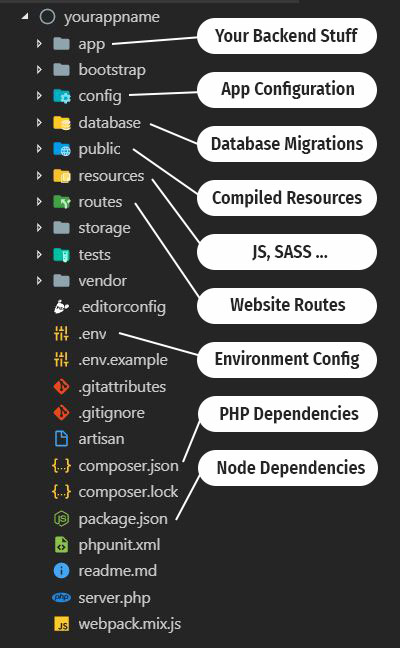
Cấu trúc thư mục trong Laravel được chia thành các phần sau:
Thư mục app: Chứa mã nguồn lõi chạy ứng dụng Laravel. Hầu hết, các class được lưu trữ trong thư mục này và các thư mục con của nó.
Thư mục bootstrap: Bao gồm mã đối chiếu tất cả các tệp trải khắp các thư mục và chạy ứng dụng. Thư mục này chứa file app.php sử dụng để khởi động framework, nó cũng chứa một thư mục con là cache chứa các tệp được tạo ra theo framework nhằm tối ưu hiệu suất. Thông thường thư mục này không cần sửa đổi bất kì tệp nào.
Thư mục config: Bao gồm các file liên quan đến cấu hình của các các thành phần ứng dụng.
Thư mục database: thư mục này migrations, seeds, model factories (các tác vụ tự động hóa tạo db, model, dữ liệu mẫu). Nếu muốn, chúng ta cũng có thể sử dụng thư mục này để chứa cơ sở dữ liệu SQLite.
Thư mục public: Bao gồm các tệp phải được hiển thị với Intemet. Do đó, tệp index.php bên trong thư mục public sẽ gọi tệp app.php trong thư mục bootstrap để khởi động ứng dụng bất cứ khi nào nó nhận được yêu cầu. Tất cả các tệp HTML, CSS và Hình ảnh cũng được lưu trữ trong thư mục này.
Thư mục resources: Bao gồm các views sẽ được sử dụng để hiển thị trang Web cuối cùng (giao diện) cũng như các nội dung chưa được biên dịch liên quan đến javascript và CSS.
Thư mục routes: Cung cấp định nghĩa tuyến đường cho ứng dụng sẽ khớp yêu cầu với phản hồi của nó.
Thư mục storage: Bao gồm dữ liệu do Laravel framework tạo ra để lưu trữ và bộ đệm.
Thư mục tests: Chứa thông số kỹ thuật kiểm tra để kiểm tra tự động.
Thư mục vendor: Chứa thông tin về các phụ thuộc của bên thứ ba được nhập bởi trình quản lý phụ thuộc (dependency manager) của composer.









